Handleiding
Je bekijkt pagina 14 van 20
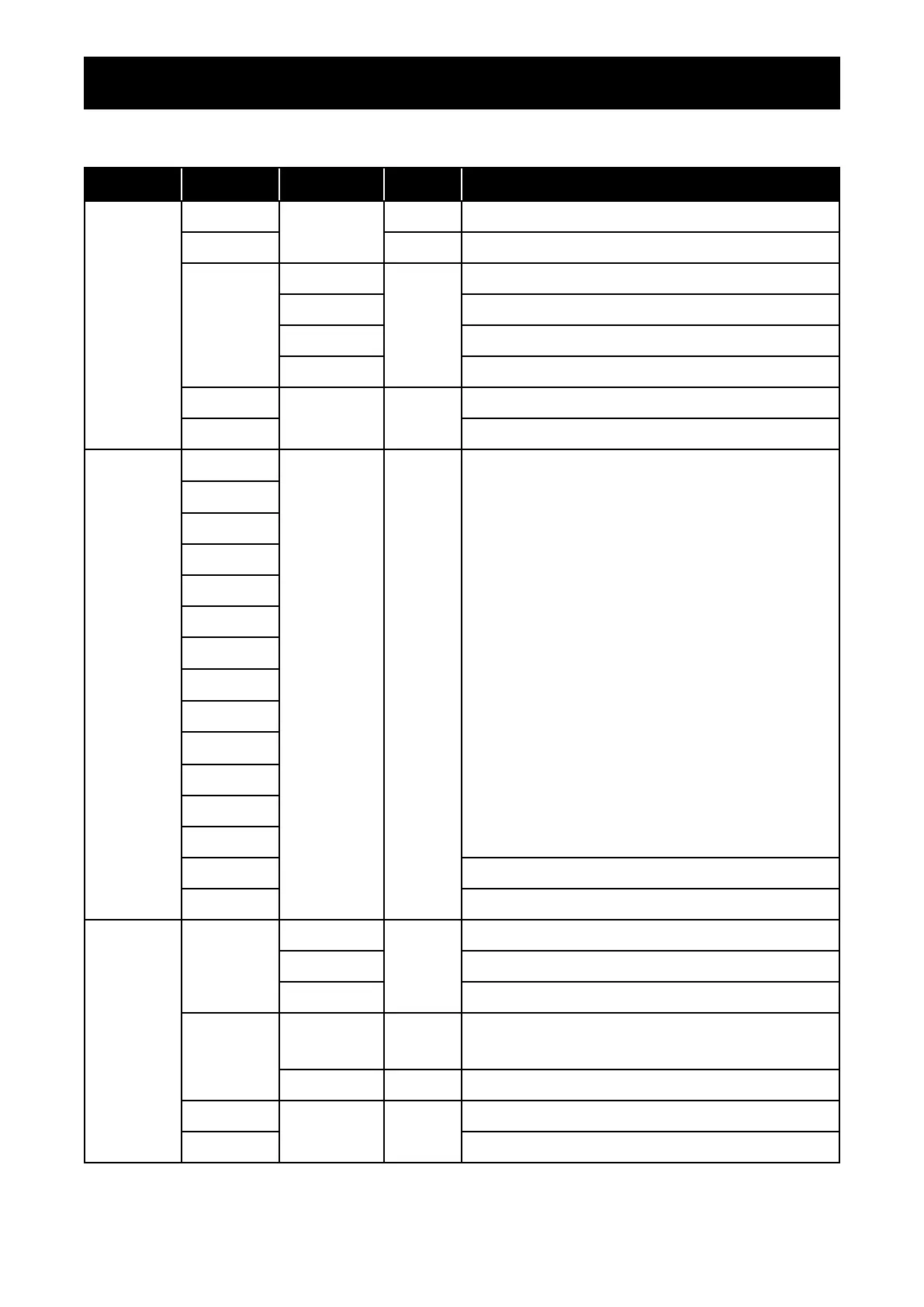
CHAPTER 3: ON SCREEN DISPLAY MENU
14
3.1 OSD Menu Tree
Main menu Submenu Third menu Range Description
Display Brightness 0-100 Adjust display brightness
Contrast 0-100 Adjust display contrast
DCR ON Activate dynamic contrast
OFF Close dynamic contrast
Return Return to the Display menu
Exit Exit from the menu
Return Return to the previous menu
Exit Exit from the menu
Language English
Set display pre-research
中文
Française
Deutsch
Italiano
Español
한국어
日本語
Русский
繁中
Tiệng Việt
Português
ي ب رع
Return Return to the previous menu
Exit Exit from the menu
Game Mode OD (Over
Driver)
Normal Activate normal OD
OFF Close OD
Extreme Activate extreme OD
Adaptive
Sync
ON Support a variable refresh rate with the content’s
frame rate (only for HDMI/DP).
OFF Close Adaptive Sync
Return Return to the previous menu
Exit Exit from the menu
Bekijk gratis de handleiding van Ag Neovo MH2703, stel vragen en lees de antwoorden op veelvoorkomende problemen, of gebruik onze assistent om sneller informatie in de handleiding te vinden of uitleg te krijgen over specifieke functies.
Productinformatie
| Merk | Ag Neovo |
| Model | MH2703 |
| Categorie | Monitor |
| Taal | Nederlands |
| Grootte | 2015 MB |







