Handleiding
Je bekijkt pagina 12 van 20
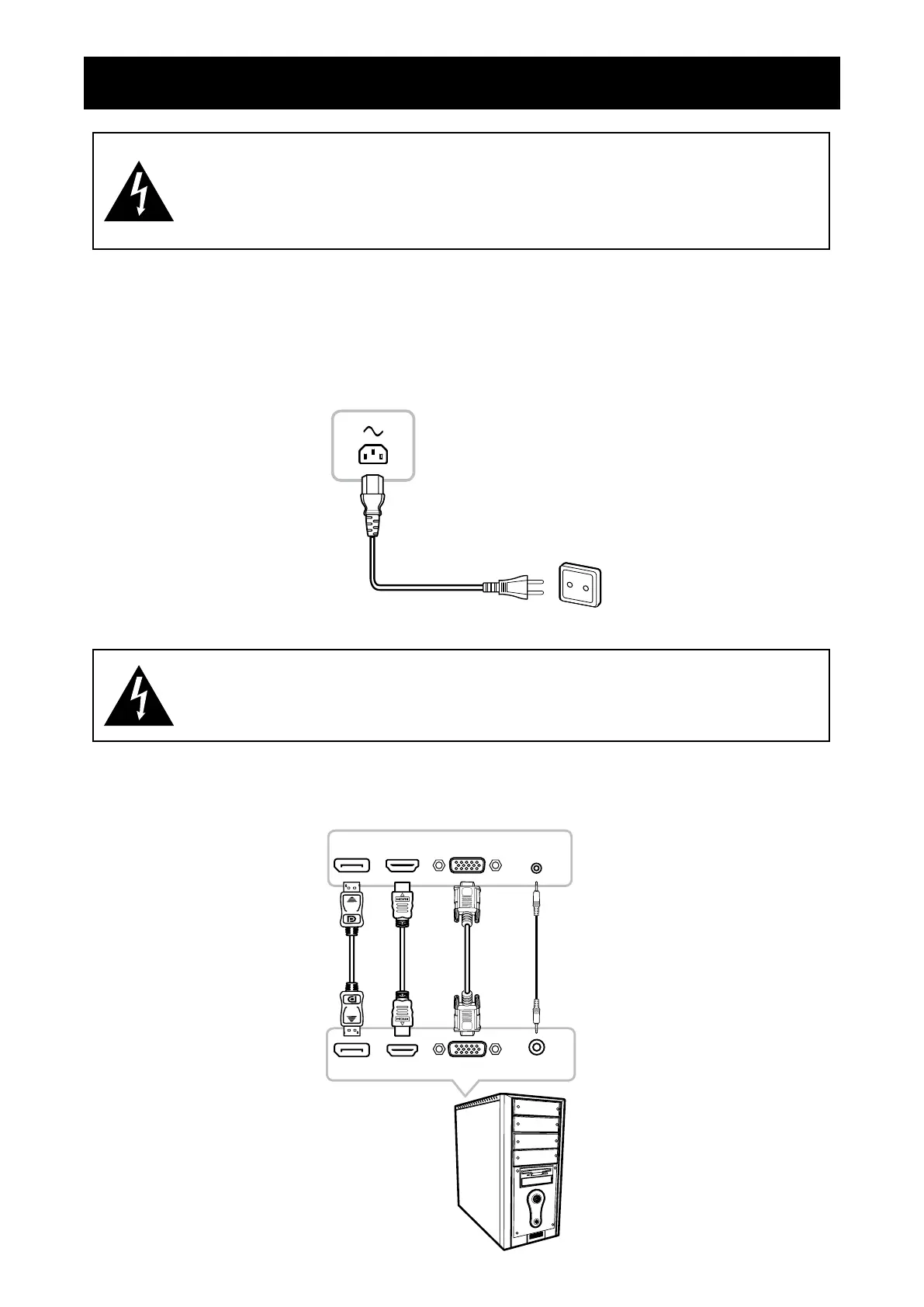
CHAPTER 2: MAKING CONNECTIONS
12
CAUTION:
Make sure that the LCD display is not connected to the power outlet before making any
connections. Connecting cables while the power is ON may cause possible electric shock or
personal injury.
2.1 Connecting the AC Power
1. Connect the power cord to the AC power input at the rear of the LCD display.
2. Connect the plug to a power outlet or power supply.
AC IN
CAUTION:
When unplugging the power cord, hold the power cord by the plug head. Never pull by the
cord.
2.2 Connecting Input Source Signals
Input source signals can be connected with either of the following cables:
HDMI VGADP
HDMI VGA
DP
AUDIO OUT
AUDIO IN
Bekijk gratis de handleiding van Ag Neovo MH2703, stel vragen en lees de antwoorden op veelvoorkomende problemen, of gebruik onze assistent om sneller informatie in de handleiding te vinden of uitleg te krijgen over specifieke functies.
Productinformatie
| Merk | Ag Neovo |
| Model | MH2703 |
| Categorie | Monitor |
| Taal | Nederlands |
| Grootte | 2015 MB |







