Handleiding
Je bekijkt pagina 8 van 29
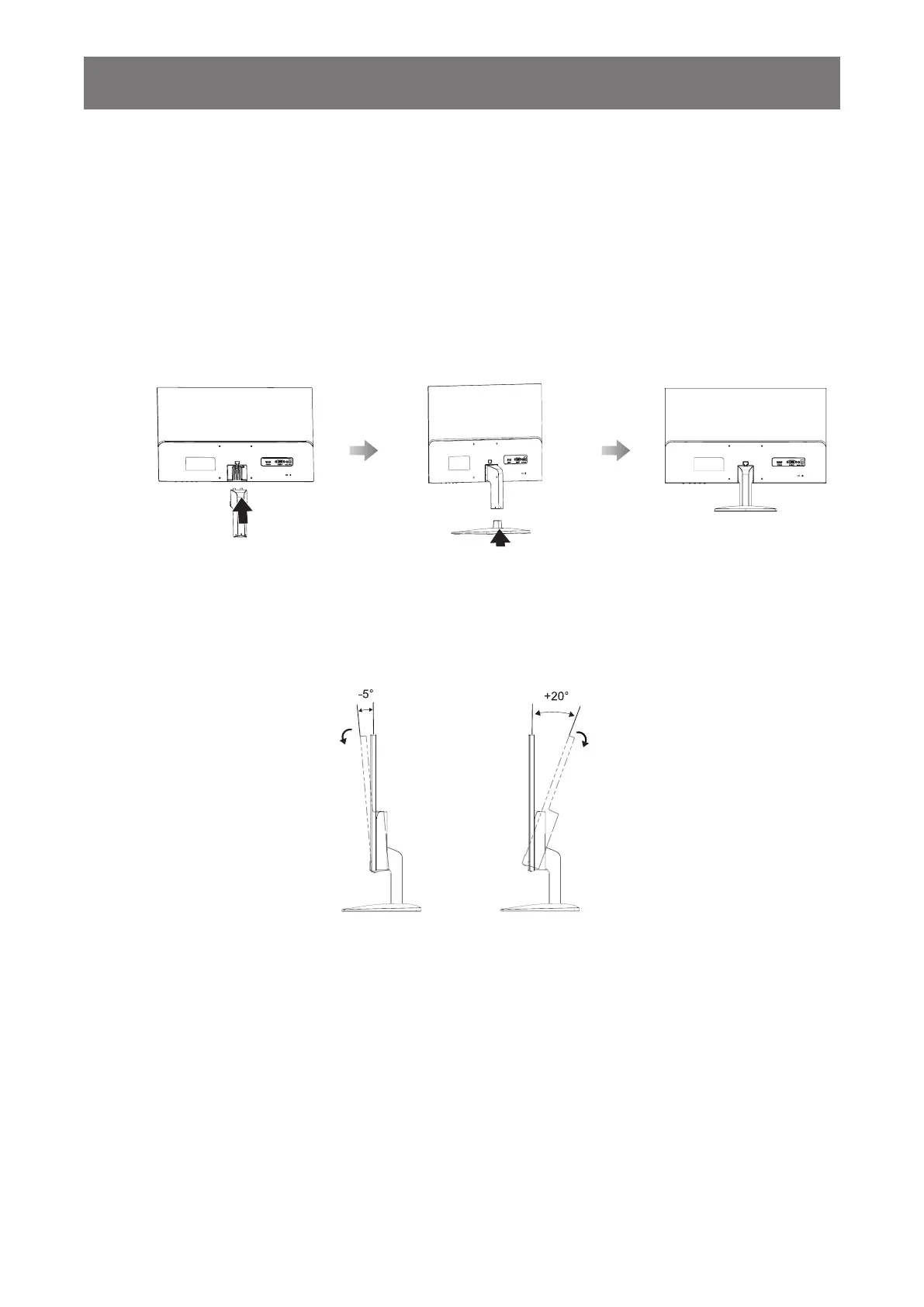
8
PRODUCT DESCRIPTION
1.2 Installation
1.2.1 Installing the Stand
1. Place the LCD monitor with the screen side down on a cushioned surface.
2. Attach the stand to the LCD monitor.
a. Install the base mount to its compartment on the monitor.
b. Attach the stand to the base mount.
1.2.2 Adjusting the Tilt
For comfort viewing, tilt the LCD monitor up to an angle of -5°~20°. Hold the stand with one hand and use the
other to adjust the LCD monitor to the desired angle.
Bekijk gratis de handleiding van Ag Neovo LA2203, stel vragen en lees de antwoorden op veelvoorkomende problemen, of gebruik onze assistent om sneller informatie in de handleiding te vinden of uitleg te krijgen over specifieke functies.
Productinformatie
| Merk | Ag Neovo |
| Model | LA2203 |
| Categorie | Monitor |
| Taal | Nederlands |
| Grootte | 2885 MB |







