Ag Neovo IFP8604P handleiding
Handleiding
Je bekijkt pagina 47 van 74
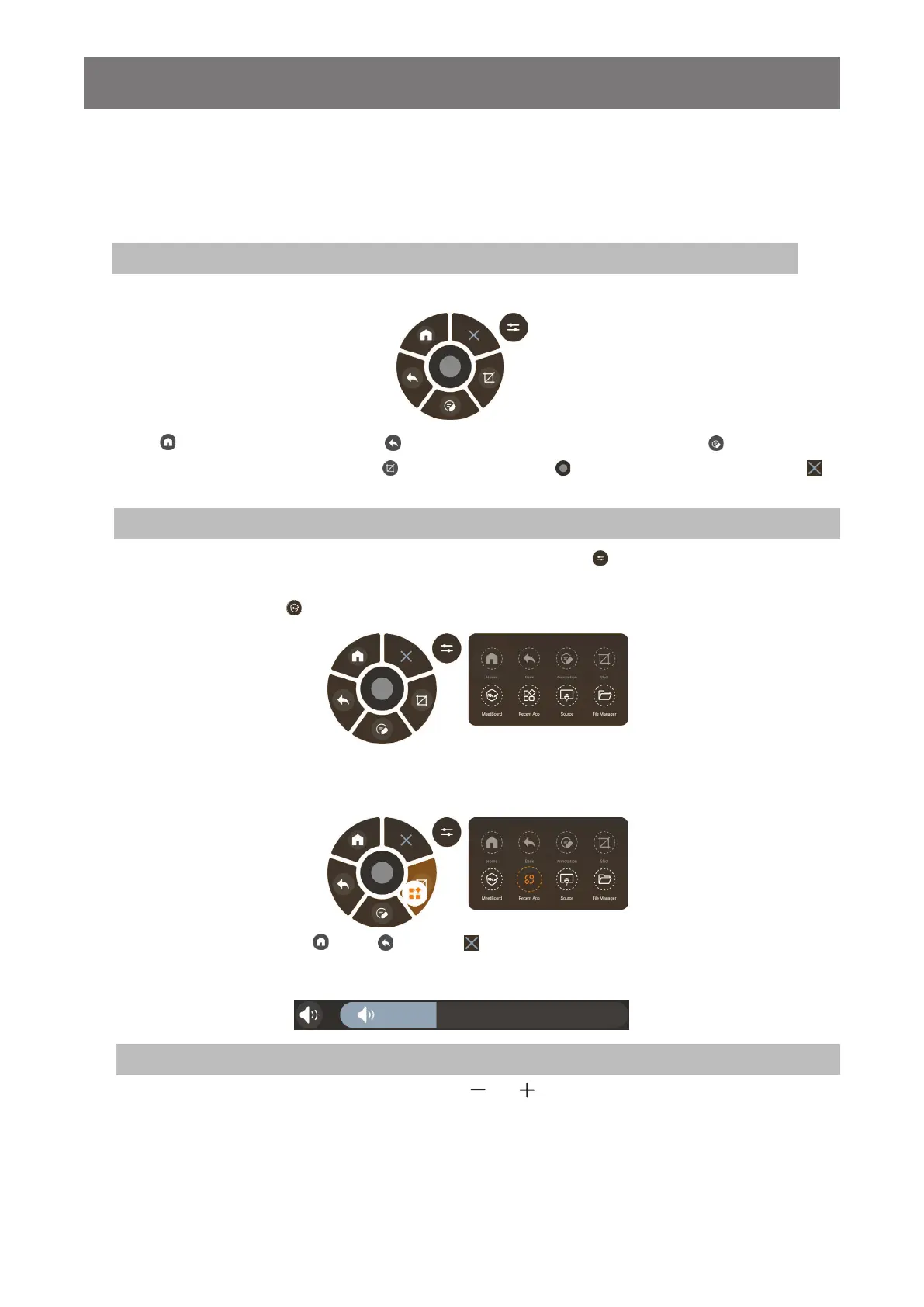
44
USING THE SYSTEM
• Touch ScreenShot to capture the screen image. For more information, refer to “5.6 ScreenShot” on page
61.
• Touch Signal Source to select an input source.
• Touch Floating to display the Floating menu on the screen.
Note:
♦ You can also call out the Floating menu by touching and holding on the screen with two ngers.
Touch to return to the Home screen, to return to the previous menu or close app, to enter the
writing mode and annotate the screen, to capture the screen, to minimize the Floating menu, or to
close the Floating menu.
Note:
♦ You can customize the app shortcuts in the Floating menu. Touch
to open the shortcuts panel.
Those shortcuts that are not used in the Floating menu, appear inside the white dashed circles, for
example Meetboard .
Touch the app shortcut and drag it over the app you want to replace. For example, replace
Screenshot with Recent App.
♦
Default shortcuts: Home , Back , and Exit cannot be replaced.
• Drag the slider to the left to decrease volume or to the right to increase volume.
Note:
♦ You can also adjust the volume by pressing the
and button on the remote control.
Bekijk gratis de handleiding van Ag Neovo IFP8604P, stel vragen en lees de antwoorden op veelvoorkomende problemen, of gebruik onze assistent om sneller informatie in de handleiding te vinden of uitleg te krijgen over specifieke functies.
Productinformatie
| Merk | Ag Neovo |
| Model | IFP8604P |
| Categorie | Niet gecategoriseerd |
| Taal | Nederlands |
| Grootte | 9615 MB |




