Ag Neovo IFP7504P handleiding
Handleiding
Je bekijkt pagina 54 van 74
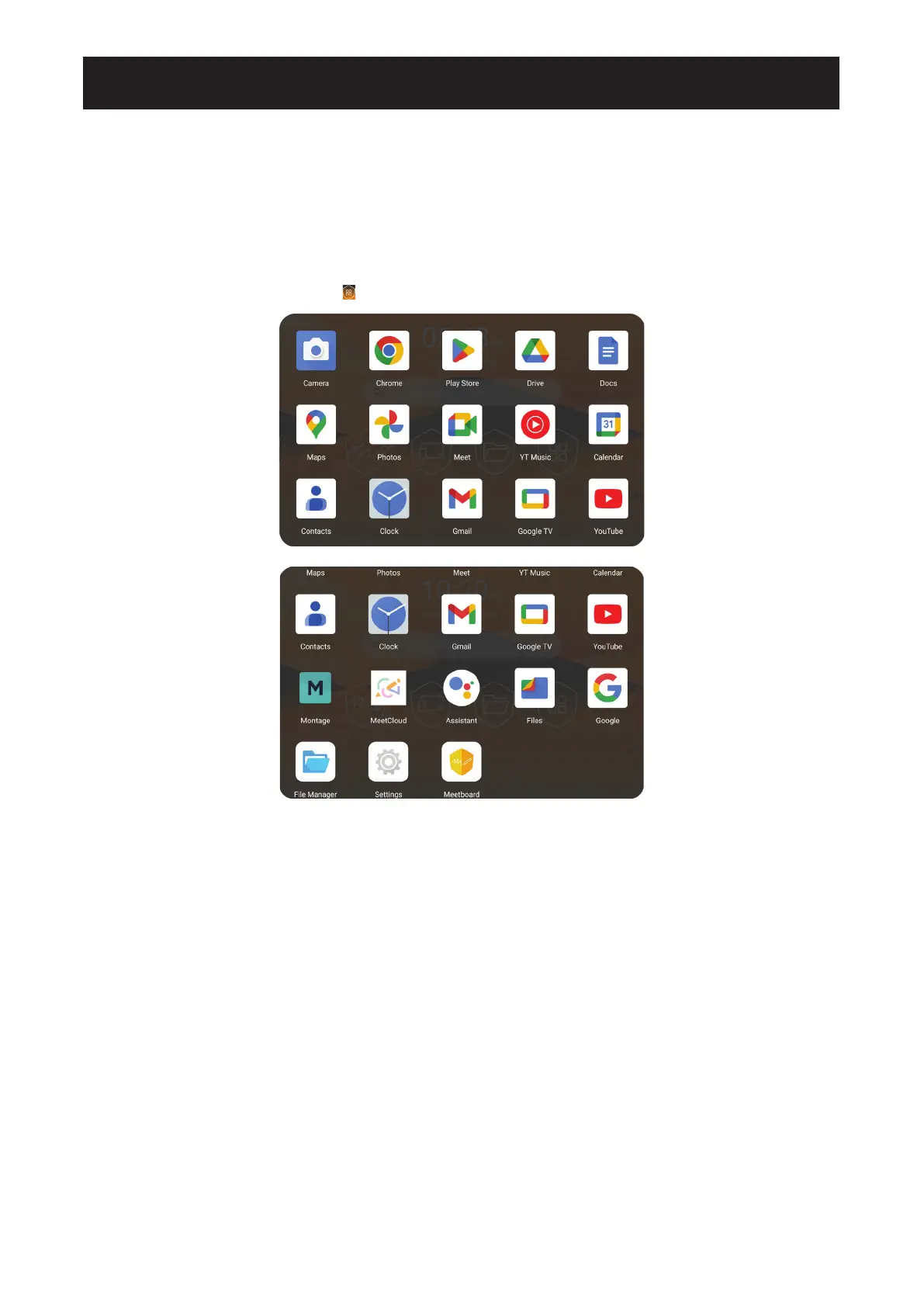
51
5.1 Accessing Apps
Some apps, such as Meetboard, Montage, and File Manager are accessible directly from the Home screen.
Other apps that are installed on the interactive panel, can be accessed through the Apps screen.
To access the Apps screen, do the following:
1 On the Home screen, touch
.
2 Swipe the Apps screen up or down to see all apps. To open an app, simply touch the app icon.
5.2 Meetboard
Meetboard is an interactive app that enables you to write and draw images on the display to demonstrate
your ideas. The screen image can be saved to the device memory, connected portable disk, easily shared via
QR code or email.
CHAPTER 5: USING THE APPS
Bekijk gratis de handleiding van Ag Neovo IFP7504P, stel vragen en lees de antwoorden op veelvoorkomende problemen, of gebruik onze assistent om sneller informatie in de handleiding te vinden of uitleg te krijgen over specifieke functies.
Productinformatie
| Merk | Ag Neovo |
| Model | IFP7504P |
| Categorie | Niet gecategoriseerd |
| Taal | Nederlands |
| Grootte | 9615 MB |




