Ag Neovo IFP7504P handleiding
Handleiding
Je bekijkt pagina 52 van 74
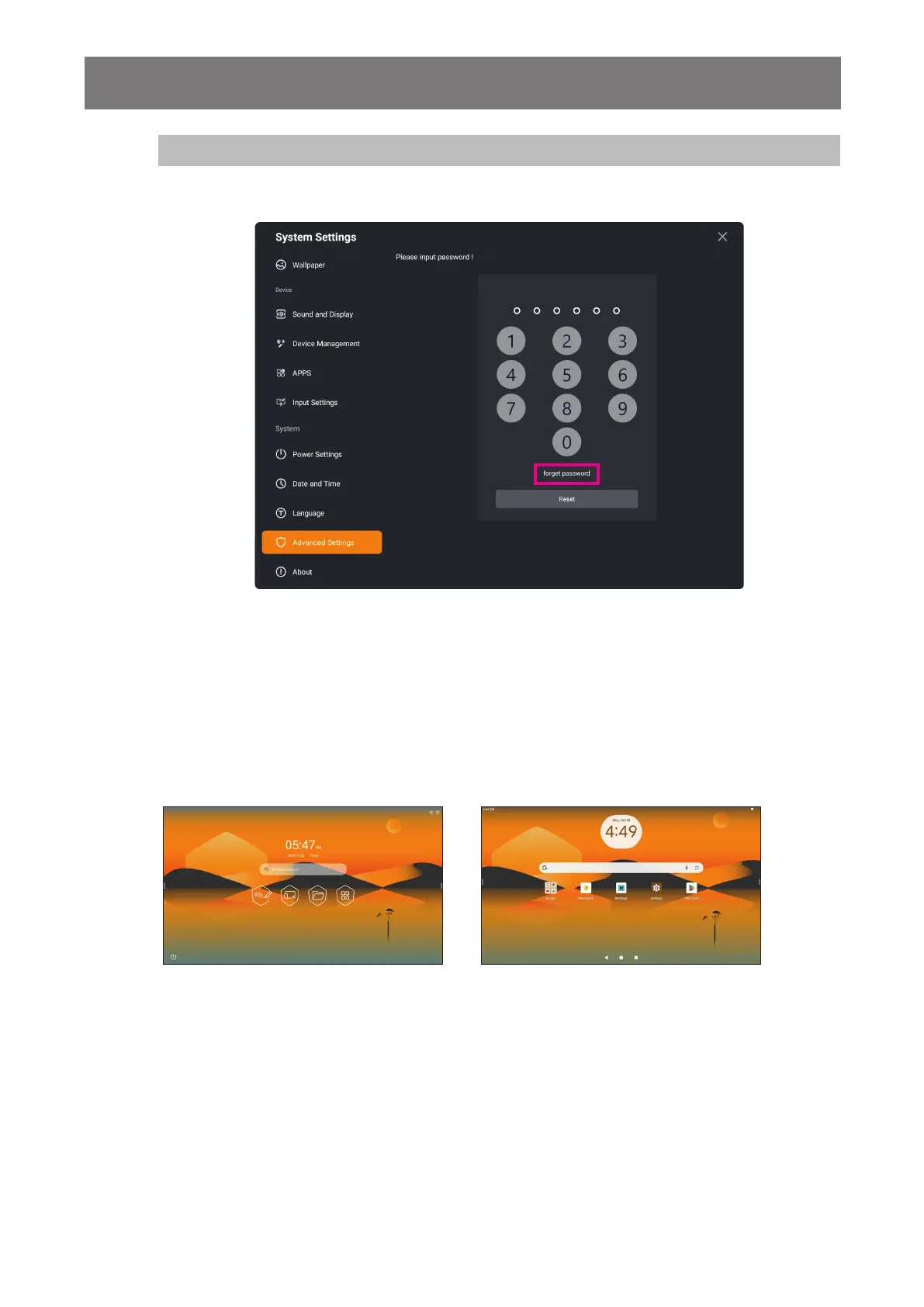
49
USING THE SYSTEM
Note:
♦ If you forgot the password, touch forgot password and enter the Superpassowrd at the
prompt. Then touch Reset and set a new password for Advanced Settings.
- Advanced Settings > Application Permissions: Select the apps that are allowed to use the
microphone and/or camera.
- Advanced Settings > USB Lock: Enable or disable access to the external devices that are
plugged into the USB ports of the interactive display. For example, ash disk.
- Advanced Settings > HomePage mode: Select your preferred Home page mode between EDLA
and ODM.
Standard
EDLA
- Advanced Settings > Restrict App Installation: Enable or disable installing 3rd party apps to the
interactive display.
- Advanced Settings > Refresh Screen: Select the screen refresh interval.
Bekijk gratis de handleiding van Ag Neovo IFP7504P, stel vragen en lees de antwoorden op veelvoorkomende problemen, of gebruik onze assistent om sneller informatie in de handleiding te vinden of uitleg te krijgen over specifieke functies.
Productinformatie
| Merk | Ag Neovo |
| Model | IFP7504P |
| Categorie | Niet gecategoriseerd |
| Taal | Nederlands |
| Grootte | 9615 MB |




