Handleiding
Je bekijkt pagina 76 van 79
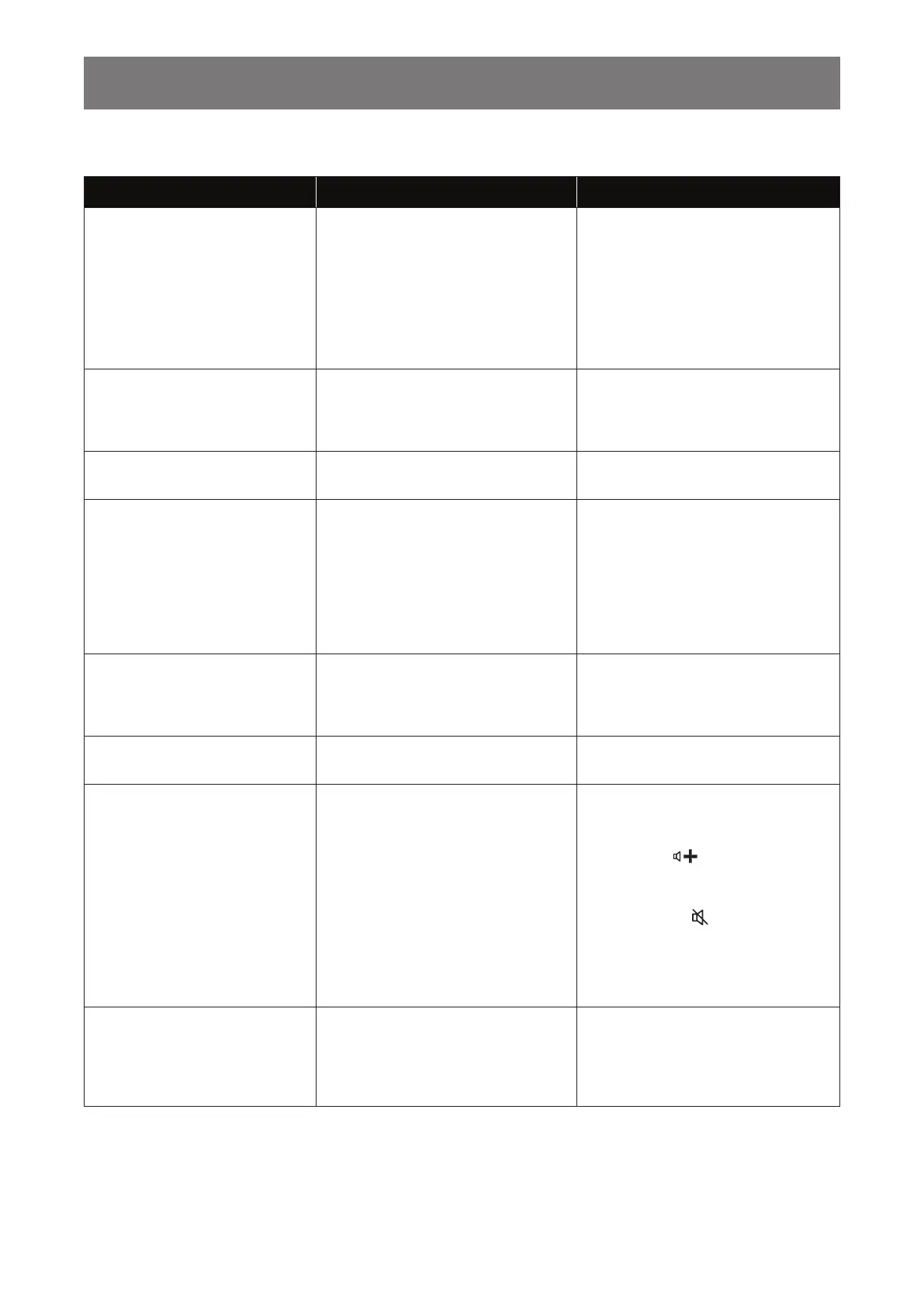
72
APPENDIX
6.4 Troubleshooting
Symptom Possible Cause Remedy
No picture is displayed • The power cord has been
disconnected.
• The main power switch on the
bottom of the display is not
switched on.
• The selected input has no
connection.
• The display is in standby mode.
1 Plug in the power cord.
2 Make sure the power switch is
switched on.
3 Connect a signal connection to
the display.
Interference displayed on the
display or audible noize is heard
Caused by surrounding electrical
appliances or uorescent lights.
Move the display to another location
to see if the interference is reduced
or connect the display to another
power outlet.
Color is abnormal The signal cable is not connected
properly.
Make sure that the signal cable is
attached rmly to the display.
Picture is distorted with
abnormal patterns
• The signal cable is not connected
properly.
• The input signal is beyond the
capabilities of the display.
• Make sure that the signal cable is
attached rmly.
• Check the video signal source
to see if it is beyond the range
of the display. Please verify its
specications with this display’s
specication section.
Display image doesn’t ll up the
full size of the screen
The picture format is not set
correctly.
Open the Source menu and try
the different aspect ratio formats.
Refer to the "3.2 Selecting the Input
Source Signal" section.
Can hear sound, but no picture Improperly connected source signal
cable.
Make sure that both video inputs and
sound inputs are correctly connected.
Can see picture but no sound is
heard
• Improperly connected source
signal cable.
• Volume is turned all the way
down.
• Mute function is turned on.
• No external speaker connected.
• Make sure that both video
and sound inputs are correctly
connected.
• Press the
button on the
remote control to hear the sound.
• Switch the mute function off by
pressing the
button on the
remote control.
• Connect the external speakers
and adjust the volume to a
suitable level.
Some picture elements do not
light up
Some pixels of the display may not
turn on.
This display is manufactured using
an extremely high level of precision
technology: however, sometimes
some pixels of the display may not
display. This is not a malfunction.
Bekijk gratis de handleiding van Ag Neovo IFP6504E-AE, stel vragen en lees de antwoorden op veelvoorkomende problemen, of gebruik onze assistent om sneller informatie in de handleiding te vinden of uitleg te krijgen over specifieke functies.
Productinformatie
| Merk | Ag Neovo |
| Model | IFP6504E-AE |
| Categorie | Monitor |
| Taal | Nederlands |
| Grootte | 9659 MB |







