Handleiding
Je bekijkt pagina 58 van 79
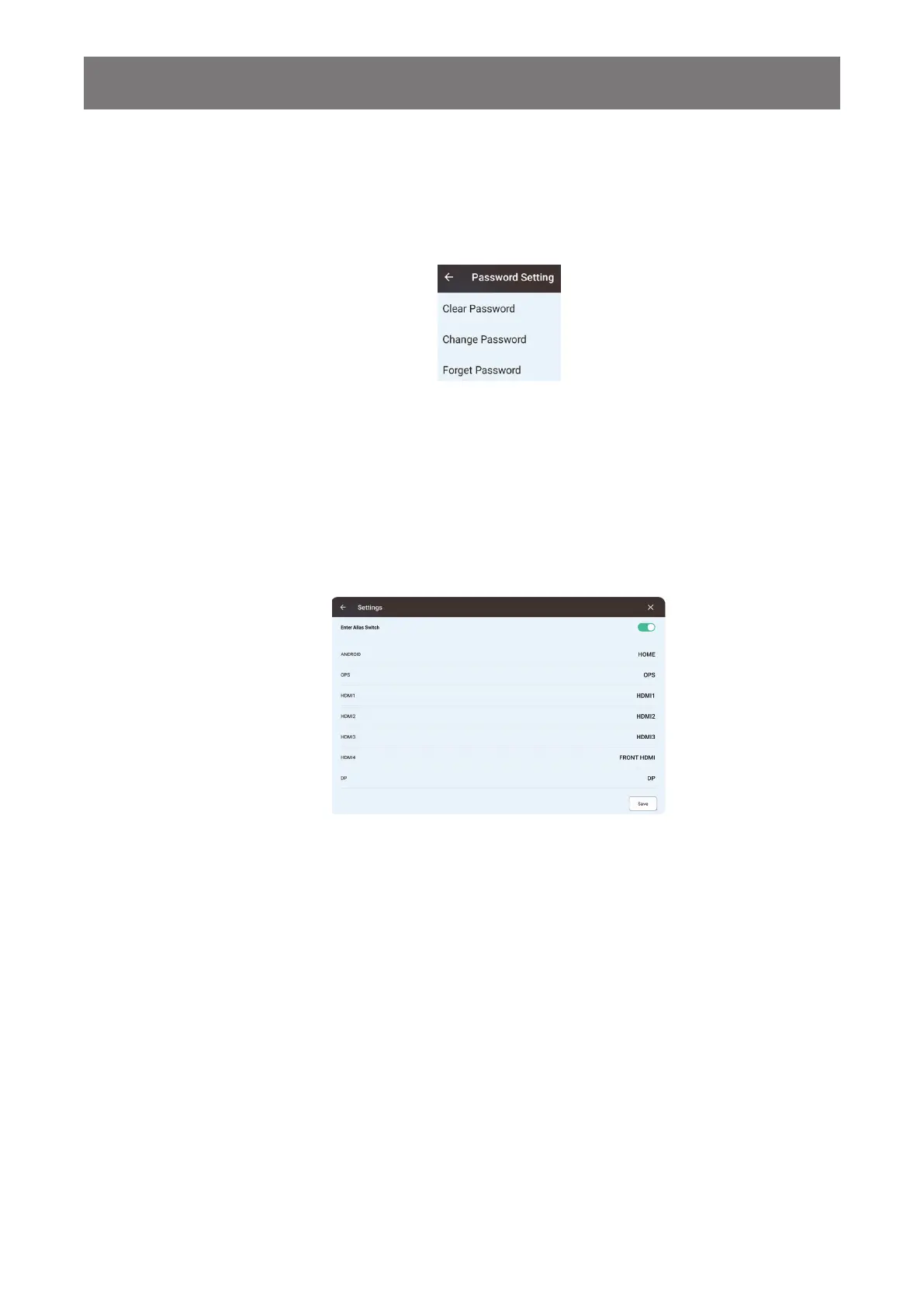
54
USING THE SYSTEM
- Erase all data (factory reset): Erases all data from your interactive display’s internal storage,
including your Google account, system and app data and settings, downloaded apps, music,
photos, and other settings to the factory defaults.
- Password Setting: If password is created in Security Management, you can change the
password setting here. The options are as follows:
- Clear Password: Enter current password to clear password.
- Change Password: Enter current password and new password to change password.
- Forget password: Enter 6-digit super password to clear password. Please contact our customer
service to have the super password.
- Input Name Setting: Enables or disables renaming input sources. To rename the input source,
enable Enter Alias Switch. Then touch the input source you want to rename. Rename the source
and touch Save.
Apps:
- Manages apps that are installed to the interactive display. You can enable or disable the app, force
stop it, mange storage, and more.
- General > Default apps: Sets the default apps.
- General > Screen time: Displays the activity statistics.
- General > Unused apps: Displays the unused apps.
- General > Special app access: Congures the special app access settings.
Notifications:
- Manage > App Settings: Controls notications from individual apps.
- Manage > Notification history: Shows recent and snoozed notications.
- Conversation > Conversation: Sets conversation priorities.
- Conversation > Bubbles: Enables or disables new conversations to appear as oating icons on
top of other apps.
Bekijk gratis de handleiding van Ag Neovo IFP6504E-AE, stel vragen en lees de antwoorden op veelvoorkomende problemen, of gebruik onze assistent om sneller informatie in de handleiding te vinden of uitleg te krijgen over specifieke functies.
Productinformatie
| Merk | Ag Neovo |
| Model | IFP6504E-AE |
| Categorie | Monitor |
| Taal | Nederlands |
| Grootte | 9659 MB |







