Handleiding
Je bekijkt pagina 57 van 79
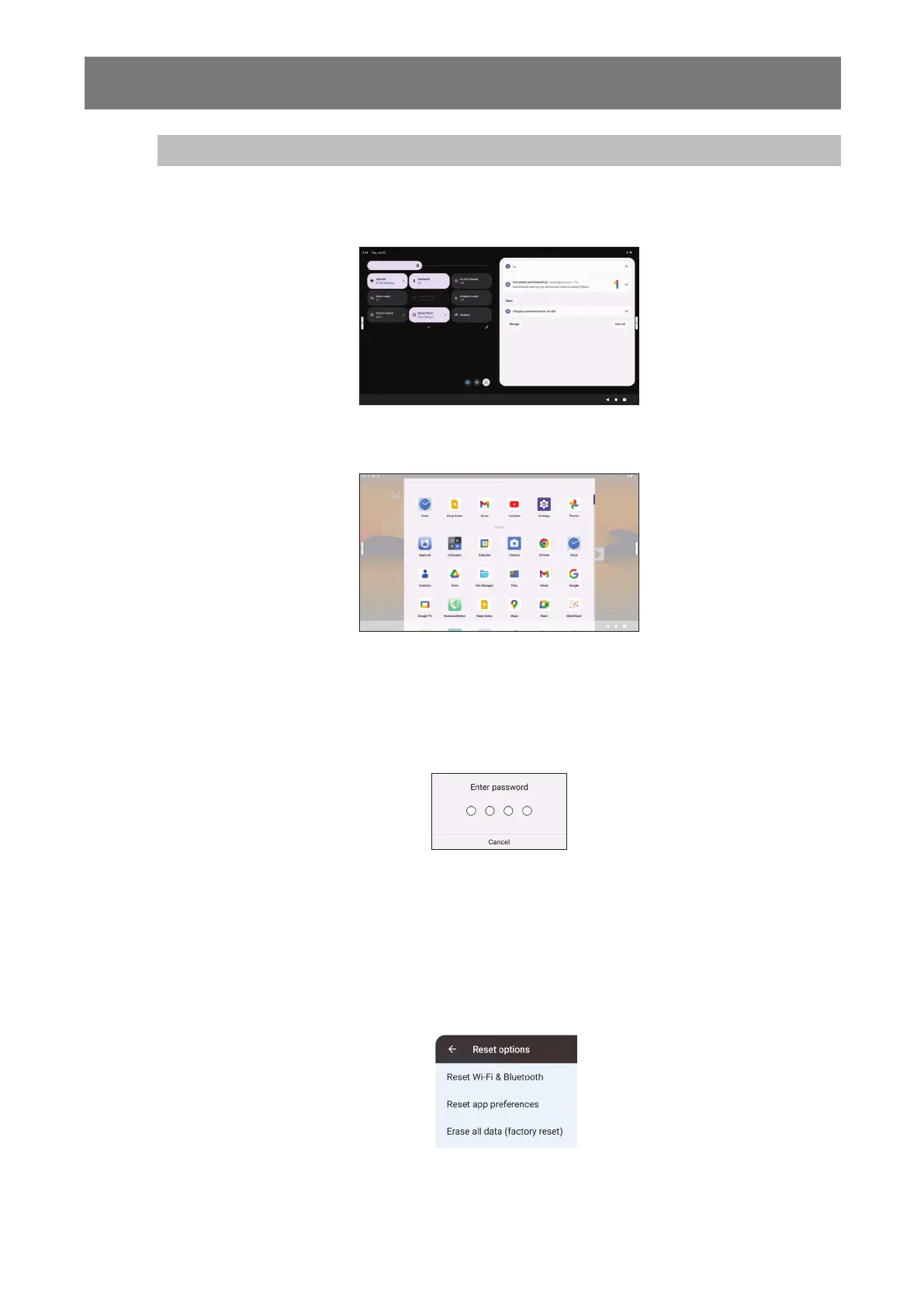
53
USING THE SYSTEM
Note:
♦ If you have set the google home page as the Home screen mode, then swipe down from the
upper edge of the screen to view notications, adjust brightness, access quick settings, and
more.
♦ If you have set the google home page as the Home screen mode, then swipe up from the
bottom edge of the screen to quickly access the Apps screen.
- Boot time: Sets the boot time.
- Shut time: Sets the shut down time.
- Security Management: Sets the security options of the device as follows: You can set a password
to prevent from changing the setting without permission. Enter the 4-digit password at the prompt:
- USB Lock: Enables or disables reading data from connected USB devices.
- App Installation Lock: Enables or disables installing third-party apps to the interactive display.
- SAMBA Service: Enables or disables Samba service.
- Reset options: Resets the system.
Select the reset option based on your needs. The options are as follows:
- Reset Wi-Fi & Bluetooth: Resets all network settings, including Wi-Fi and Bluetooth to the
factory defaults.
- Reset app preferences: Resets app preferences to the factory defaults.
Bekijk gratis de handleiding van Ag Neovo IFP6504E-AE, stel vragen en lees de antwoorden op veelvoorkomende problemen, of gebruik onze assistent om sneller informatie in de handleiding te vinden of uitleg te krijgen over specifieke functies.
Productinformatie
| Merk | Ag Neovo |
| Model | IFP6504E-AE |
| Categorie | Monitor |
| Taal | Nederlands |
| Grootte | 9659 MB |







