Handleiding
Je bekijkt pagina 52 van 79
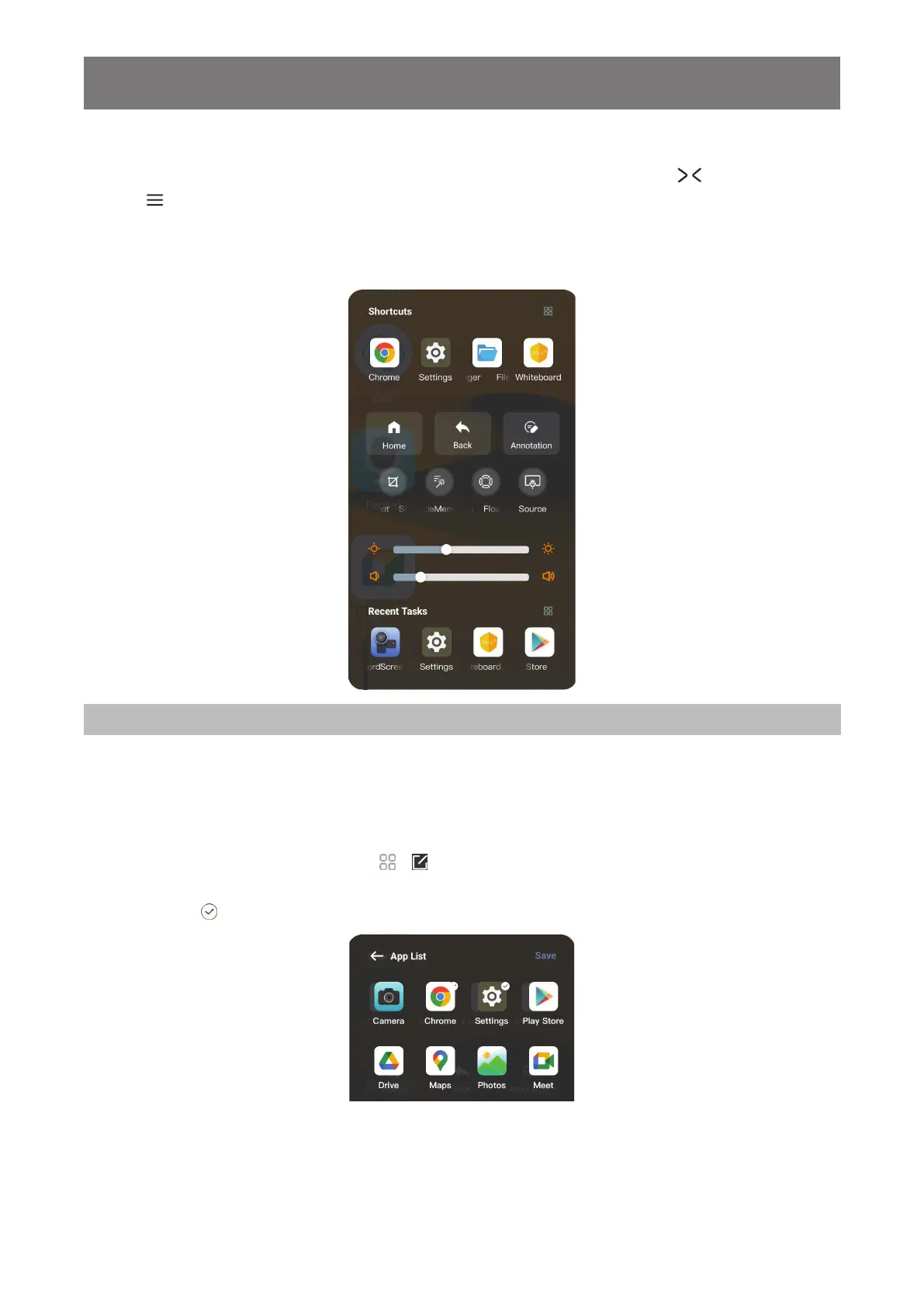
48
USING THE SYSTEM
4.2 Using the Slide Menu
The Slide menu can be accessed on either sides of the interactive display by touching / or by
pressing on the remote control. For more convenient access, you can touch and hold on the Slide
menu icon to slide it up or down. Slide menu icons are always visible on the screen regardless of your
location in the user interface.
Using the Slide Menu
Note:
♦ If the Slide menu is not visible, ensure that the Slide menu is enabled in the Settings > Advanced
Features menu.
Access any of the following Slide menu items based on your needs:
• Touch the app you want to open in the Shortcuts menu.
To reorganize the app shortcuts, touch
> . Touch the app icon you want to remove from shortcuts
and then touch the app icon that you want to add. You can add up to 4 app shortcuts. The apps that are
added, have icon next to them. Touch Save to save the modications.
• Touch Home to access the Home screen from any other screen or menu.
• Touch Back to return to the previous menu or close the app.
• Touch Annotation to enter the writing mode. For more information, refer to page 67
• Touch ScreenShot to capture the screen image. For more information, refer to page 68.
• Touch Smart Hide Menu to hide or display the Slide menu.
Bekijk gratis de handleiding van Ag Neovo IFP6504E-AE, stel vragen en lees de antwoorden op veelvoorkomende problemen, of gebruik onze assistent om sneller informatie in de handleiding te vinden of uitleg te krijgen over specifieke functies.
Productinformatie
| Merk | Ag Neovo |
| Model | IFP6504E-AE |
| Categorie | Monitor |
| Taal | Nederlands |
| Grootte | 9659 MB |







