Handleiding
Je bekijkt pagina 47 van 79
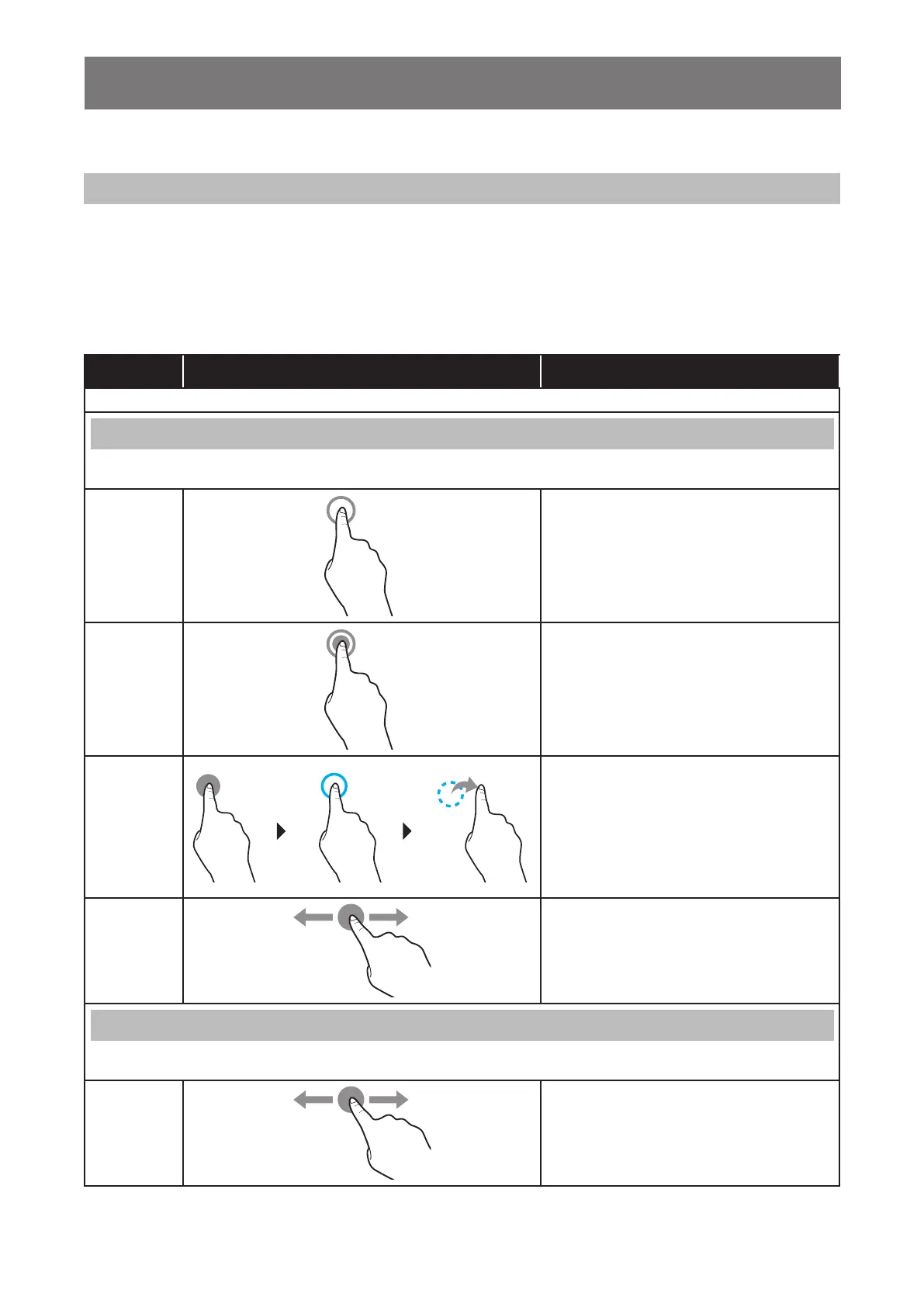
43
USING THE INTERACTIVE DISPLAY
For Windows
Note:
♦ Make sure you have connected properly the Windows-based device to the interactive display.
♦ Multi-touch functions are only supported on Windows 11, Windows 10, Windows 8, Windows 7 Home
Premium /Professional / Enterprise / Ultimate operating systems and not supported on Windows XP,
Windows Vista, and Windows 7 Starter / Home Basic.
♦ Windows is a registered trademark of Microsoft Corporation in the United States and other countries.
Function Touch Gesture Action
Single-touch gestures:
Note:
♦ For Windows XP, Windows Vista, Windows 7, Windows 8, Windows 10, and Windows 11.
Tap
Touch the screen once.
Double-tap
Touch the screen twice.
Right-tap
Touch and hold on the target until a blue
ring appears. Then release your nger.
Drag
Touch the screen and drag with one
nger to the left or to the right.
Note:
♦ For Windows Vista, Windows 7, Windows 8, Windows 10, and Windows 11.
Selection
Touch the screen and drag with one
nger to the left or to the right.
Bekijk gratis de handleiding van Ag Neovo IFP6504E-AE, stel vragen en lees de antwoorden op veelvoorkomende problemen, of gebruik onze assistent om sneller informatie in de handleiding te vinden of uitleg te krijgen over specifieke functies.
Productinformatie
| Merk | Ag Neovo |
| Model | IFP6504E-AE |
| Categorie | Monitor |
| Taal | Nederlands |
| Grootte | 9659 MB |







