Handleiding
Je bekijkt pagina 38 van 79
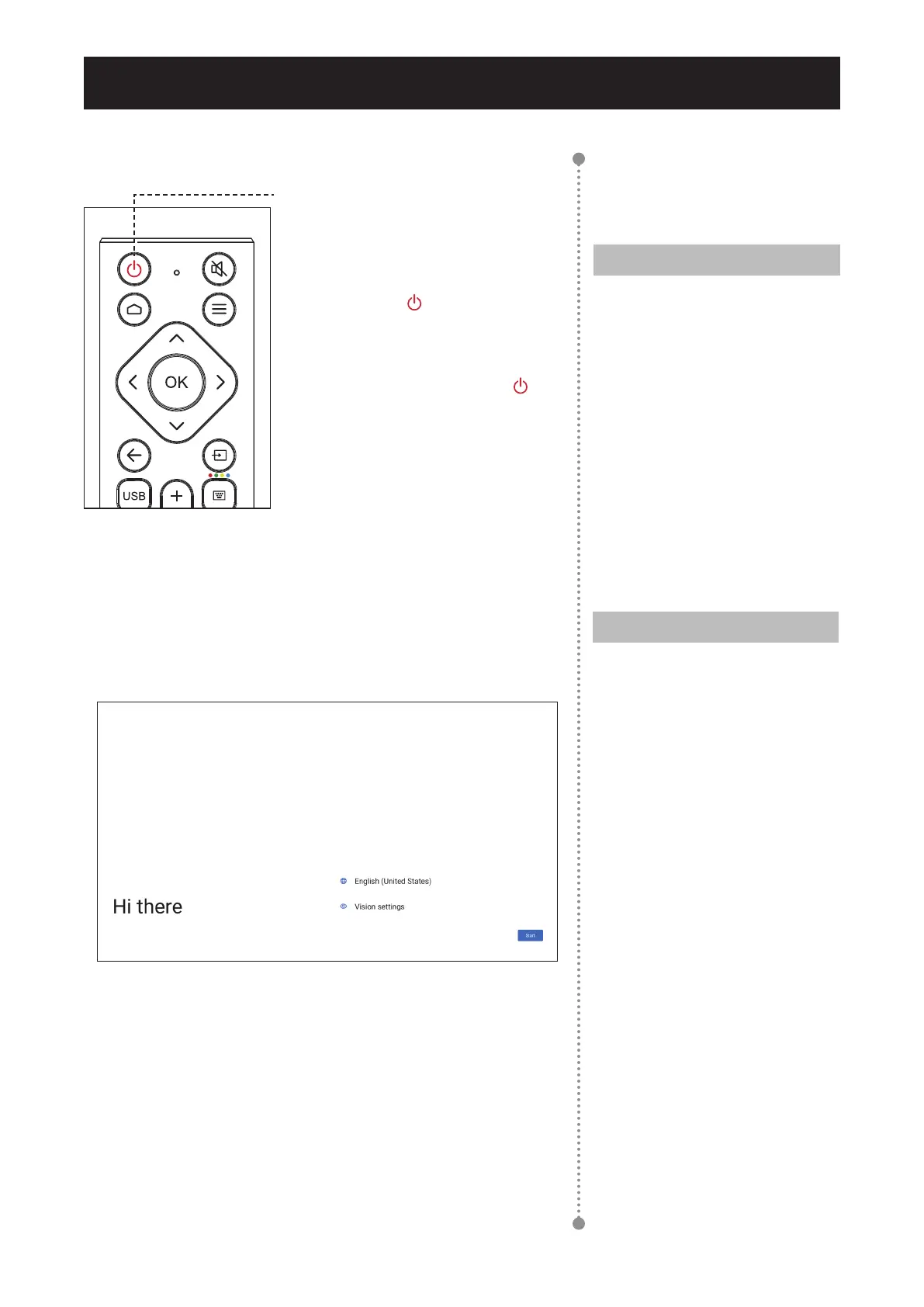
34
3.1 Turning on the Power
Note:
♦ The interactive display still
consumes power as long as the
power cord is connected to the
power outlet. Disconnect the
power cord to completely cut off
power.
CHAPTER 3: USING THE INTERACTIVE DISPLAY
1 Plug the power cord to a power
outlet or power supply.
2 Press the
button to turn the
LCD display on.
When the LCD display is
turned on, long press the
button to turn off the LCD
display.
POWER button
3.1.1 Initial Setup
After you turn on the interactive display, you are prompted to select the
default system language, congure network settings, and more. Follow
the on-screen instructions to complete the initial setup.
Note:
♦ The initial setup screen is
prompted only the rst time you
use the interactive display or
after resetting the system.
Bekijk gratis de handleiding van Ag Neovo IFP6504E-AE, stel vragen en lees de antwoorden op veelvoorkomende problemen, of gebruik onze assistent om sneller informatie in de handleiding te vinden of uitleg te krijgen over specifieke functies.
Productinformatie
| Merk | Ag Neovo |
| Model | IFP6504E-AE |
| Categorie | Monitor |
| Taal | Nederlands |
| Grootte | 9659 MB |







