Handleiding
Je bekijkt pagina 18 van 25
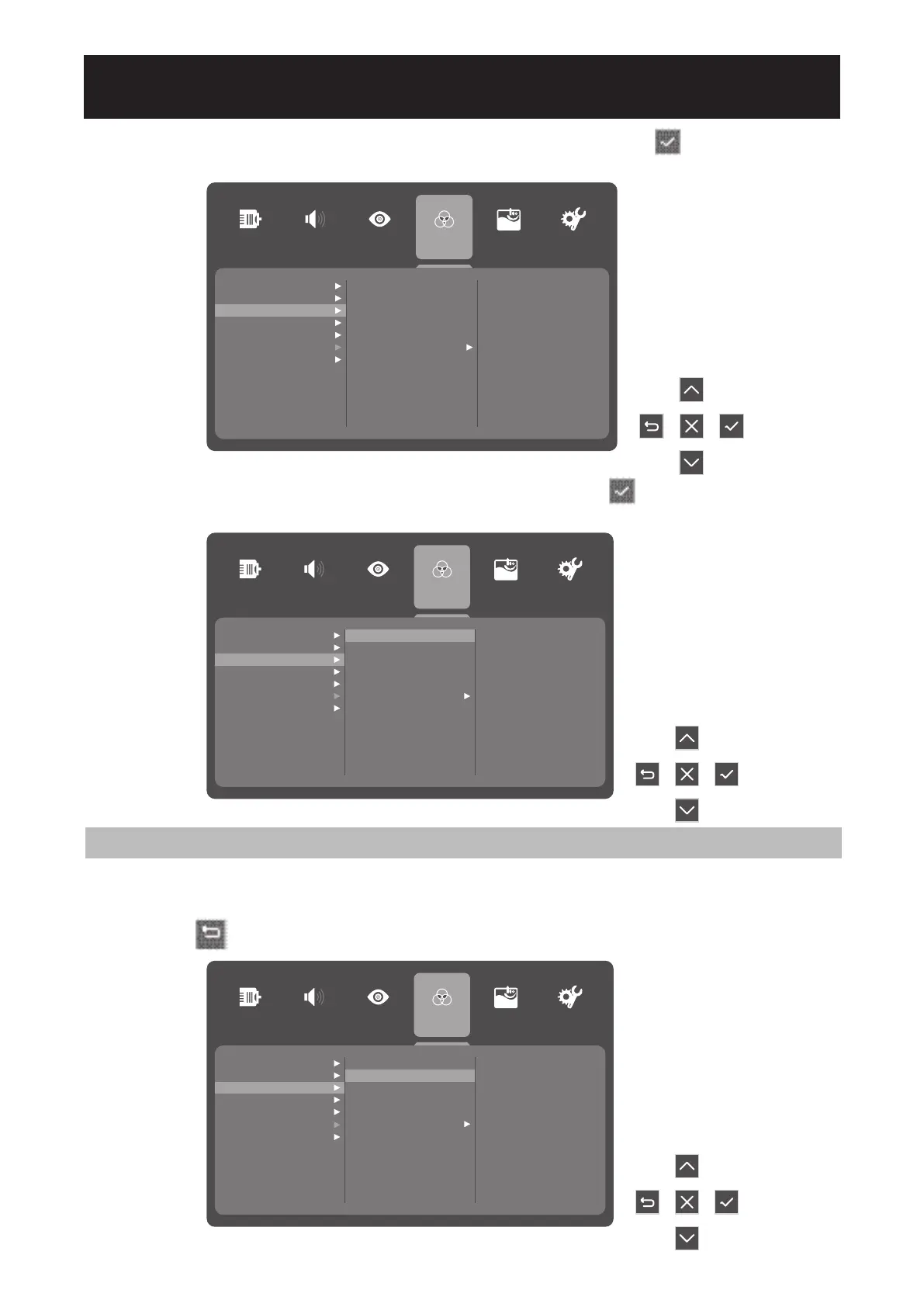
CHAPTER 3: ON SCREEN DISPLAY MENU
18
3. Move the Arrow Key ▲ or ▼ to select the desired menu option. Then press the Key to enter the sub-
menu.
4. Move the Arrow Key ▲ or ▼ to adjust/select the setting. Then press the Key to conrm. Or move the
Arrow Key t or u to make adjustments.
5. Follow the Key guide to return to the previous screen.
Input
Source
Audio
Adjust
Picture
Mode
Color
Adjust
Advanced
Image Adjust
Setup
Menu
Contrast/Brightness
6-axis Color
Color Temperature
Color Space
Color Range
Gamma
HDR
sRGB
Normal
Cool
Native
Warm
User Color
Input
Select
Audio
Adjust
Picture
Mode
Color
Adjust
Advanced
Image Adjust
Setup
Menu
Contrast/Brightness
6-axis Color
Color Temperature
Color Space
Color Range
Gamma
HDR
sRGB
Normal
Cool
Native
Warm
User Color
Note:
♦ Certain menu option adjustments do not require the user to press the Arrow Key to conrm the selection.
Follow the key guide to select the option or make adjustments.
Input
Source
Audio
Adjust
Picture
Mode
Color
Adjust
Advanced
Image Adjust
Setup
Menu
Contrast/Brightness
6-axis Color
Color Temperature
Color Space
Color Range
Gamma
HDR
sRGB
Normal
Cool
Native
Warm
User Color
Bekijk gratis de handleiding van Ag Neovo EM2751, stel vragen en lees de antwoorden op veelvoorkomende problemen, of gebruik onze assistent om sneller informatie in de handleiding te vinden of uitleg te krijgen over specifieke functies.
Productinformatie
| Merk | Ag Neovo |
| Model | EM2751 |
| Categorie | Monitor |
| Taal | Nederlands |
| Grootte | 2872 MB |







