AFX ThunderLED handleiding
Handleiding
Je bekijkt pagina 4 van 28
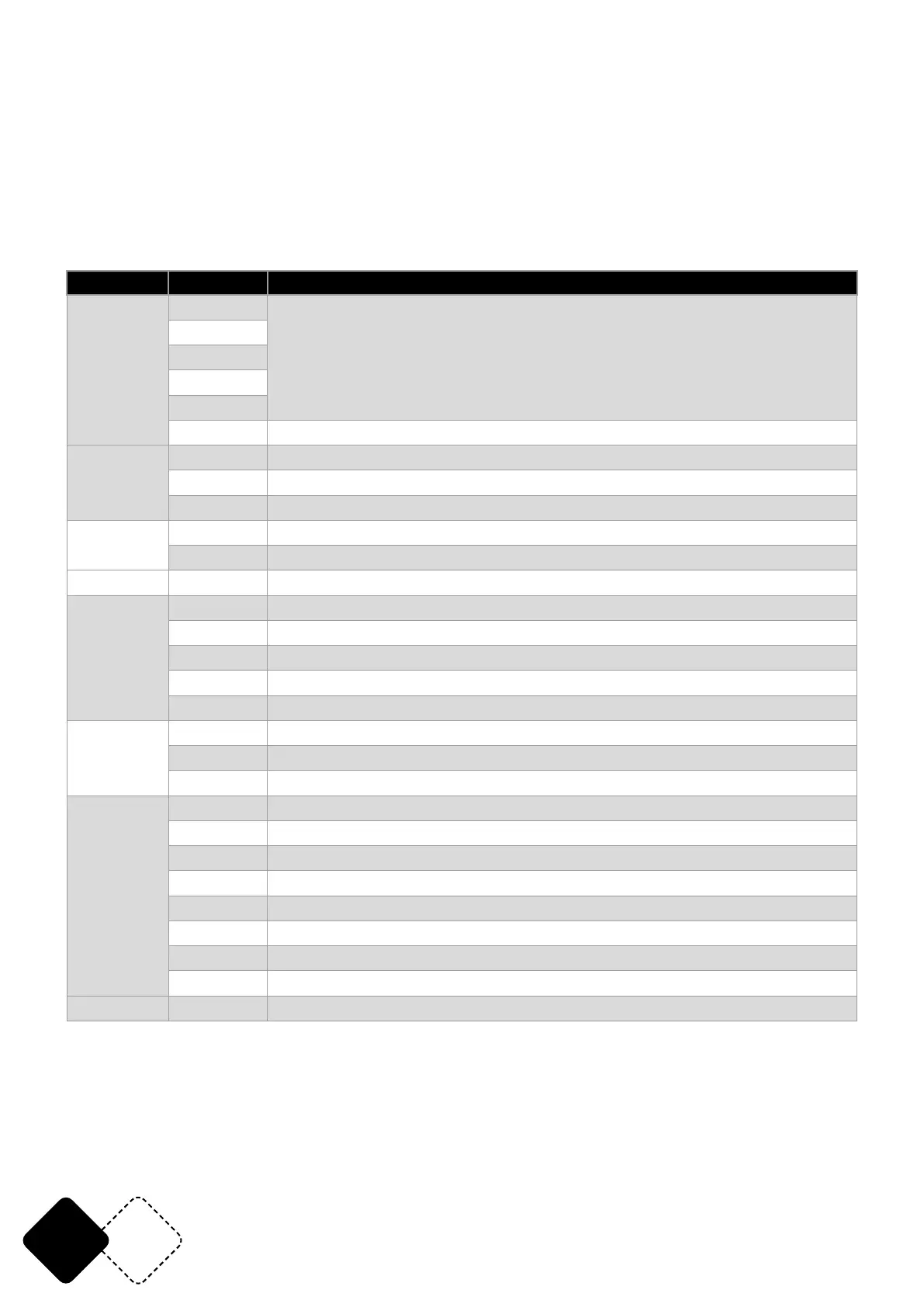
EN 4
© Copyright LOTRONIC 2023
Button Function
<MENU>: Scrolls through the rst level of options, or exits from the current menu or function
<UP>: Navigates upward through the menu list or increases the numeric value when in a function
<DOWN>: Navigates downward through the menu list or decreases the numeric value when in a
function
<ENTER>: Enables the currently displayed menu or sets the currently selected value in to the cur-
rent function
MENU STRUCTURE
Function Value Description
DMX
4
1: Number of DMX channels
5
6
10
84
1-512 2: Set DMX address
Show
1-4 1: Select built-in effects
1-10 2: Speed setting
0-9 3: Set strobe speed
Music
1-3 1: Select sound mode
1-9 2: Set sound sensitivity
Slave Slave mode
Dimmer
0-255 1: Red dimmer
0-255 2: Green dimmer
0-255 3: Blue dimmer
0-255 4: 5730W White dimmer
0-9 5: Select strobe frequency
Color
Static colour mode
1-26 1: Select static colour
0-9 2: Select strobe
Setting
10S Backlight off after 10 sec.
20S Backlight off after 20 sec.
30S Backlight off after 30 sec.
60S Backlight off after 60 sec.
ON Backlight doesn't turn off
-------> Running light towards the right
<------- Running light towards the left
50-65 Temperature setting for thermal protection
Info XY101 Software version
DMX CHANNEL CHARTS SEE P. 20
FIXTURE CLEANING
The cleaning of internal and external optical lenses and/or mirrors must be carried out periodically
to optimize light output. Cleaning frequency depends on the environment in which the xture
operates: damp, smoky or particularly dirty surrounding can cause greater accumulation of dirt
Bekijk gratis de handleiding van AFX ThunderLED, stel vragen en lees de antwoorden op veelvoorkomende problemen, of gebruik onze assistent om sneller informatie in de handleiding te vinden of uitleg te krijgen over specifieke functies.
Productinformatie
| Merk | AFX |
| Model | ThunderLED |
| Categorie | Verlichting |
| Taal | Nederlands |
| Grootte | 3358 MB |







