AFX DJ-LEDPANEL handleiding
Handleiding
Je bekijkt pagina 10 van 28
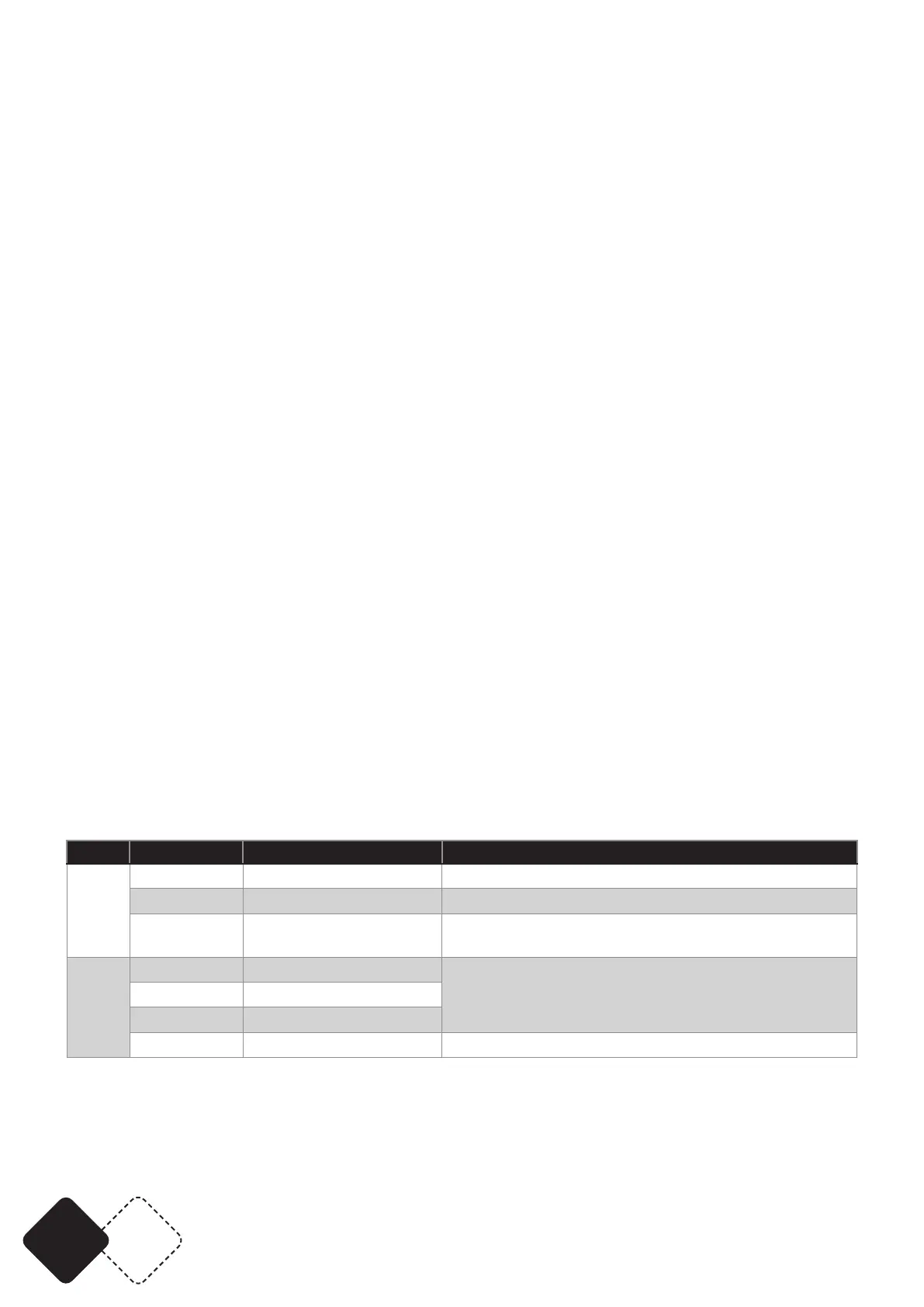
EN 10
© Copyright LOTRONIC 2024
DISCONNECT DEVICE
The power outlet must be installed near the equipment and be easily accessible.
FRONT PANEL DESCRIPTION OF THE CONTROL UNIT
1. Bluetooth signal sensor
2. MIC for sound-controlled operation
3. POWER led: lights up when the unit is on
4. SIGNAL led: lights up when the unit receives a signal
5. Control panel with LCD display and control buttons
6. SD card input: plug the supplied SD card that contains all pictures and videos
REAR PANEL DESCRIPTION OF THE CONTROL UNIT
1. Audio output via 3.5mm Jack: connect the output to an active box, etc. to listen to the sound
of the videos on the SD card
2. POWER OUT: DC and signal output. Link this cable to the rst LED panel
3. DC output only
4. DMX OUT: 3-pin XLR connector that sends the DMX signal to another unit in master-slave
mode
5. POWER IN: Connect the supplied mains adaptor to this input and the other end into an appro-
priate mains outlet with earth connection
6. DMX IN: 3-pin XLR connector for connection to a DMX controller
7. ON/OFF switch
OPERATING INSTRUCTIONS
CONTROL PANEL (5)
The control panel allows to make the settings. It has a small LCD screen and four buttons, which
are described hereafter.
Button Function
<MENU>: Scrolls through the rst level of options, or exits from the current menu or function
<UP>: Navigates upward through the menu list or increases the numeric value when in a function
<DOWN>: Navigates downward through the menu list or decreases the numeric value when in a
function
<ENTER>: Enables the currently displayed menu or sets the currently selected value in to the cur-
rent function
MENU STRUCTURE
Mode Function Value Description
SYS
SdAd 001-512 DMX address setup
d-CH 8 CH 8 channel DMX mode
Page P1L/P1R/P2/P4 Single panel (left)/Single panel (right)/2 panels/4
panels
ACT
A001-A035 SP/ST/FC/FR/FG/FB/CC Please refer to chapter "Control panel functions in
"ACT"mode"
A036-A041 SP
A042-A047 SP
A048 1-201 Video les (SD card)
SOUND ACTIVATED/AUTOMATIC MODE
Set the control panel to Text scrolling, strobe, color change, fade speed or sound active and you can
adjust the font colour in the digital menu.
MASTER/SLAVE MODE
Connect the control units via the DMX IN and OUT connectors. All units will follow the master unit.
Bekijk gratis de handleiding van AFX DJ-LEDPANEL, stel vragen en lees de antwoorden op veelvoorkomende problemen, of gebruik onze assistent om sneller informatie in de handleiding te vinden of uitleg te krijgen over specifieke functies.
Productinformatie
| Merk | AFX |
| Model | DJ-LEDPANEL |
| Categorie | Verlichting |
| Taal | Nederlands |
| Grootte | 4029 MB |







