AFX BEAM-200LED-FC handleiding
Handleiding
Je bekijkt pagina 9 van 32
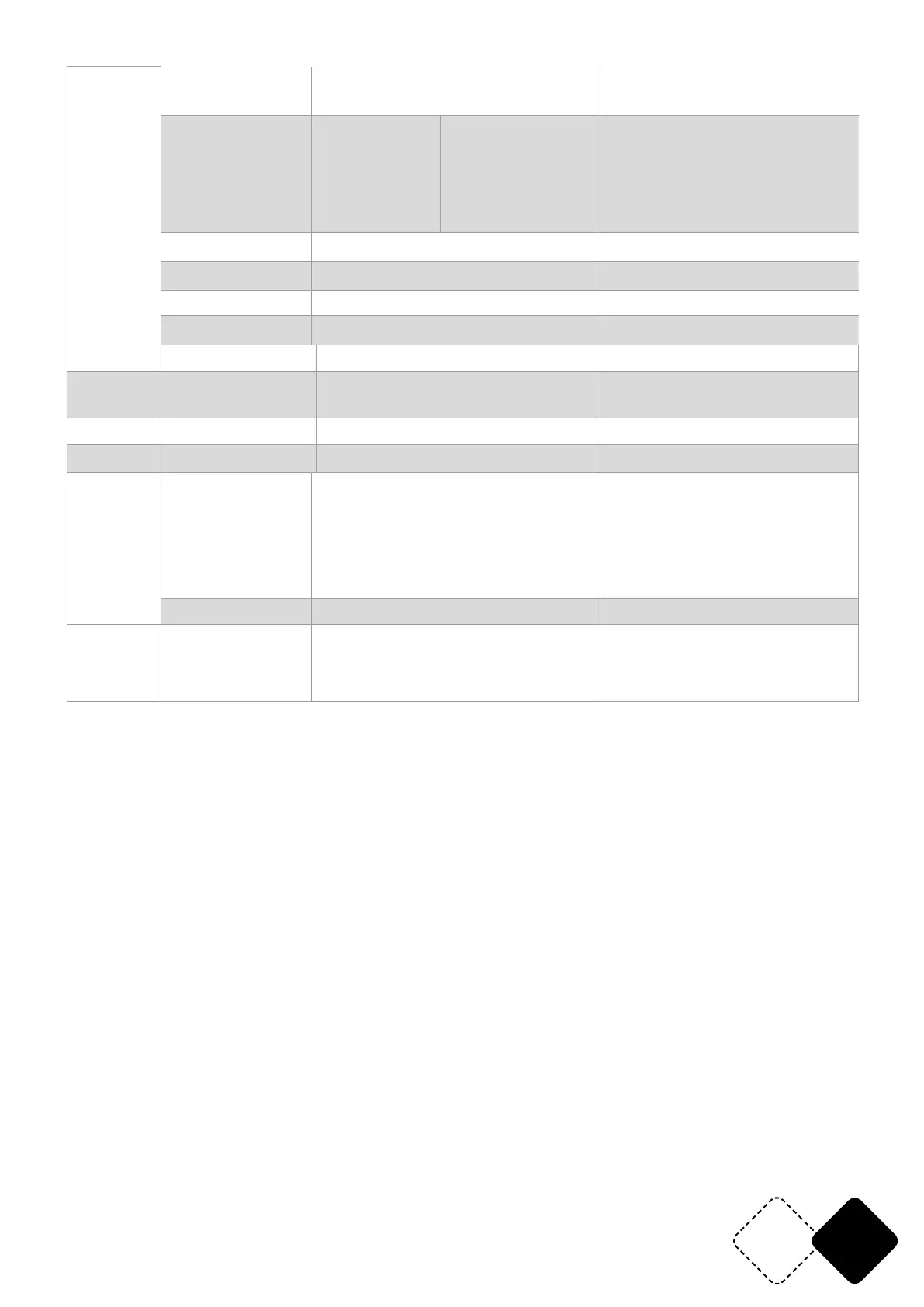
EN9
WWW.AFX-LIGHT.COM
SET
Reset Default Yes/No Reset default
Ethernet Function
ArtNet to DMX
Device IP addr:
Host IP Addr:
Universe:
Share signal:
(On/Off)
192.168.001.201
192.168.001.001
000
(On/Off)
Connect ArtNet to DMX
Setting Device IP address
Setting Host IP address
Setting the Universe Send ArtNet
signal to DMX
Reverse Pan (on/off) Reverse Pan
Reverse Tilt (on/off) Reverse Tilt
Select Pan 630/540/360 Select Pan
Select Tilt 270/180/90 Select Tilt
Mic sensitivity 0-99% Mic sensitivity
OFF signal mode (On/Off)
Off at original status and ON
at reset status
Scan quick mode (On/Off) Fast scan
Totem mode OFF/CEN./R/L Totem mode
Manu
Reset
Total reset
Scan reset
Colour reset
Gobo reset
Other Resets
Reset All
Reset Scan
Reset Colour
Reset gobo
Reset the others
Channel PAN=XXX... Manual channel control
ADV (Ad-
vanced)
(Access code
0888)
Calibration UID
code
PAN=XXX...
Calibration
MAINTENANCE AND CLEANING
DANGER! DISCONNECT FROM THE MAINS BEFORE STARTING ANY MAINTENANCE WORK
It is essential that the xture is kept clean and that no dust, dirt or smoke uid residues are allowed
to build up on or in the xture. Failure to do so will signicantly reduce the luminaire's light output.
Regular cleaning will not only ensure maximum light output but will also give the xture a long and
reliable life. A soft, lint-free cloth moistened with any good glass cleaning uid is recommended.
Never use alcohol or solvents!
The front lens should be cleaned weekly as smoke uid tends to build up and reduce light output
very quickly. The cooling fans should be cleaned monthly.
The inside of the xture should be cleaned at least once a year with a vacuum cleaner or blower. Use
a soft brush and vacuum cleaner to remove dust and dirt from the fans and cooling vents.
IMPORTANT! Check the air lters regularly and clean them before they become clogged!
Clean two air lters located in the xture covers and two in the xture base. Use a vacuum cleaner,
compressed air or you can wash them and put them back dry.
After replacing the air lters, reset the elapsed time counter in the Information menu (Information
-> Air lters -> Elapsed time).
SPECIFICATIONS
Power supply .................................................................................................................... 100-240V~50/60Hz
Consumption ............................................................................................................................................. 300W
Colour temperature ................................................................................................................................7500°K
Bekijk gratis de handleiding van AFX BEAM-200LED-FC, stel vragen en lees de antwoorden op veelvoorkomende problemen, of gebruik onze assistent om sneller informatie in de handleiding te vinden of uitleg te krijgen over specifieke functies.
Productinformatie
| Merk | AFX |
| Model | BEAM-200LED-FC |
| Categorie | Verlichting |
| Taal | Nederlands |
| Grootte | 3828 MB |







