Handleiding
Je bekijkt pagina 24 van 72
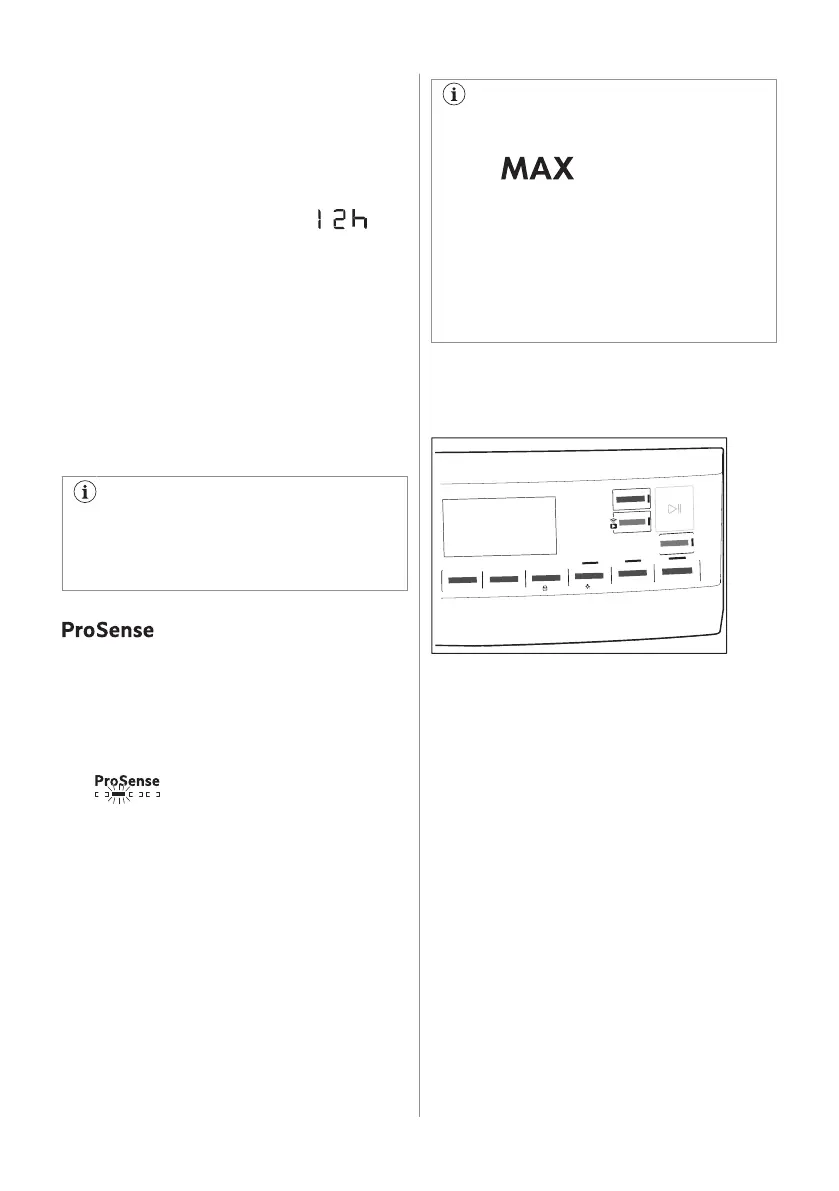
11.7 Starting a programme with
Termina tra
To set the Termina tra option:
1. Set the drying programme and options.
2. Touch Termina tra repeatedly until the
display shows the desired time within the
programme should end (e.g. if
the programme has to finish within 12
hours.)
3. Touch the Avvio/Pausa button. The drum
starts rotating to perform the ProSense
estimation, if foreseen in the selected
programme.
4. The appliance starts the countdown to the
end of the programme and the
programme will start at the right moment
for ending.
11.8 The ProSense load detection
The ProSense technology detects the
laundry load size defining the programme
duration. Works with most of the
programmes.
After setting a drying programme the
icon lights up if the laundry load
detection is applicable.
Touching the Avvio/Pausa button, the
ProSense starts the laundry load detection:
1. The appliance detects the load in the first
minute: the indicator flashes, the bars
under the icon move back and forth
and the drum rotates shortly.
2. When the drum stops rotating, the display
shows the new programme duration
adjusted according to the detected load.
The number of bars, from 1 to 4,
represents the estimated load amount. 4
bars represent the maximum load amount
for the selected programme.
In case of drum overload, the maximum
declared load indicator comes on again
with the indicator blinking. In
this case, during these 30 seconds, it is
possible to open the door and remove
the exceeding garments. Once removed,
touch the Avvio/Pausa button to start the
programme again. If the laundry amount
will not be reduced, the programme starts
anyway. In this case, it will be not
possible to guarantee the best results.
11.9 Options
Together with the programme you can set 1
or more options.
3
s
3
s
To activate or deactivate an option touch the
relevant button.
its symbol appears on the display or the led
above the corresponding button lights up.
11.10 Child lock option
The child lock can be set to prevent children
from playing with the appliance. The child
lock option locks all touch buttons and the
programme dial (this option does not lock the
On/Off button).
You can activate the child lock option:
• before you touch the Avvio/Pausa button
- the appliance cannot start
• after you touch the Avvio/Pausa button -
programmes and option selection is
unavailable.
24 ENGLISH
Bekijk gratis de handleiding van AEG TR9HH8AY, stel vragen en lees de antwoorden op veelvoorkomende problemen, of gebruik onze assistent om sneller informatie in de handleiding te vinden of uitleg te krijgen over specifieke functies.
Productinformatie
| Merk | AEG |
| Model | TR9HH8AY |
| Categorie | Wasdroger |
| Taal | Nederlands |
| Grootte | 6638 MB |







