Handleiding
Je bekijkt pagina 12 van 44
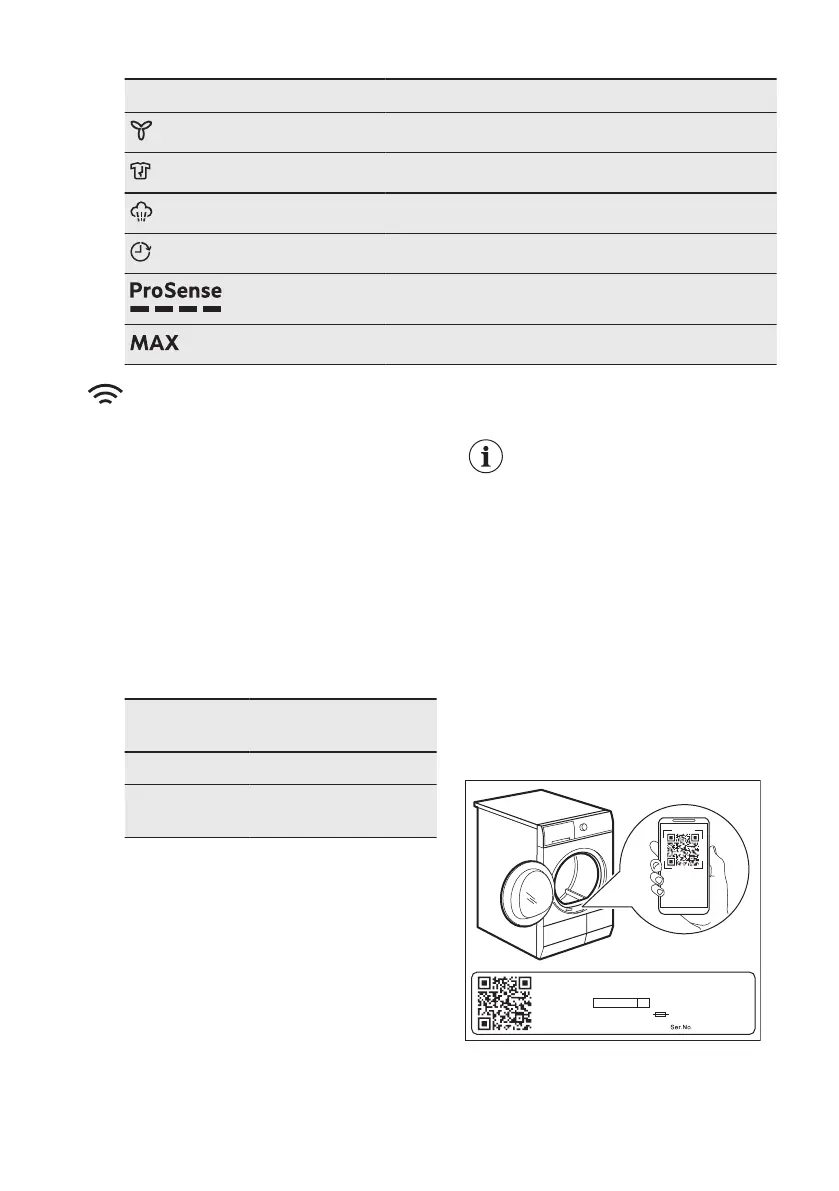
Symbol on the display Symbol description
indicator:
cooling phase
indicator:
crease guard phase
indicator:
steam action phase
Finish In option on
ProSense indicator
indicator:
maximum load exceeded
6. WI-FI - CONNECTIVITY SETUP
This chapter describes how to connect
the smart appliance to the Wi-Fi network
and to link it to a mobile devices.
By this functionality you can receive
notifications, monitor and control your
tumble dryer from your mobile devices.
To connect the appliance to enjoy the full
range of features and services you need:
• Wireless network at home with
internet connection enabled.
• Mobile device connected to wireless
network.
Frequency 2.4 GHz according to lo‐
cal country regulation
Protocol IEEE 802.11b/g/n
Max power According to local coun‐
try regulation
Minimum requirements:
Operating system
compatibility iOS 15/Android
7.1 and above. Install the
AEG App, create an account
and accept the Terms and
Conditions and AEG Privacy
Policy to use the connected
features. Stable Internet and
good Wi-Fi connection with
2.4GHz wireless frequency
is required. Minimum
requirements, apps and
services are subject to
change without notice.
6.1 QR code on rating plate
00000000
00A
Mod.
xxxxxxxxx
000V ~ 00Hz 0000 W
910000000
00
Prod.No.
SCANNING...
QR code can be used in two ways:
• Scan the QR code with the built-in
camera app to register your product.
www.aeg.com12
Bekijk gratis de handleiding van AEG TR959M6ORS, stel vragen en lees de antwoorden op veelvoorkomende problemen, of gebruik onze assistent om sneller informatie in de handleiding te vinden of uitleg te krijgen over specifieke functies.
Productinformatie
| Merk | AEG |
| Model | TR959M6ORS |
| Categorie | Wasdroger |
| Taal | Nederlands |
| Grootte | 3761 MB |







