Handleiding
Je bekijkt pagina 22 van 84
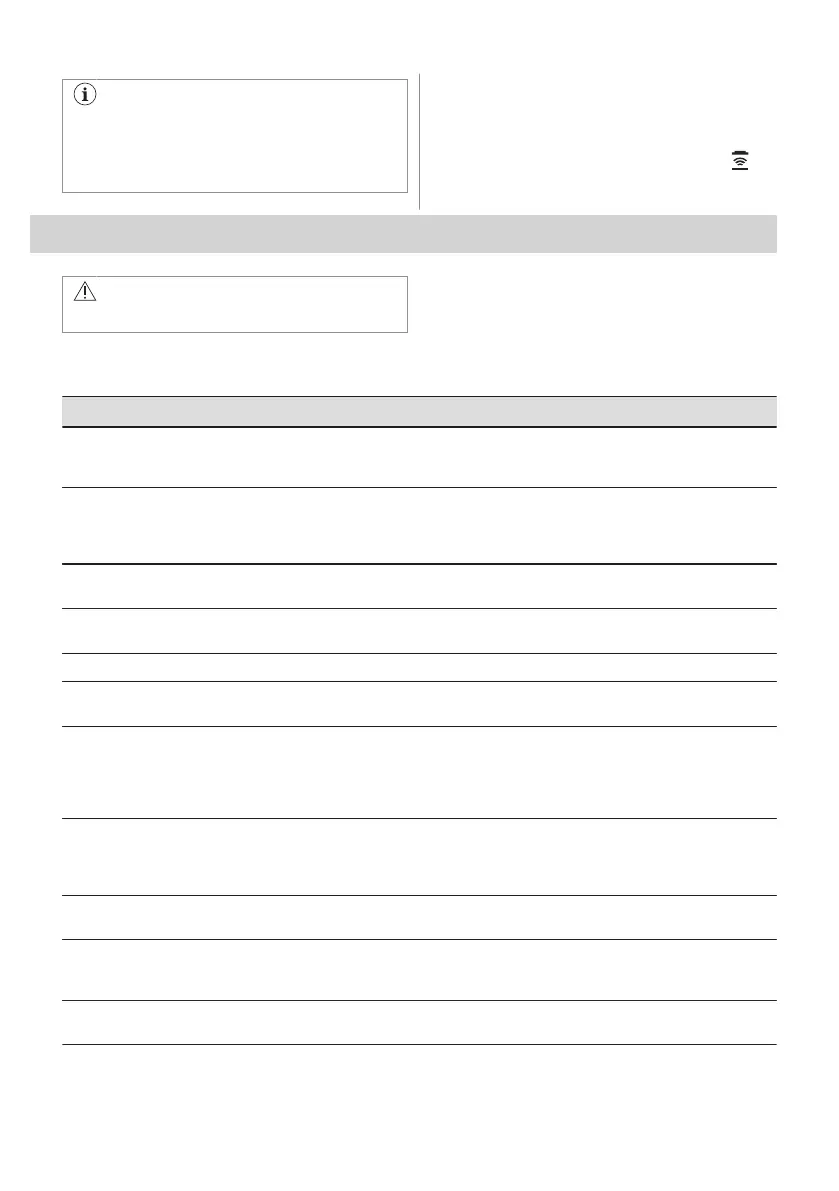
Other remotely controlled appliances
may block the signal. Do not use any
such appliances near to the hob while
Hob²Hood is on.
Cooker hoods with the Hob²Hood function
To find the full range of cooker hoods which
work with this function refer to our consumer
website. The AEG cooker hoods that work
with this function must have the symbol .
10. TROUBLESHOOTING
WARNING!
Refer to Safety chapters.
10.1 What to do if...
Problem Possible cause Remedy
You cannot activate or operate
the hob.
The hob is not connected to an elec‐
trical supply or it is connected incor‐
rectly.
Check if the hob is correctly connected
to the electrical supply.
The fuse is blown. Make sure that the fuse is the cause of
the malfunction. If the fuse is blown
again and again, contact a qualified
electrician.
You do not set the heat setting for
10 seconds.
Activate the hob again and set the
heat setting in less than 10 seconds.
You touched 2 or more sensor fields
at the same time.
Touch only one sensor field.
Pause operates. Refer to "Additional functions".
There is water or fat stains on the
control panel.
Clean the control panel.
You cannot select the maximum
heat setting for one of the cook‐
ing zones.
You cannot activate one of the
cooking zones.
The other zones consume the maxi‐
mum available power.
Your hob works properly.
Reduce the heat setting of the other
cooking zones connected to the same
phase. Refer to "Power management".
An acoustic signal sounds and
the hob deactivates.
An acoustic signal sounds when
the hob is deactivated.
You put something on one or more
sensor fields.
Remove the object from the sensor
fields.
The hob deactivates. You put something on the control
panel.
Remove the object from the control
panel.
Residual heat indicator does not
come on.
The zone is not hot because it oper‐
ated only for a short time or the sen‐
sor is damaged.
If the zone operated sufficiently long to
be hot, speak to an Authorised Service
Centre.
Hob²Hood does not work. You covered the control panel. Remove the object from the control
panel.
22 ENGLISH
Bekijk gratis de handleiding van AEG TR84IT00FB, stel vragen en lees de antwoorden op veelvoorkomende problemen, of gebruik onze assistent om sneller informatie in de handleiding te vinden of uitleg te krijgen over specifieke functies.
Productinformatie
| Merk | AEG |
| Model | TR84IT00FB |
| Categorie | Fornuis |
| Taal | Nederlands |
| Grootte | 7104 MB |







