Handleiding
Je bekijkt pagina 24 van 36
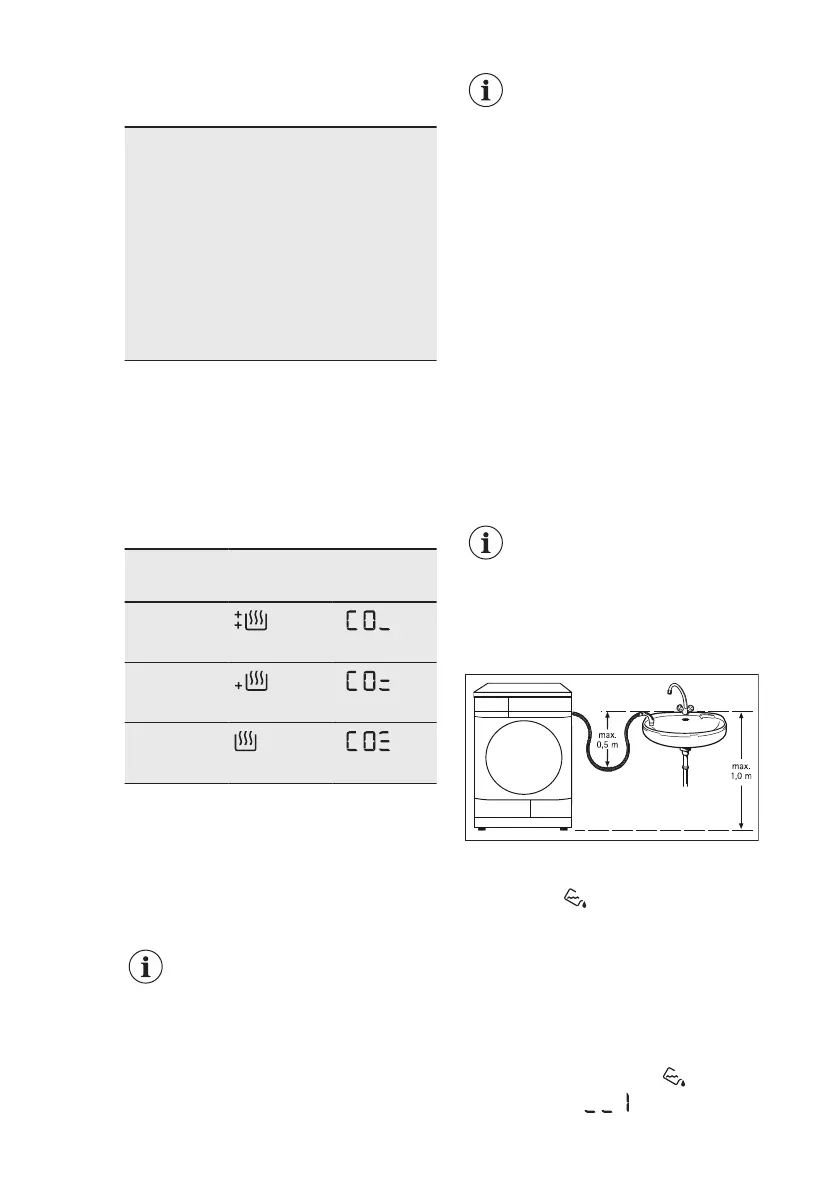
11.2 Adjustment of default
dryness setting
HOW TO ACHIEVE THE BEST DRYING:
1. Try to adjust the dryness level options
(see chapter
OPTIONS: Dryness Lev‐
el
).
2. If you want to further increase the
laundy dryness results, you can modi‐
fy the default dryness setting (see be‐
low). This adjustment will act on most
programs, except Wool, Duvet, Down
Jackets, Refresh programs if available
on the machine.
To change the default dryness setting:
1. Turn the appliance on.
2. Select 1 of the available programs.
3. Touch and hold down the Time Dry
and + Anti Crease buttons at the
same time.
One of the symbols appears on the
display:
Dryness
setting
Display symbol
Maximum
dryness
Extra dry‐
ness
Standard
dryness
4. Touch the Start/Pause button
repeatedly until you reach the
desired dryness level.
5. To memorise the setting touch and
hold down the Time Dry and + Anti
Crease buttons at the same time for
approximately 2 seconds.
Changing the dryness
setting will change the cycle
duration.
In case of wifi network
connected machine, when
the new setting is
memorized a ProSense
bars animation is performed
for a few sec to indicate that
your appliance is updating
data used by syncDry
function to the cloud. If you
interrupt this operation (like
switching off the machine or
moving the knob) the data
synchronization will be done
during the first wi-fi
reconnection.
11.3 Water container
indicator
By default, the water container indicator
is on. It comes on when the program is
completed or when it is necessary to
empty the water container.
It is recommended to install
included draining kit to
automatically drain the water
from the water container. In
this case we can deactivate
the indicator of the water
container.
Deactivating the tank
indicator
To deactivate the indicator:
1. Turn the appliance on.
2. Select 1 of the available programs.
3. Touch and hold down Silent and
End Signal buttons at the same
time.
One of 2 configurations is possible:
• the Tank indicator: is on if the
symbol appears - the
www.aeg.com24
Bekijk gratis de handleiding van AEG TR738A4OBC, stel vragen en lees de antwoorden op veelvoorkomende problemen, of gebruik onze assistent om sneller informatie in de handleiding te vinden of uitleg te krijgen over specifieke functies.
Productinformatie
| Merk | AEG |
| Model | TR738A4OBC |
| Categorie | Wasdroger |
| Taal | Nederlands |
| Grootte | 3209 MB |







