Handleiding
Je bekijkt pagina 10 van 96
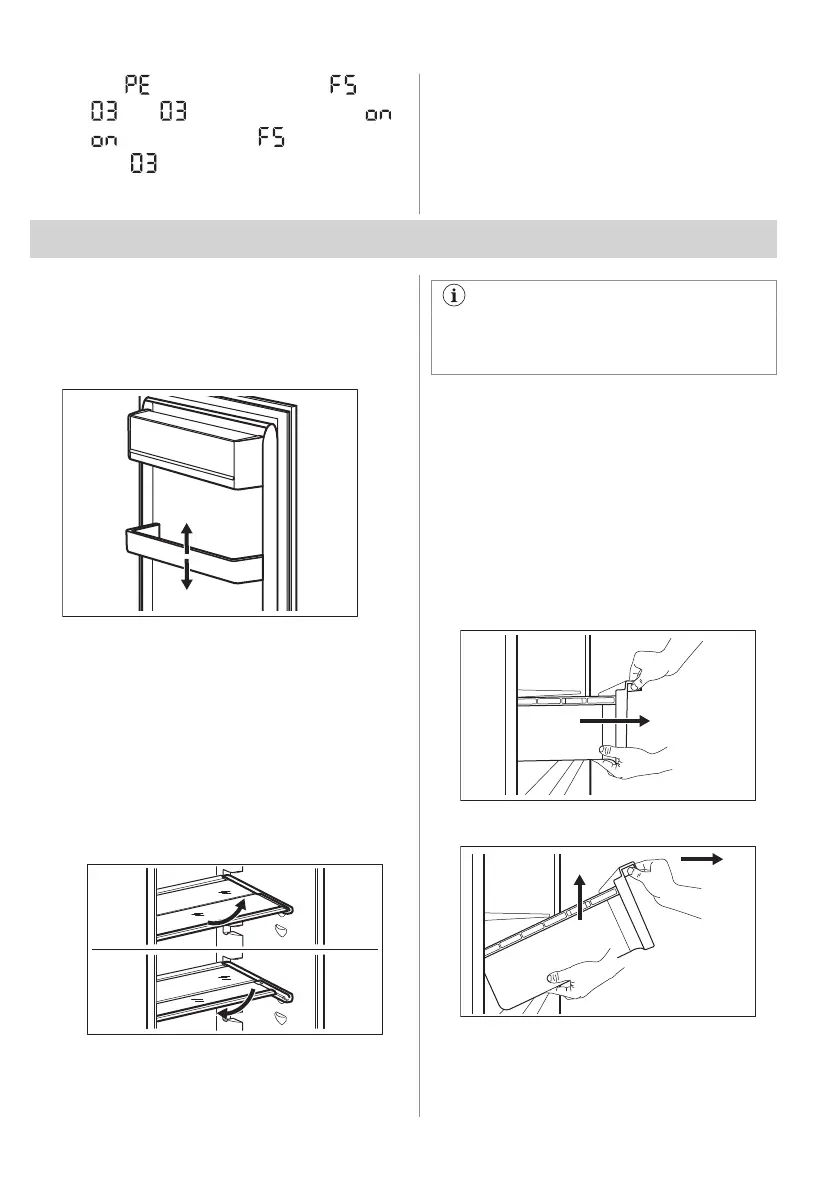
2. Tap until the display shows and
. Tap until the display shows .
turns into blinking and then into
solid
, which indicates that factory
settings are restored.
3. Exit the Setting mode.
4. DAILY USE
4.1 Positioning the door shelves
For easier storage of food, the door shelves
can be placed at different heights. Pull the
shelf up to reposition.
4.2 Movable shelves
The walls of the fridge are equipped with
runners. You can change the position of the
shelves.
This appliance is equipped with a flexible
shelf. The front half of the shelf can be placed
under the second half:
1. Take out the front half carefully.
2. Slide it into the lower rail and under the
second half.
1
2
Do not move the glass shelf above the
vegetable drawer to ensure correct air
circulation.
4.3 GreenZone drawer
There is a pull-out drawer in the bottom part
of the fridge compartment.
The glass shelf of the GreenZone is fitted
with a device that regulates its sealing and
provides for optimal humidity inside the
drawer.
4.4 Removing GreenZone drawer
1. Empty the drawer.
2. Pull out the drawer from the fridge.
3. Lift up the front of the drawer.
4. Pull the drawer out while lifting it up.
1
2
10 ENGLISH
Bekijk gratis de handleiding van AEG PCB7000, stel vragen en lees de antwoorden op veelvoorkomende problemen, of gebruik onze assistent om sneller informatie in de handleiding te vinden of uitleg te krijgen over specifieke functies.
Productinformatie
| Merk | AEG |
| Model | PCB7000 |
| Categorie | Koelkast |
| Taal | Nederlands |
| Grootte | 8903 MB |







