AEG NKW8P21KAT handleiding
Handleiding
Je bekijkt pagina 21 van 72
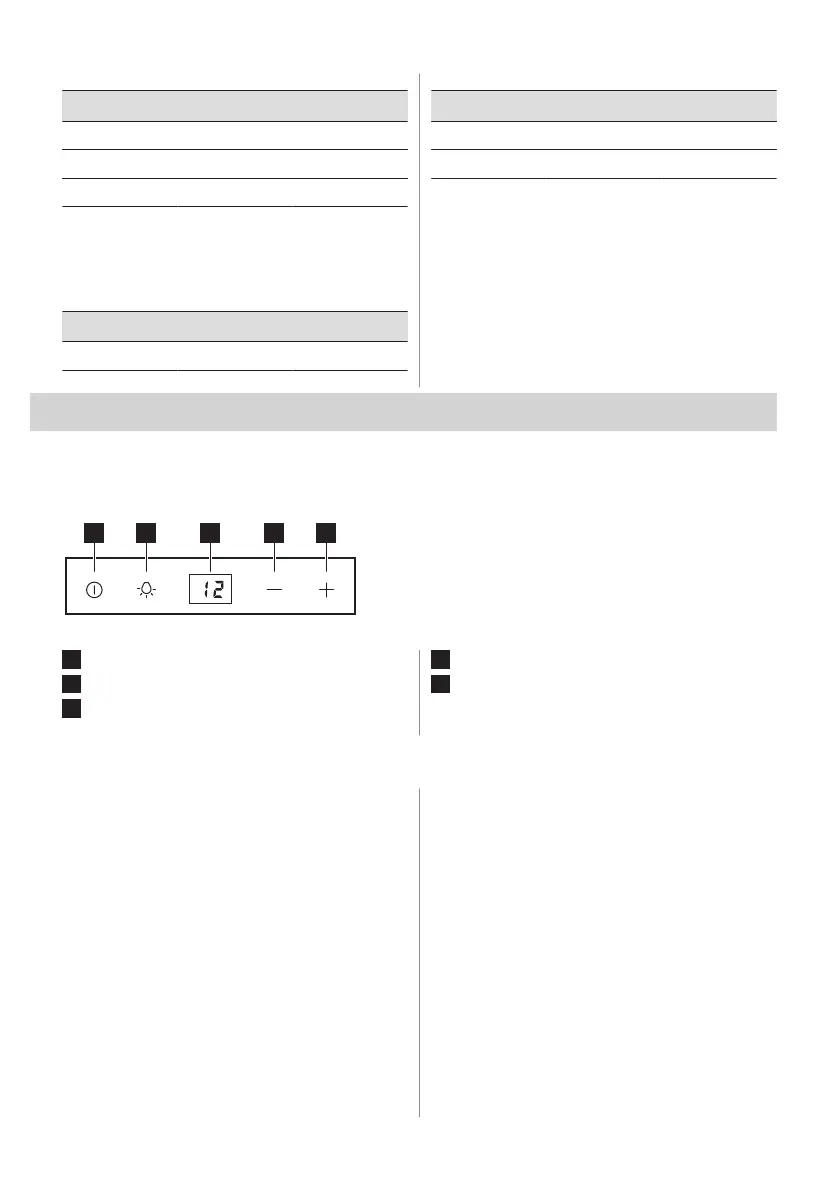
Space required in use ²
H2 mm 456
W2 mm 596
D2 mm 581
² the height, width and depth of the appliance
including the handle, plus the space
necessary for free circulation of the cooling
air
Overall space required in use ³
H3 mm 456
Overall space required in use ³
W3 mm 596
D3 mm 1018
³ the height, width and depth of the appliance
including the handle, plus the space
necessary for free circulation of the cooling
air, plus the space necessary to allow door
opening to the minimum angle permitting
removal of all internal equipment
5. OPERATION
5.1 Control panel
1 2 3 4 5
1
ON/OFF button
2
Light button
3
Display
4
Temperature Colder button
5
Temperature Warmer button
5.2 Switching on and off
To switch on the appliance, press the
ON/OFF button. After turning on, the display
shows the set temperature.
To switch off the appliance, hold the ON/OFF
button for 5 seconds.
5.3 Temperature regulation
You can adjust the temperature inside the
appliance from 5°C to 20°C by pressing the
Temperature Colder and Temperature
Warmer buttons.
In the event of a power cut, the appliance
stores the previous temperature setting.
When the power is restored, the temperature
returns to the previously set value.
5.4 Light button
When you open the door, the LED light turns
on. When you close the door, the LED light
turns off.
To keep the LED light on after closing the
door:
1. Open the door.
2. Press the Light button.
3. Close the door.
ENGLISH 21
Bekijk gratis de handleiding van AEG NKW8P21KAT, stel vragen en lees de antwoorden op veelvoorkomende problemen, of gebruik onze assistent om sneller informatie in de handleiding te vinden of uitleg te krijgen over specifieke functies.
Productinformatie
| Merk | AEG |
| Model | NKW8P21KAT |
| Categorie | Niet gecategoriseerd |
| Taal | Nederlands |
| Grootte | 5970 MB |







