Handleiding
Je bekijkt pagina 8 van 32
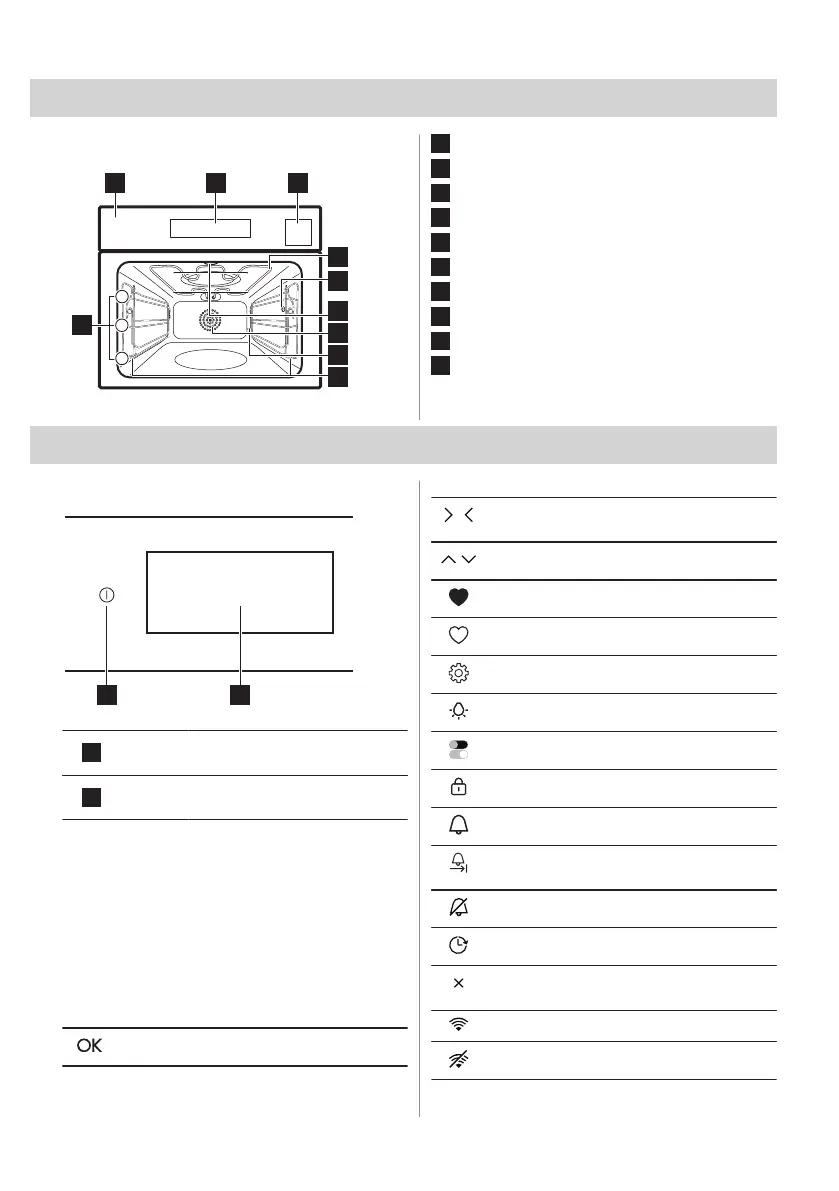
3. PRODUCT DESCRIPTION
3.1 General overview
4
6
5
8
7
10
3
2
1
9
1 32
1
Control panel
2
Display
3
Water tank
4
Heating element
5
Socket for the food sensor
6
Lamp
7
Fan
8
Descaling pipe outlet
9
Shelf support, removable
10
Shelf positions
4. CONTROL PANEL
4.1 Control panel overview
1 2
1
ON /
OFF
Press and hold to turn the appli‐
ance on and off.
2
Display Shows the current settings of the
appliance.
The control panel provides access to various
cooking functions and dishes. It also displays
the information about its current operating
status.
4.2 Display
The display is fully interactive, scrollable and
divided into defined sections. You can swipe
across the screen to navigate left or right.
To confirm the selection / setting.
To navigate to the next or previous level in
the menu.
To access and adjust additional settings.
To save current settings in: Favourites.
To delete current settings in: Favourites.
To go to menu: Settings.
To turn the lamp on and off.
To turn the options on and off.
The appliance is locked.
Sound Alarm function is activated.
Sound Alarm and stop cooking function is
activated.
Pop up message only is activated.
Delayed start function is activated.
To close the pop-up message or cancel the
setting.
Wi-Fi connection is turned on.
Wi-Fi connection is turned off.
8 ENGLISH
Bekijk gratis de handleiding van AEG NKB9A82KB, stel vragen en lees de antwoorden op veelvoorkomende problemen, of gebruik onze assistent om sneller informatie in de handleiding te vinden of uitleg te krijgen over specifieke functies.
Productinformatie
| Merk | AEG |
| Model | NKB9A82KB |
| Categorie | Oven |
| Taal | Nederlands |
| Grootte | 2797 MB |







