Handleiding
Je bekijkt pagina 15 van 36
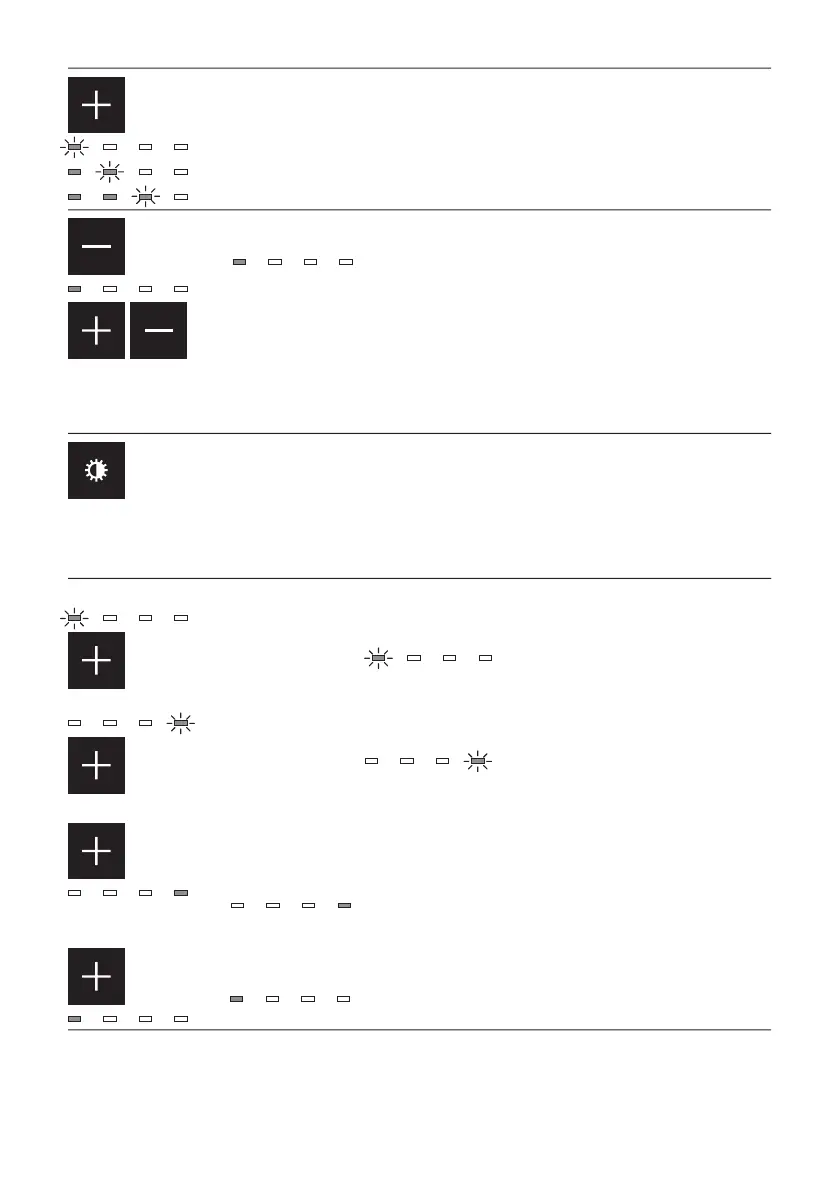
15ENGLISH
Switching on the timer
1. Press key 3 for more than 2 seconds with the hood switched on at speed 1,
2 or 3.
The speed indicator LED flashes on the display.
2. The timer is activated; after 10 minutes the hood switches off.
Press key 3 for more than 2 seconds to deactivate the setting.
Repeating timer function
1. Press key 2 for more than 2 seconds, the display will show
2. Press key 3 to select the desired speed.
3. Press key 2 again.
The Clean Air function is activated.
The hood will be switched on for 10 minutes every hour for the next 24
hours at the flashing speed shown in the display.
After 10 minutes the hood switches off automatically.
During programming, if the function is not confirmed within a few seconds,
programming is exited.
Press any key except key 1 to deactivate the setting.
Switching the lighting on and off
Press key 1 to switch the lighting on and off.
Changing the intensity of the lighting
1. Press key 1 to switch the lighting on.
The lighting is switched on at maximum brightness.
2. Press key 1 for a long time to change the intensity of the lighting.
3. Press key 1 to switch off the lighting.
Cleaning of the filters
Grease filter cleaning indicator
After 100 hours of using the hood, a periodic acoustic signal is emitted and
flashes in the display
The grease filter must be cleaned.
Ÿ To reset the cleaning indicator, press key 3 with the hood switched off.
Carbon filter cleaning indicator
After 200 hours of use of the hood, a periodic acoustic signal is emitted and
flashes in the display
The carbon filter must be cleaned or replaced.
Ÿ To reset the cleaning indicator, press key 3 with the hood switched off.
Activating the carbon filter cleaning indicator
In vacuum mode, the carbon filter cleaning indicator is not active. If the hood is
used in filter mode, the carbon filter cleaning indicator must be activated.
Ÿ Press keys 3 for more than 4 seconds, will appear in the display
Do not set the hood to filter mode if it uses a plasma filter.
Deactivating the carbon filter cleaning indicator
Ÿ Press keys 3 for more than 4 seconds, will appear in the display
Bekijk gratis de handleiding van AEG NDE569DB, stel vragen en lees de antwoorden op veelvoorkomende problemen, of gebruik onze assistent om sneller informatie in de handleiding te vinden of uitleg te krijgen over specifieke functies.
Productinformatie
| Merk | AEG |
| Model | NDE569DB |
| Categorie | Afzuigkap |
| Taal | Nederlands |
| Grootte | 2197 MB |







