Handleiding
Je bekijkt pagina 13 van 28
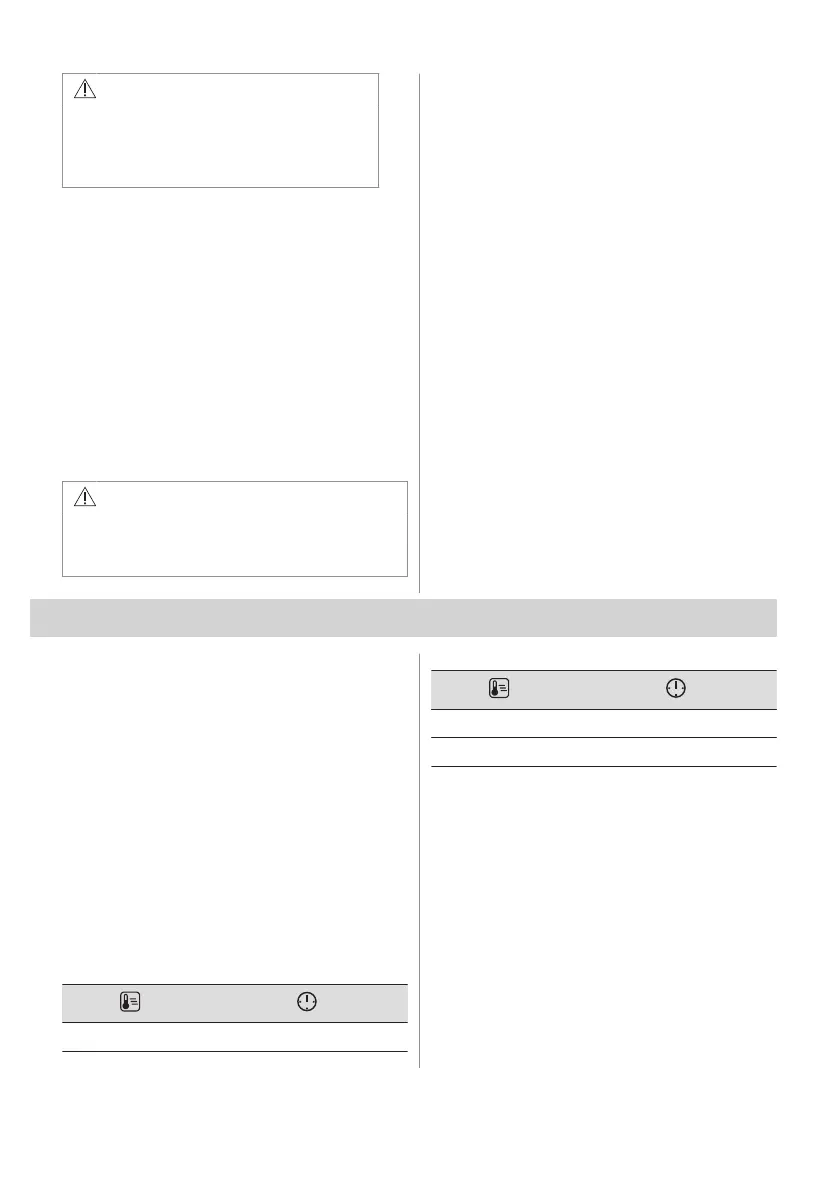
WARNING!
Use only cold tap water. Do not use
demineralised or distilled water. Do
not pour flammable or alcoholic
liquids into the water tank.
7. Push the water tank to its initial position.
Steam appears after approximately 2 min.
When the appliance reaches the set
temperature, the signal sounds.
8. When the water tank runs out of water,
the signal sounds. Refill the water tank.
9. Turn off the appliance.
10. Empty the water tank.
Refer to "Care and Cleaning" chapter, Tank
emptying.
11. After cooking, carefully open the oven
door. Residual water can condensate in
the oven interior.
12. When the appliance is cold, dry the oven
interior with a soft cloth.
WARNING!
The appliance is hot. There is a risk of
burns. Be careful while emptying the
water tank.
6.8 Notes on: Heat Save Fan
This function was used to comply with the
energy efficiency class and ecodesign
requirements (according to EU 65/2014 and
EU 66/2014). Tests according to: IEC/EN
60350-1.
The oven door should be closed during
cooking so that the function is not interrupted
and the oven operates with the highest
energy efficiency possible.
When you use this function the lamp
automatically turns off after 30 sec.
For the cooking instructions refer to "Hints
and tips" chapter, Heat Save Fan. For
general energy saving recommendations
refer to "Energy Efficiency" chapter, Energy
saving tips.
7. ADDITIONAL FUNCTIONS
7.1 Child Lock
This function prevents accidental operation of
the appliance. It can be activated at any time.
1. Enter menu.
2. Select: Settings / Preferences / Child
Lock.
Child Lock is activated. To enable the use of
the appliance, press the code letters in an
alphabetical order.
7.2 Automatic switch-off
For safety reasons, if the heating function is
active and no settings are changed, the
appliance will turn off automatically after a
certain period of time.
(°C) (h)
30 - 115 12.5
(°C) (h)
120 - 195 8.5
200 - 230 5.5
If you intend to run a heating function for a
duration exceeding the automatic switch-off
time, set the cooking time. Refer to the 'Clock
functions' chapter.
7.3 Cooling fan
When the appliance operates, the cooling fan
turns on automatically to keep the surfaces of
the appliance cool. If you turn off the
appliance, the cooling fan can continue to
operate until the appliance cools down.
ENGLISH 13
Bekijk gratis de handleiding van AEG NBB8S731AT, stel vragen en lees de antwoorden op veelvoorkomende problemen, of gebruik onze assistent om sneller informatie in de handleiding te vinden of uitleg te krijgen over specifieke functies.
Productinformatie
| Merk | AEG |
| Model | NBB8S731AT |
| Categorie | Oven |
| Taal | Nederlands |
| Grootte | 2380 MB |







