AEG LR7FH104VY handleiding
Handleiding
Je bekijkt pagina 49 van 104
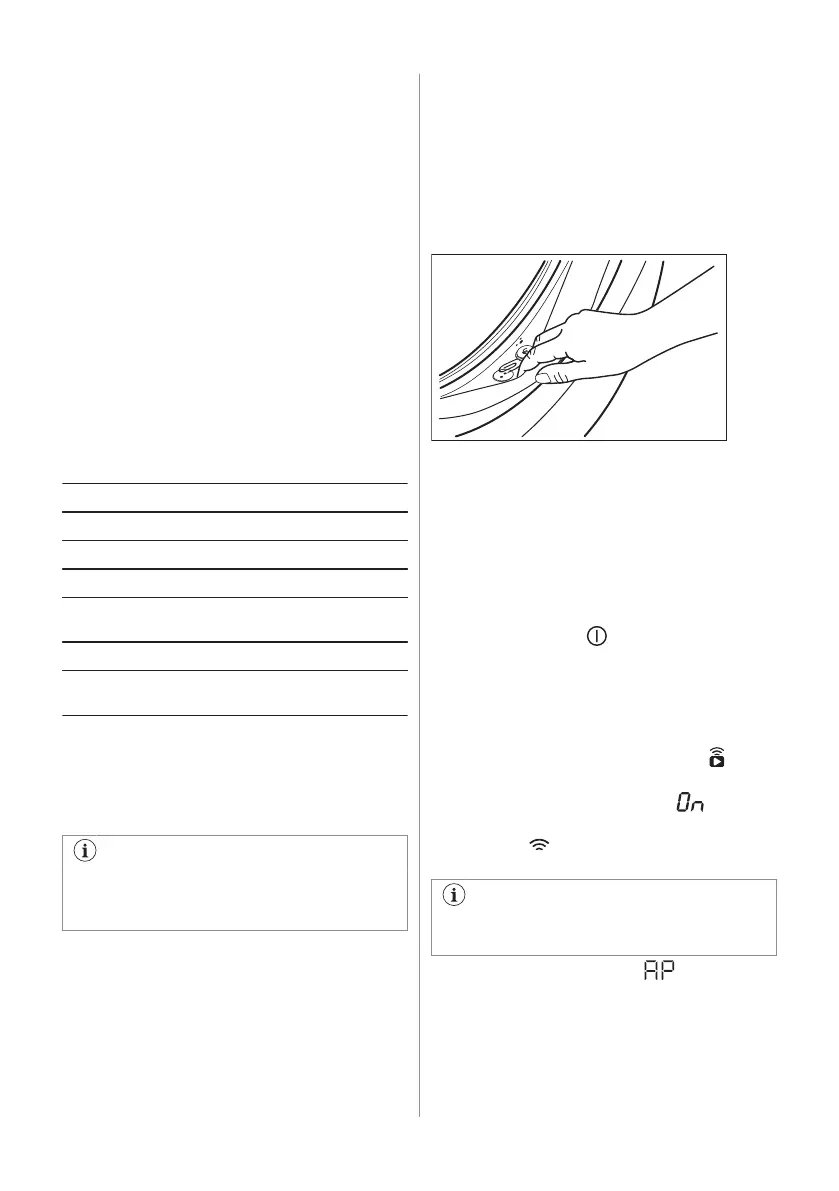
• the wash load to turn grey,
• greasy clothes,
• mould in the appliance.
Excessive detergent may cause:
• sudsing,
• reduced washing effect,
• inadequate rinsing,
• a greater impact for the environment.
16.5 Periodic cleaning schedule
Periodic cleaning helps to extend the life
of your appliance.
After each cycle, keep the door and the
detergent dispenser slightly open to get air
circulation and dry the humidity inside the
appliance.
If the appliance is not used for a long time:
close the water tap and unplug the appliance.
Indicative periodic cleaning schedule:
Descaling Twice a year
Maintenance wash Once a month
Clean door seal Every two months
Clean drum Every two months
Clean detergent dispens‐
er
Every two months
Clean drain pump filter Twice a year
Clean the inlet hose and
the valve filter
Twice a year
Regularly examine the drum to check for
limescale. We recommend to run a cycle with
empty drum and a descaling product
occasionally.
Removing foreign objects
Make sure that pockets are empty and all
loose elements are tied up before
running your cycle.
Remove any foreign objects (such as metal
clip, buttons, coins, etc) that you may find in
the door seal, the filters and the drum. If
necessary, please contact the Authorised
Service Centre.
Door seal
This appliance is designed with a self
cleaning draining system, allowing light fluff
fibers that fall off the clothes to be drained out
with the water. Regularly examine the seal
and if necessary clean as described in the
following diagram. Coins, buttons, other small
items can be recovered at the end of the
cycle.
Clean it when needed, using ammonia cream
cleanser agent without scratching the seal
surface.
If it is necessary, remove fluff and objects
from the filter recess.
16.6 Configuring the appliance
wireless connection
1. Press the On/Off button for a few
seconds to activate the appliance. Wait
about 10 seconds before proceeding with
wireless configuration.
2. Select a programme by turning the
programme dial.
3. Press and hold the Remote Start
button for a few seconds until a 'click'
sounds. Release the button. appears
on the display for 5 seconds and the
indicator starts blinking.
The wireless module begins starting up.
Make sure that you APP is ready for
connection.
4. After about 10 seconds, (Access
Point) appears on the display.
The access point will be open for about 5
minutes.
5. Configure the App on your smart device
and follow the instructions to connect the
appliance to your Wi-Fi network.
ENGLISH 49
Bekijk gratis de handleiding van AEG LR7FH104VY, stel vragen en lees de antwoorden op veelvoorkomende problemen, of gebruik onze assistent om sneller informatie in de handleiding te vinden of uitleg te krijgen over specifieke functies.
Productinformatie
| Merk | AEG |
| Model | LR7FH104VY |
| Categorie | Wasmachine |
| Taal | Nederlands |
| Grootte | 9927 MB |







