AEG LR624P14Q handleiding
Handleiding
Je bekijkt pagina 73 van 260
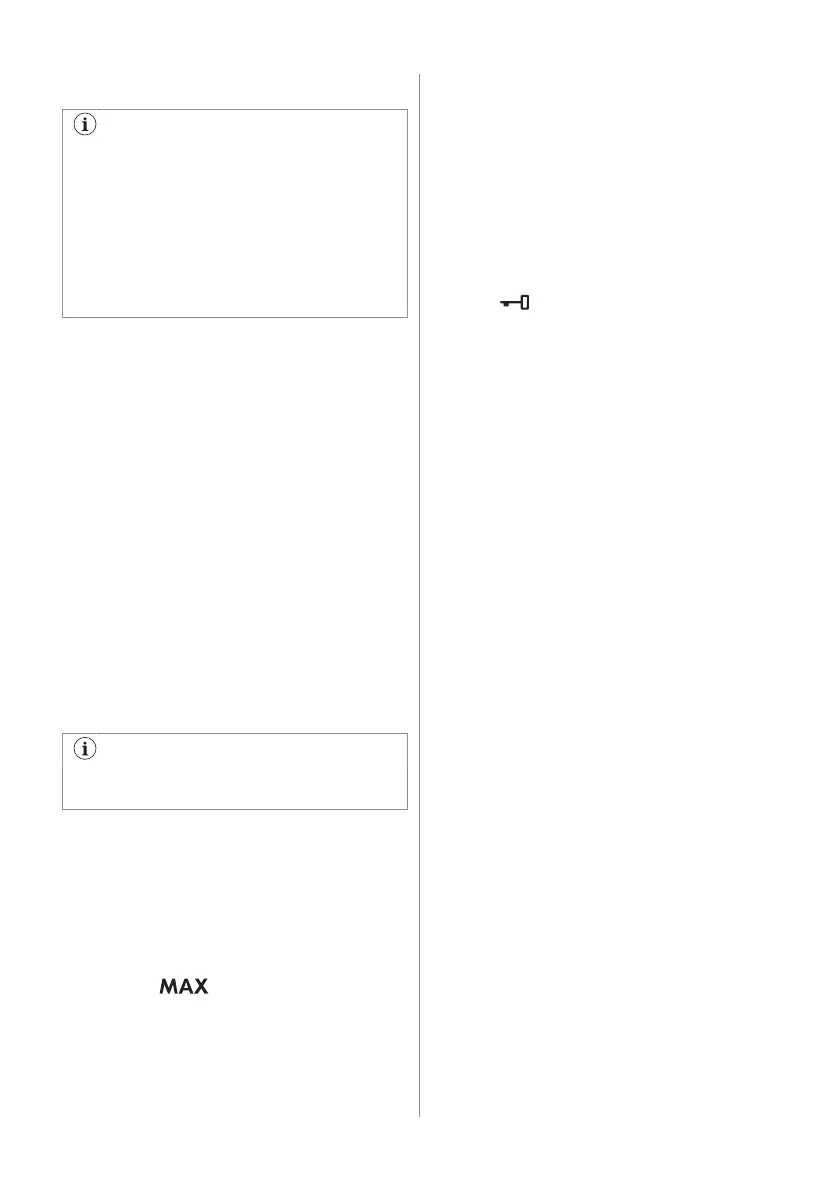
9.3 Setting a programme
If you wish to change the automatic
detergent or fabric softener dosage, enter
the AutoDose configuration mode before
proceeding with any programme setting.
The configuration mode may cancel
temporary settings. Please refer to
"AutoDose configuration mode"
paragraph in "The AutoDose Technology
(Autodosing)" chapter.
1. Turn the programme dial to select the
desired washing programme. The related
programme indicator comes on.
The Eco 40-60 is the default proposed
programme when the appliance is turned on,
the one to which the information of the energy
label relates.
The indicator of the Start/Pause button
flashes.
The display shows an indicative programme
duration, the maximum declared load for the
set programme (only for a few seconds), the
default temperature, the default spin speed
and the washing phase indicators (when
available).
2. To change the temperature and/or the
spin speed, touch the related buttons.
3. If desired, set one or more options by
touching the related buttons. The related
indicators come on in the display and the
given information changes accordingly.
In case a selection is not possible an
acoustic signal sounds.
9.4 Additional information about
daily use
The ProSense load detection
The appliance detects the load in the first 30
seconds, during detection the indicator
flashes. The indicator stop flashing at the end
of load detection.In case of drum overload,
the indicator is flashing in the display:
It is possible to pause the appliance and
remove the exceeding garments. If the
laundry amount will not be reduced, the
washing programme starts anyway. About 20
minutes after the programme start, the
programme duration could be adjusted again
depending on the capacity of water
absorption of the fabrics. The ProSense
System is not available in programmes with
short cycles.
Starting a programme
Touch the Start/Pause button to start the
programme. The related indicator stops
flashing and stays on. The programme starts,
the door is locked. The display shows the
indicator .
Starting a programme with delay start
1. Touch the Delay Start button repeatedly
until the display shows the desired delay
time.
2. Touch the Start/Pause button. The
appliance door locks and starts the
countdown of the delay start. When the
countdown is completed, the programme
starts automatically.
Interrupting a programme and changing
the options.
1. When the programme is running, you can
change only some options. Touch the Start/
Pause button.
2. Change the options. The given information
in the display changes accordingly.
3. Touch the Start/Pause again. The washing
programme continues.
Cancelling a running programme
1. Press the button On/Off button to cancel
the programme and to deactivate the
appliance
2. Now, you can set a new washing
programme. Press again to activate the
appliance.
Opening the door - adding garments
While a programme or the delay start
operates, the appliance door is locked.
1. Touch the Start/Pause button
2. Open the appliance door. If necessary, add
or remove the items.
3. Close the door and touch the Start/Pause
again. The programme or the delay start
continues.
ENGLISH 73
Bekijk gratis de handleiding van AEG LR624P14Q, stel vragen en lees de antwoorden op veelvoorkomende problemen, of gebruik onze assistent om sneller informatie in de handleiding te vinden of uitleg te krijgen over specifieke functies.
Productinformatie
| Merk | AEG |
| Model | LR624P14Q |
| Categorie | Wasmachine |
| Taal | Nederlands |
| Grootte | 24872 MB |







