Adventys INDUC-STONE handleiding
Handleiding
Je bekijkt pagina 34 van 40
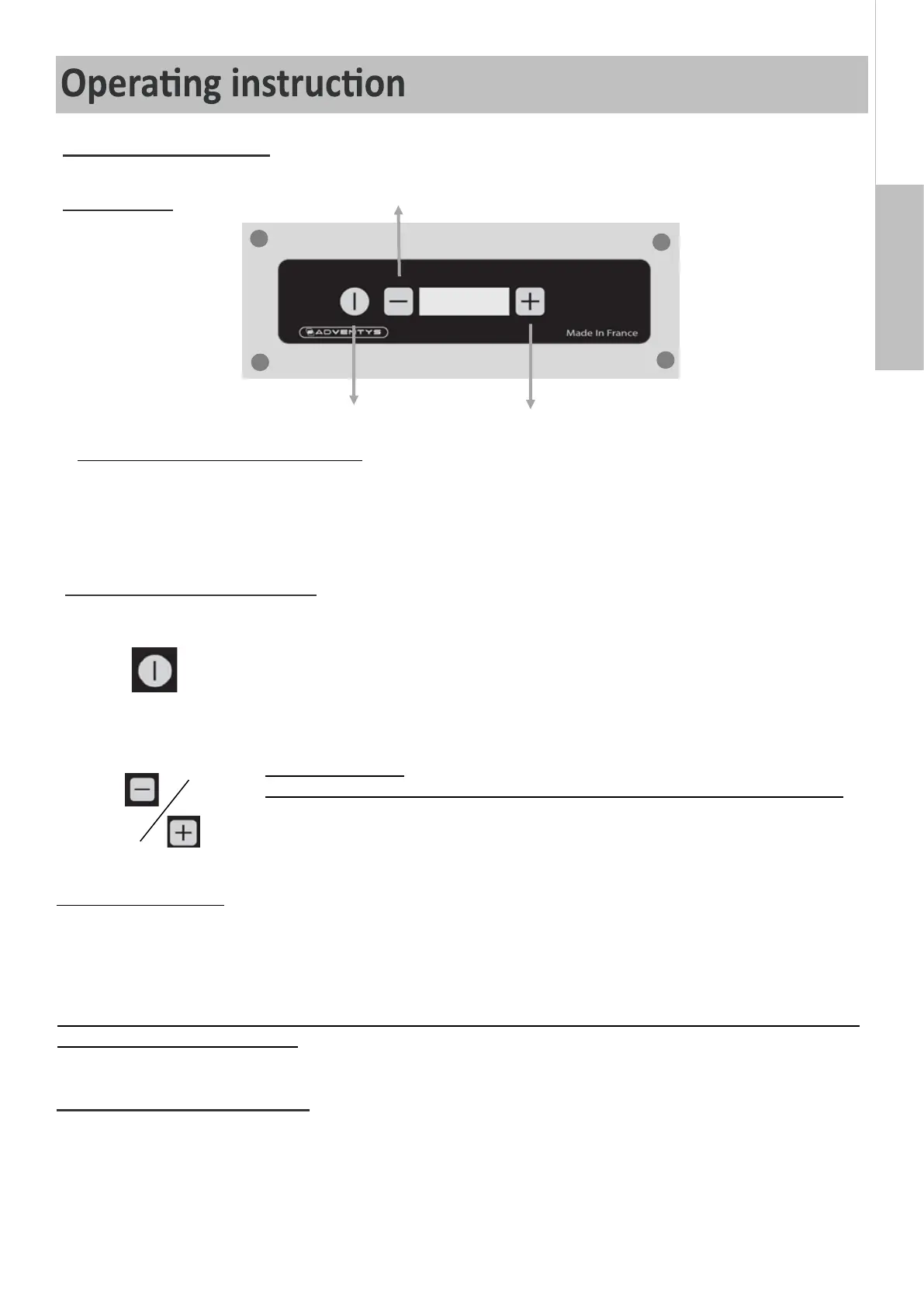
34
witch On the device
witch O the device
Press the touch to switch o the product. The power is cut and the display turns o.
-
Remote controls
Control panel cut out dimensions: 198x68mm
: Simultaneously press the - and + keys to lock the control panel,
appears on the display. Repeat the same process to unlock the control
panel
Once your appliance has been set using the + and - keys, the seng level
aer 5 seconds without any acon on your part.
If you turn o your product (control panel unlocked), all you have to do is press the power buon and then press
the key to display the memorized posion. Same instrucons if your device is switched o with the keypad
locked.
Press the touch to switch on the device. The value « 0 » displays on
the indicator of power. Sll no power is sent at that point.
Press either the LEVEL touches to send power to the pan. The power display
indicates the temperature level set into the pan.
Bekijk gratis de handleiding van Adventys INDUC-STONE, stel vragen en lees de antwoorden op veelvoorkomende problemen, of gebruik onze assistent om sneller informatie in de handleiding te vinden of uitleg te krijgen over specifieke functies.
Productinformatie
| Merk | Adventys |
| Model | INDUC-STONE |
| Categorie | Niet gecategoriseerd |
| Taal | Nederlands |
| Grootte | 10764 MB |







