Advantech WISE-750 handleiding
Handleiding
Je bekijkt pagina 27 van 44
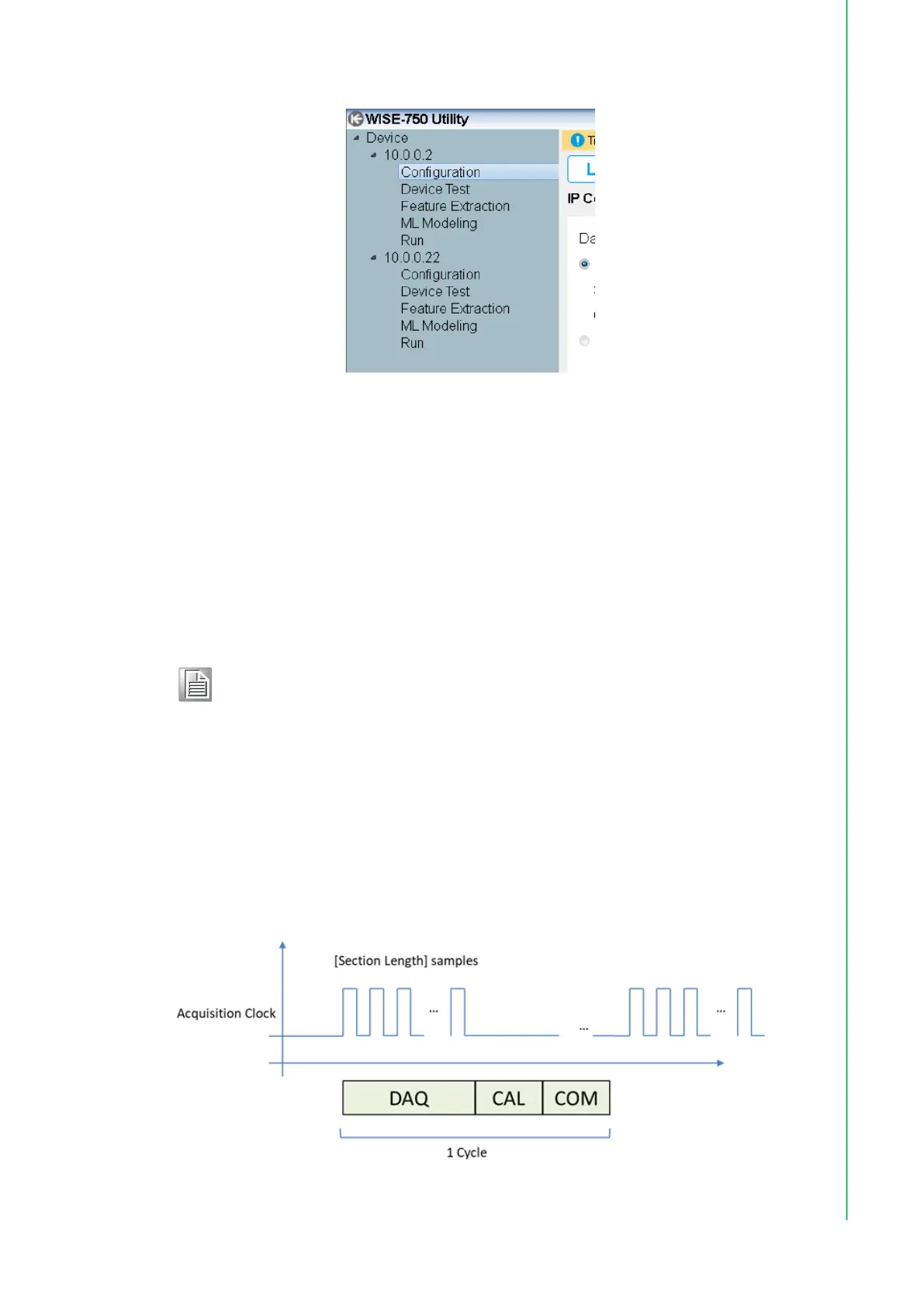
21 WISE-750 User Manual
Chapter 4 Device Configuration
Figure 4.6 Multiple WISE-750 being listed in device tree view
4.3 IP Configuration
The IP Configuration is the first thing to do when you start configuring the WISE-750.
The device itself has a default IP setting of 10.0.0.1. In order to successfully connect
to WISE-750 in the beginning of using the device, you need to configure your NIC IP
connected to WISE-750 to the same section (10.0.0.x with sub-net mask
255.255.255.0). After that, you can revise the IP in IP Config. Press the button to set
the IP and then the WISE-750 will reboot automatically to apply the setting.
4.4 Overview of WISE-750 Operation
The WISE-750 follows Figure 4.7 in its operation. An iteration cycle includes data
acquisition, calculation and communication. The data acquisition starts right after the
end of previous cycle to retrieve analog data (vibration data) into the system. After
acquisition, WISE-750 will execute the corresponded calculation and judgment
based on the judgment type. Then, the result will be sent out through Ethernet and
digital output. Another cycle will start right after the end of the communication session
from data acquisition.
Figure 4.7 Process of the WISE-750 application
Note! It's suggested to shut down the Windows firewall and the anti-virus soft-
ware while connecting to WISE-750. The WISE-750 relies on UDP com-
munication, which is likely to be blocked by firewall and antivirus.
Bekijk gratis de handleiding van Advantech WISE-750, stel vragen en lees de antwoorden op veelvoorkomende problemen, of gebruik onze assistent om sneller informatie in de handleiding te vinden of uitleg te krijgen over specifieke functies.
Productinformatie
| Merk | Advantech |
| Model | WISE-750 |
| Categorie | Niet gecategoriseerd |
| Taal | Nederlands |
| Grootte | 3724 MB |







