Advantech WISE-750 handleiding
Handleiding
Je bekijkt pagina 25 van 44
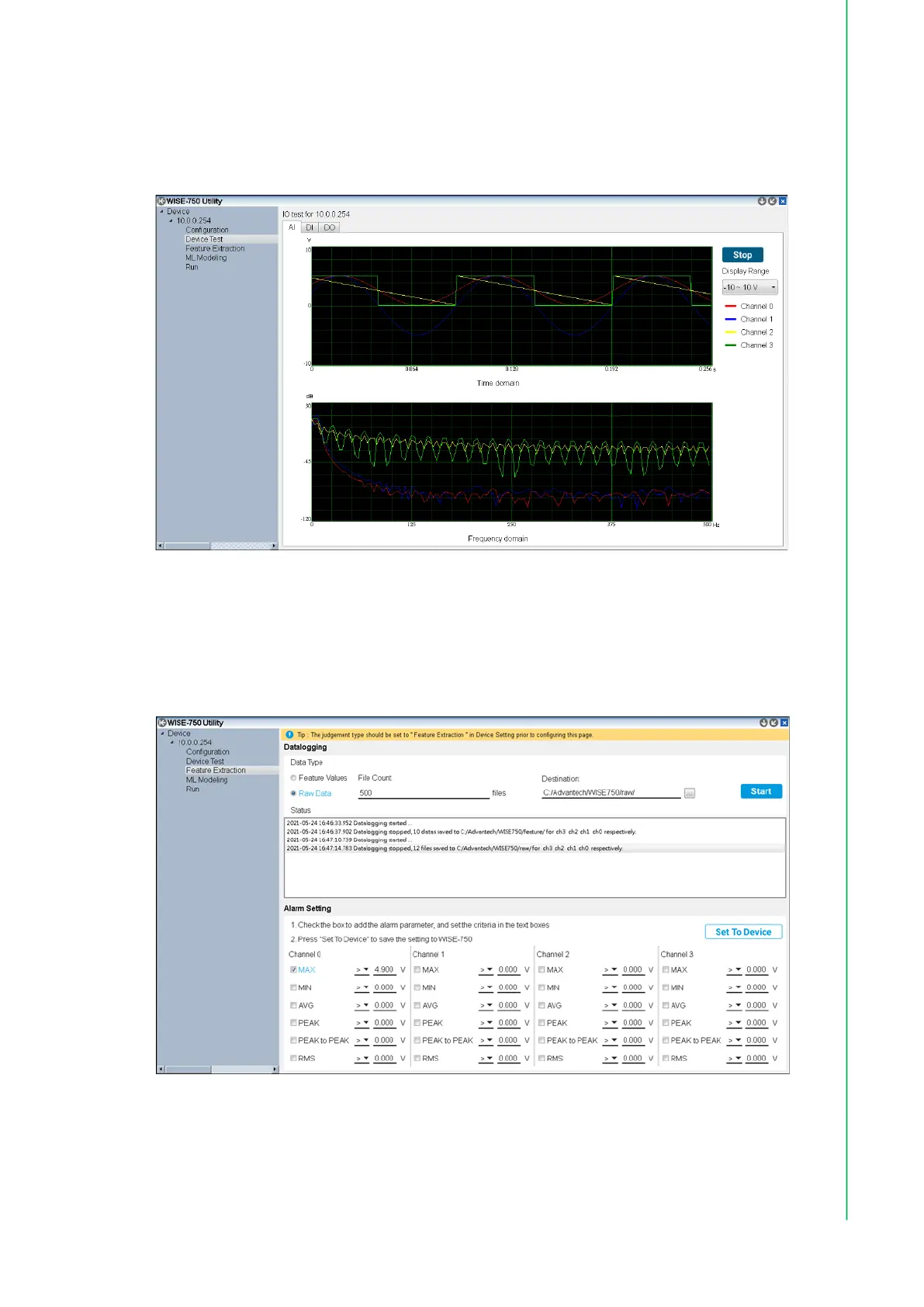
19 WISE-750 User Manual
Chapter 4 Device Configuration
Device Test
This function allows you to tests all the functions of WISE-750 in terms of signal con-
nection. Each page performs its corresponded functions from analog input, digital
input to digital output. Note that the FFT plot in analog test is transformed from time-
domain data in the computer. It is not transformed by WISE-750 itself.
Figure 4.2 Device Test Page
Feature Extraction
In this page, the function of feature extraction can be set. To activate this page, the
run mode should be set to “Feature Extraction Mode” in Configuration page. The data
logging and alarm criteria could be set in this page. For more information, please
refer to 4.6.2 Feature Extraction Mode.
Figure 4.3 Feature Extraction Page
ML Modeling
The machine learning related functions are all in this page. To activate this page, the
run mode should be set to “Intelligent Mode” in Configuration page. The dataset
Bekijk gratis de handleiding van Advantech WISE-750, stel vragen en lees de antwoorden op veelvoorkomende problemen, of gebruik onze assistent om sneller informatie in de handleiding te vinden of uitleg te krijgen over specifieke functies.
Productinformatie
| Merk | Advantech |
| Model | WISE-750 |
| Categorie | Niet gecategoriseerd |
| Taal | Nederlands |
| Grootte | 3724 MB |







