Advantech WISE-4471-S250 handleiding
Handleiding
Je bekijkt pagina 37 van 66
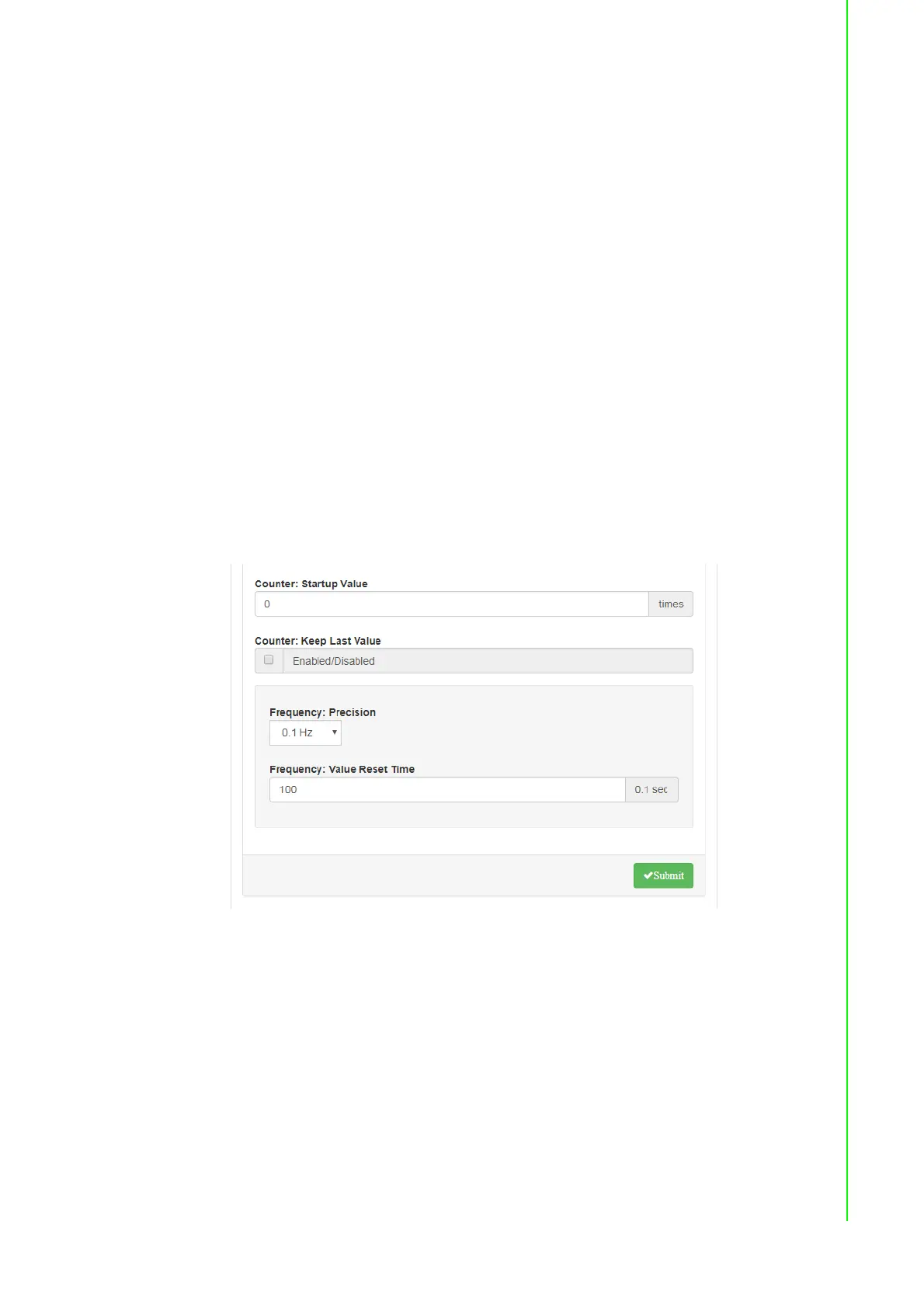
27 WISE-4471 Series User Manual
Chapter 4 System Configuration
Counter: When counter mode is selected for a given channel, a counter will
count the number of pulses in the digital signal from that channel and then
record the value to the register. In the Status page, the current count value of
the selected channel is displayed in the Counter value box. The counter can be
started/stopped by pressing Start/Stop, which is located beside the counter
value. The counter can be reset (the value in the register will be initialized to the
startup value, which is zero by default) by clicking Reset. The predefined startup
value will be the value shown in the Counter value box. When this value is
reset, either by pressing Reset on the Status page or by issuing a command, it
will return to the startup value, which is zero by default.
If Keep Last Value is enabled, the last counter value will be kept in the register
when the module is powered off. When the module is powered on, the counter
will continue to count from that value. When this function is disabled, powering
off the module will cause the counter to be reset and the count value in the reg-
ister to be reset to zero.
Frequency: For pure digital input channels, WISE modules support frequency
mode, which calculates the frequency of the digital input signal of the selected
channel. The frequency value will be displayed in the Frequency value box on
the DI Status page. Precision can be configured here to decide the unit of fre-
quency for different kind of input range. Value Reset Time function is design for
deciding when will the frequency value been reset to zero if pulse bandwidth
longer than expect.
Low-to-High Latch: Under low-to-high latch mode, once a digital input channel
detects that the logic level has changed from low to high, the logic status will
remain as "logic high" until the latch is cleared manually, which will return the
logic status to "logic low." The logic status is viewable on the latch status LED
display on the DI Status page. Clear the latch by clicking Clear on this page.
High-to-Low Latch: Under high-to-low latch mode, once a digital input channel
detects that the logic level has changed from high to low, the logic status will
remain as "logic low" the latch is cleared manually, which will return the logic
status to "logic high." The logic status is viewable on the latch status LED dis-
play on the DI Status page. Clear the latch by clicking Clear on this page.
Bekijk gratis de handleiding van Advantech WISE-4471-S250, stel vragen en lees de antwoorden op veelvoorkomende problemen, of gebruik onze assistent om sneller informatie in de handleiding te vinden of uitleg te krijgen over specifieke functies.
Productinformatie
| Merk | Advantech |
| Model | WISE-4471-S250 |
| Categorie | Niet gecategoriseerd |
| Taal | Nederlands |
| Grootte | 7107 MB |







