Advantech WISE-4471-S250 handleiding
Handleiding
Je bekijkt pagina 31 van 66
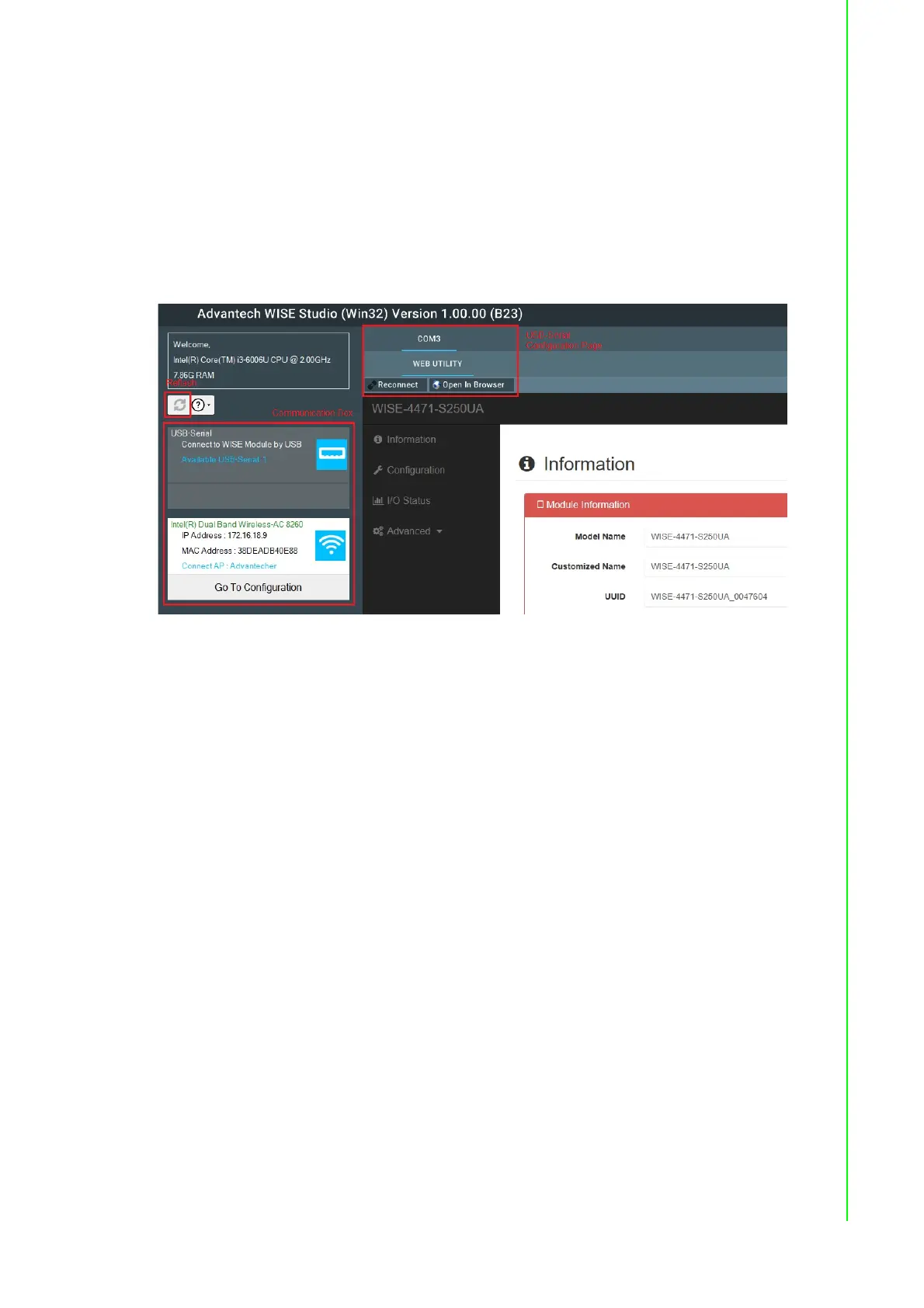
21 WISE-4471 Series User Manual
Chapter 4 System Configuration
4.2.3 A Brief Introduction to WISE Studio
WISE Studio is a new configuration tool for WISE modules. All configurations are
based on a web interface, so you will notice that different models have similar config-
uration pages. For WISE modules configured by Ethernet, LAN, or WLAN, WISE Stu-
dio enables communication with the internal web server inside the WISE module. For
those configured by USB, WISE Studio will execute a web server on the computer
that the software is installed on. The web server will use the USB interface to commu-
nicate with the WISE module. Information will be viewable via the embedded web
page or you can open the web page via browsers.
Communication Box
In this box, there are several communication interfaces for configuring different WISE
modules. The WISE-4471 series uses the USB-serial interface for configuration.
Refresh: Pressing this button refreshes the USB-serial interface.
USB-Serial: This block is for connecting to a WISE module via USB. The avail-
able USB-serial port number will be shown here. Click Go to Configuration to
connect the USB COM port.
USB-Serial Configuration Page
After Go to Configuration is clicked, all available USB COM ports will be displayed.
Choose the COM port that you are going to configure and click Connect to open the
Configuration page. You can further click Open in Browser to use your default
browser to configure the WISE module (IE is the default browser embedded in WISE
Studio).
Bekijk gratis de handleiding van Advantech WISE-4471-S250, stel vragen en lees de antwoorden op veelvoorkomende problemen, of gebruik onze assistent om sneller informatie in de handleiding te vinden of uitleg te krijgen over specifieke functies.
Productinformatie
| Merk | Advantech |
| Model | WISE-4471-S250 |
| Categorie | Niet gecategoriseerd |
| Taal | Nederlands |
| Grootte | 7107 MB |







