Advantech WISE-4220 handleiding
Handleiding
Je bekijkt pagina 30 van 60
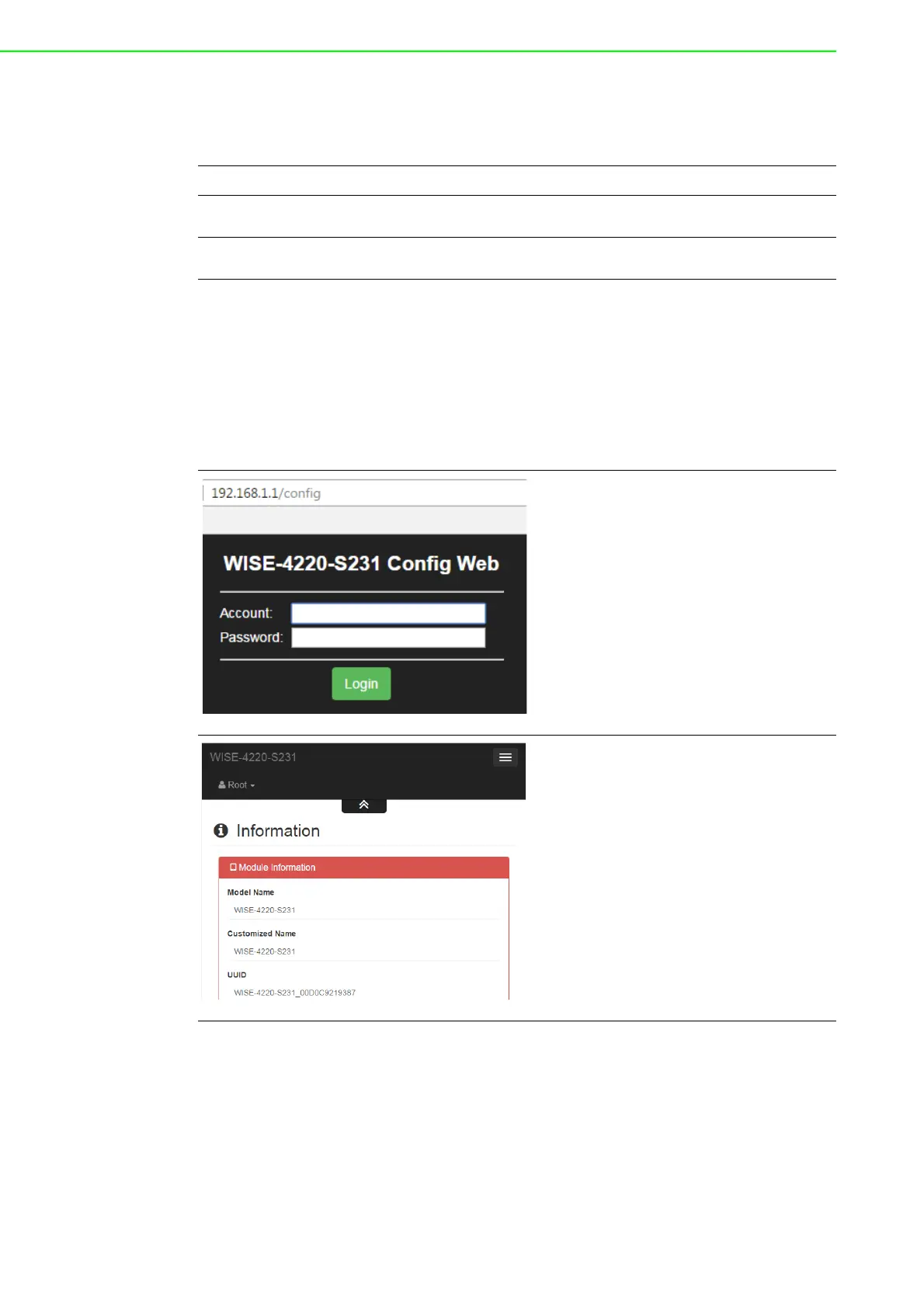
WISE-4220 Series User Manual 22
4.2.4 Operation Mode
The operation mode can be configured by switch SW1 on the back of module. Please
refer to previous chapter for the detail of configuring SW1.
4.2.5 Using Web Browser to Configure the Module
Configure URL: http://IP_address/config
Default URL: http://192.168.1.1/config
Configuration Steps
4.2.5.1 Login Web Configuration Page
Mode WISE-4220 Series
Initial Mode
Fixed IP address: 192.168.1.1
Fixed Wi-Fi Mode: AP Mode
Normal Mode
Default IP address: 192.168.1.1
Default Wi-Fi Mode: AP Mode
Login
1. Connect your smartphone to your
local Ethernet network and open the
browser of your smartphone.
2. Enter IP address of module with "/con-
fig", for example, the default URL is
http://192.168.1.1/config
3. Enter the account and password. Then
click Login button.
Information
4. After login, you will see the
configuration web page.
Bekijk gratis de handleiding van Advantech WISE-4220, stel vragen en lees de antwoorden op veelvoorkomende problemen, of gebruik onze assistent om sneller informatie in de handleiding te vinden of uitleg te krijgen over specifieke functies.
Productinformatie
| Merk | Advantech |
| Model | WISE-4220 |
| Categorie | Niet gecategoriseerd |
| Taal | Nederlands |
| Grootte | 5246 MB |
Caratteristiche Prodotto
| Wi-Fi-standaarden | 802.11b, 802.11g, Wi-Fi 4 (802.11n) |
| Connectiviteitstechnologie | Bedraad |
| Interface | WLAN |
| Wifi-band | Single-band (2.4 GHz) |
| Wifi-standaard | Wi-Fi 4 (802.11n) |







