Advantech WISE-4220 handleiding
Handleiding
Je bekijkt pagina 28 van 60
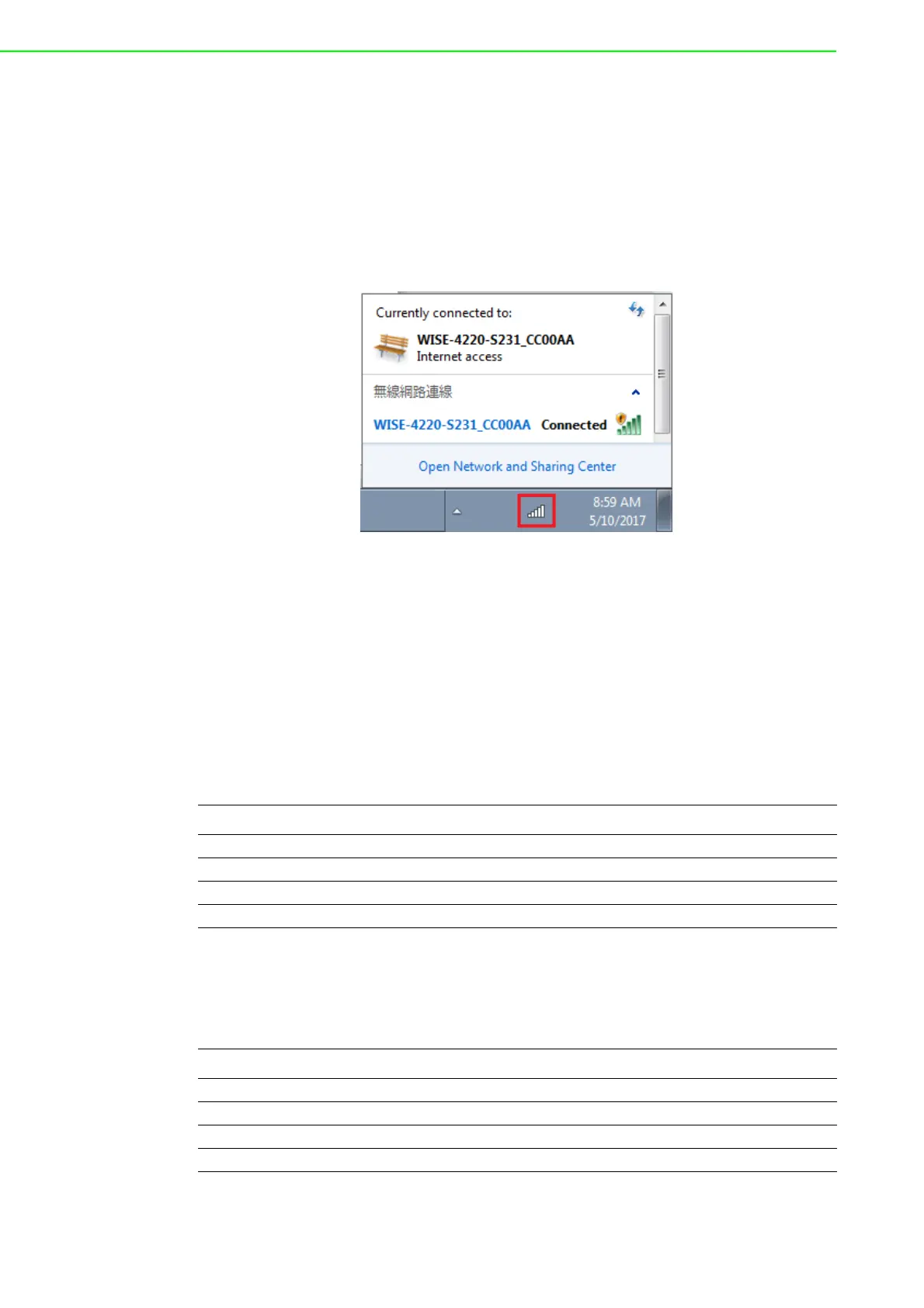
WISE-4220 Series User Manual 20
4.1 Connection
1. Plug a DC power source into the +Vs, -Vs pin of your module to turn on the
power.
2. When users set the switch to “ON” as Section 1.3 shows, the module will be set
to normal mode and the default setting for this operation mode is AP mode. If
you want to set the module to Initial Mode (i.e. factory default mode), you can
change position 1 of SW1 to “OFF”. The module will only work in AP Mode
when the module is in Initial Mode.
4.2 Configure WISE Using Web Interface
4.2.1 System Requirements
The web utility of WISE-4220 module is developed with public HTML 5, but for
detailed indication and data transmission modes, the type of web utility will depend
on web page of the operating system. For mobile devices, the minimum system
requirements of web browsers are as below:
Safari 6 in Apple iOS
Web Browser in Google Android 4.0 (Ice Cream Sandwich)
Chrome in Google Android 4.0 (Ice Cream Sandwich)
For PC platforms, the minimum requirements of web browsers are as below:
Internet Explorer (version 11)
Google Chrome (version 30)
Mozilla Firefox (version 25)
Mobile Browser Chrome Android Safari
Configuration Y Y Y
File Upload N N N
Data Log Chart Y Y Y
Data Log Export N N N
Mobile Browser Chrome Firefox Safari IE11 IE10
Configuration Y Y Y Y Y
File Upload Y Y N Y N
Data Log Chart Y Y Y Y Y
Data Log Export Y Y N N N
Bekijk gratis de handleiding van Advantech WISE-4220, stel vragen en lees de antwoorden op veelvoorkomende problemen, of gebruik onze assistent om sneller informatie in de handleiding te vinden of uitleg te krijgen over specifieke functies.
Productinformatie
| Merk | Advantech |
| Model | WISE-4220 |
| Categorie | Niet gecategoriseerd |
| Taal | Nederlands |
| Grootte | 5246 MB |
Caratteristiche Prodotto
| Wi-Fi-standaarden | 802.11b, 802.11g, Wi-Fi 4 (802.11n) |
| Connectiviteitstechnologie | Bedraad |
| Interface | WLAN |
| Wifi-band | Single-band (2.4 GHz) |
| Wifi-standaard | Wi-Fi 4 (802.11n) |







