Advantech UTK-3132K handleiding
Handleiding
Je bekijkt pagina 15 van 50
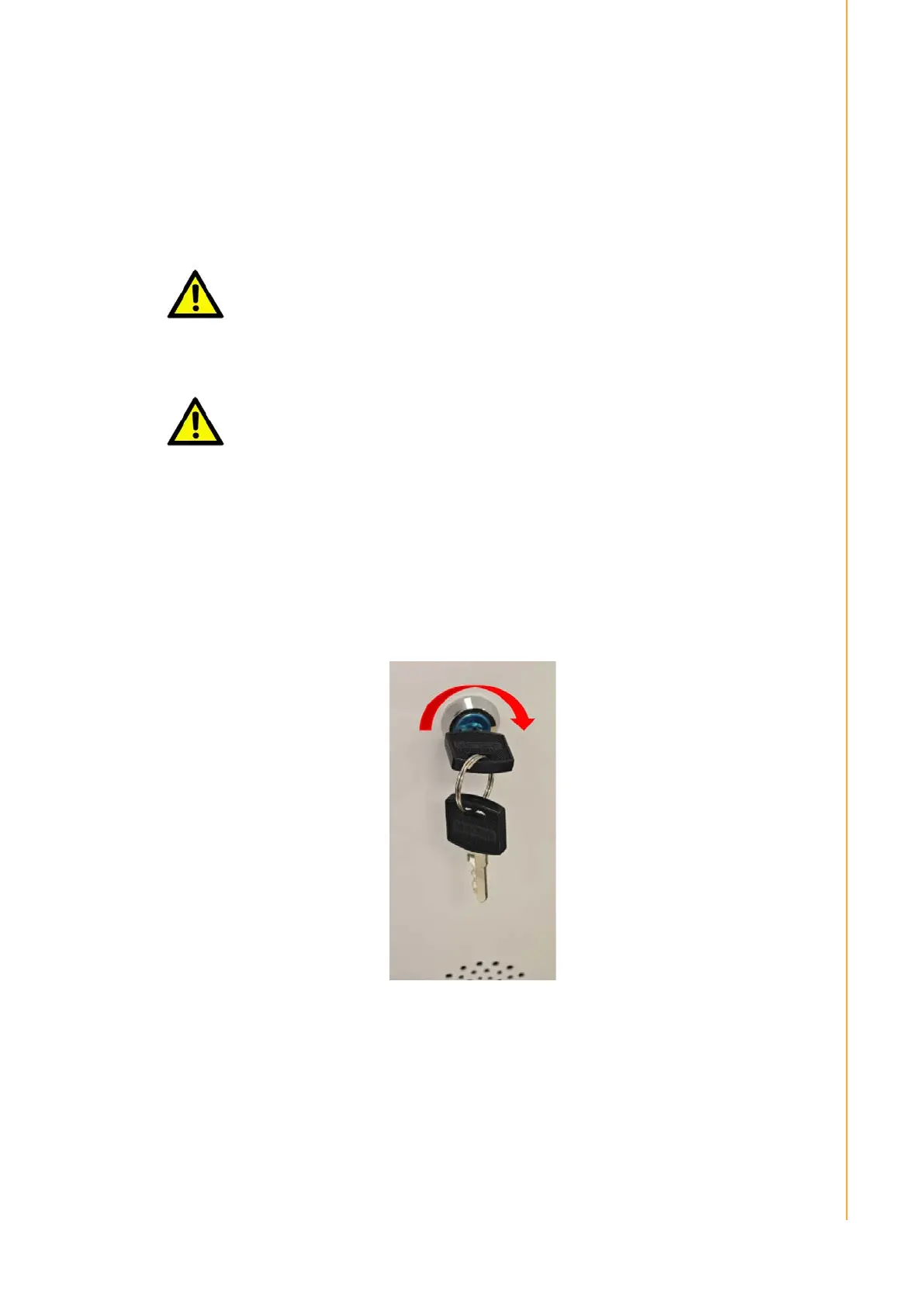
7 UTK-3000 User Manual
Chapter 1 Product Overview
1.4.2 I/O Connectors
Cable connectors like the connector of the LAN cable have to be gently inserted until
a click sound is given. It is recommended that the I/O ports, such as COM (DB9) port,
should be fastened with connector thumb screws after the I/O cable connectors are
completely connected. Also be sure that each connector has been connected to the
right peripheral device in the right way.
1.5 Lock Introduction
Open the UTK-3000
1. To unlock the touch monitor, turn the key clockwise roughly 90 degrees. See the
images below.
Caution! On doing insertion or extraction of a cable connector, please always
Hold the connector head itself instead of pulling the cable wire. Doing
this could damage the cables, which is considered as an artificial dam-
age and is not covered by the warranty. The means of power cord
should be connected to a socket-outlet with earthing connection.
ATTENTION!
Lors de l'insertion ou de l'extraction d'un connecteur de c?ble, veuillez
toujours tenir la tête du connecteur elle-même au lieu de tirer le fil du
c?ble. Cela pourrait endommager les c?bles, ce qui est considéré
comme un dommage artificiel et n'est pas couvert par la garantie. Le
cordon d'alimentation doit être connecté à une prise de courant avec
mise à la terre.
Bekijk gratis de handleiding van Advantech UTK-3132K, stel vragen en lees de antwoorden op veelvoorkomende problemen, of gebruik onze assistent om sneller informatie in de handleiding te vinden of uitleg te krijgen over specifieke functies.
Productinformatie
| Merk | Advantech |
| Model | UTK-3132K |
| Categorie | Niet gecategoriseerd |
| Taal | Nederlands |
| Grootte | 13950 MB |







