Advantech UTC-318G handleiding
Handleiding
Je bekijkt pagina 19 van 74
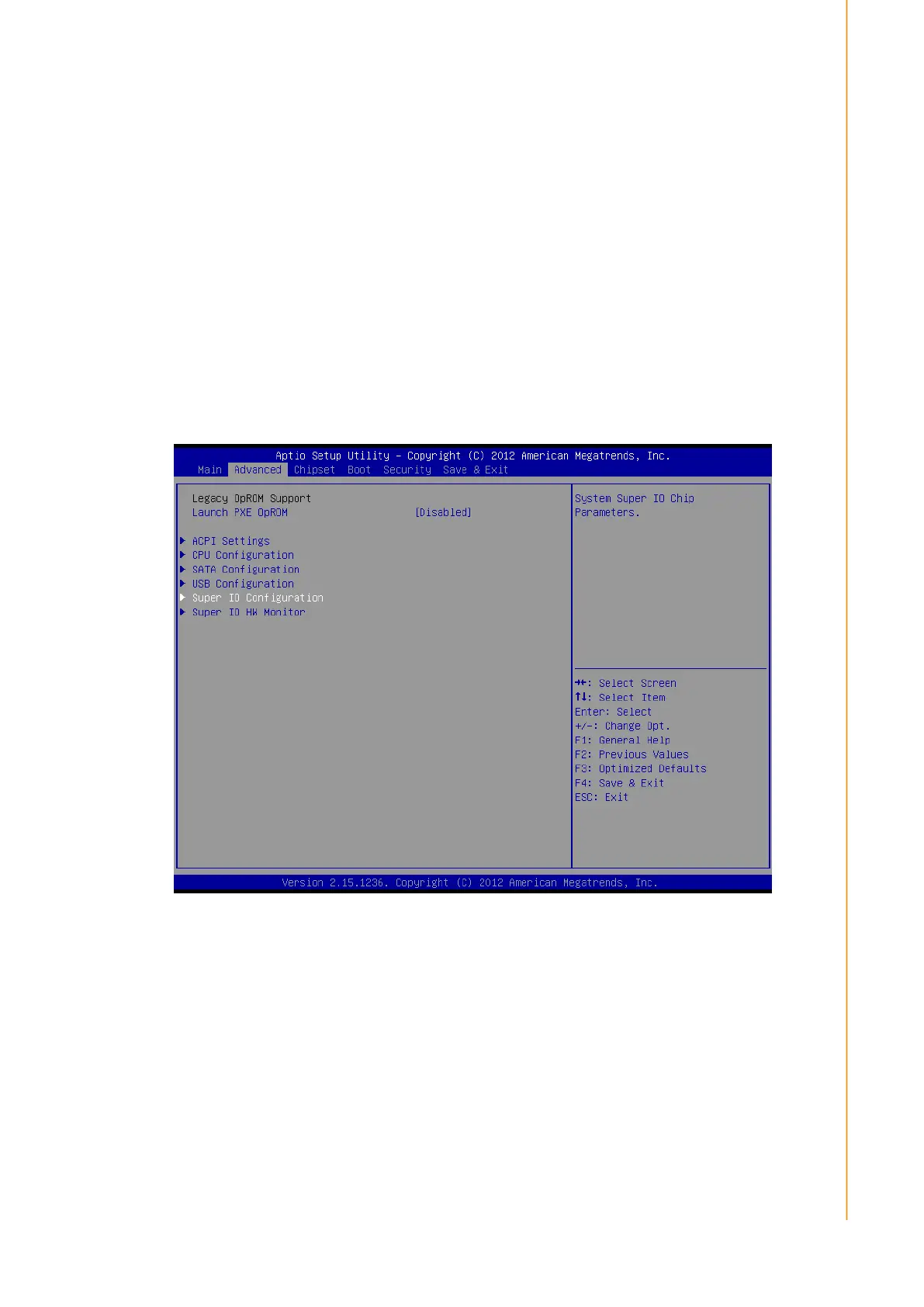
11 UTC-318 User Manual
Chapter 2 System Setup
2.3 BIOS Setup Utility
This equipment is likely to have been set up and configured by the dealer prior to
delivery. Nonetheless, users may still need to use the UTC-318's BIOS setup utility to
adjust the system configuration data, such as the current date and time or hard drive
type. The setup program is stored in read-only memory (ROM) and can be accessed
by pressing “Del” immediately after powering on or resetting the computer.
The settings specified in the setup program are recorded in a special area of memory
called CMOS RAM. This memory is backed up by a battery to ensure the settings are
retained when the system is powered off or reset. When the power is turned on, the
system reads the settings stored in CMOS RAM and compares them to the results of
the equipment check conducted during the power on self-test (POST). If an error is
detected, an onscreen error message will be displayed, and users will be prompted
to run the setup program.
COM2 RS232/RS422/RS485 Selection
Enter the BIOS setup menu Advanced Super IO Configuration
Bekijk gratis de handleiding van Advantech UTC-318G, stel vragen en lees de antwoorden op veelvoorkomende problemen, of gebruik onze assistent om sneller informatie in de handleiding te vinden of uitleg te krijgen over specifieke functies.
Productinformatie
| Merk | Advantech |
| Model | UTC-318G |
| Categorie | Niet gecategoriseerd |
| Taal | Nederlands |
| Grootte | 11987 MB |







