Advantech UTC-115G handleiding
Handleiding
Je bekijkt pagina 45 van 49
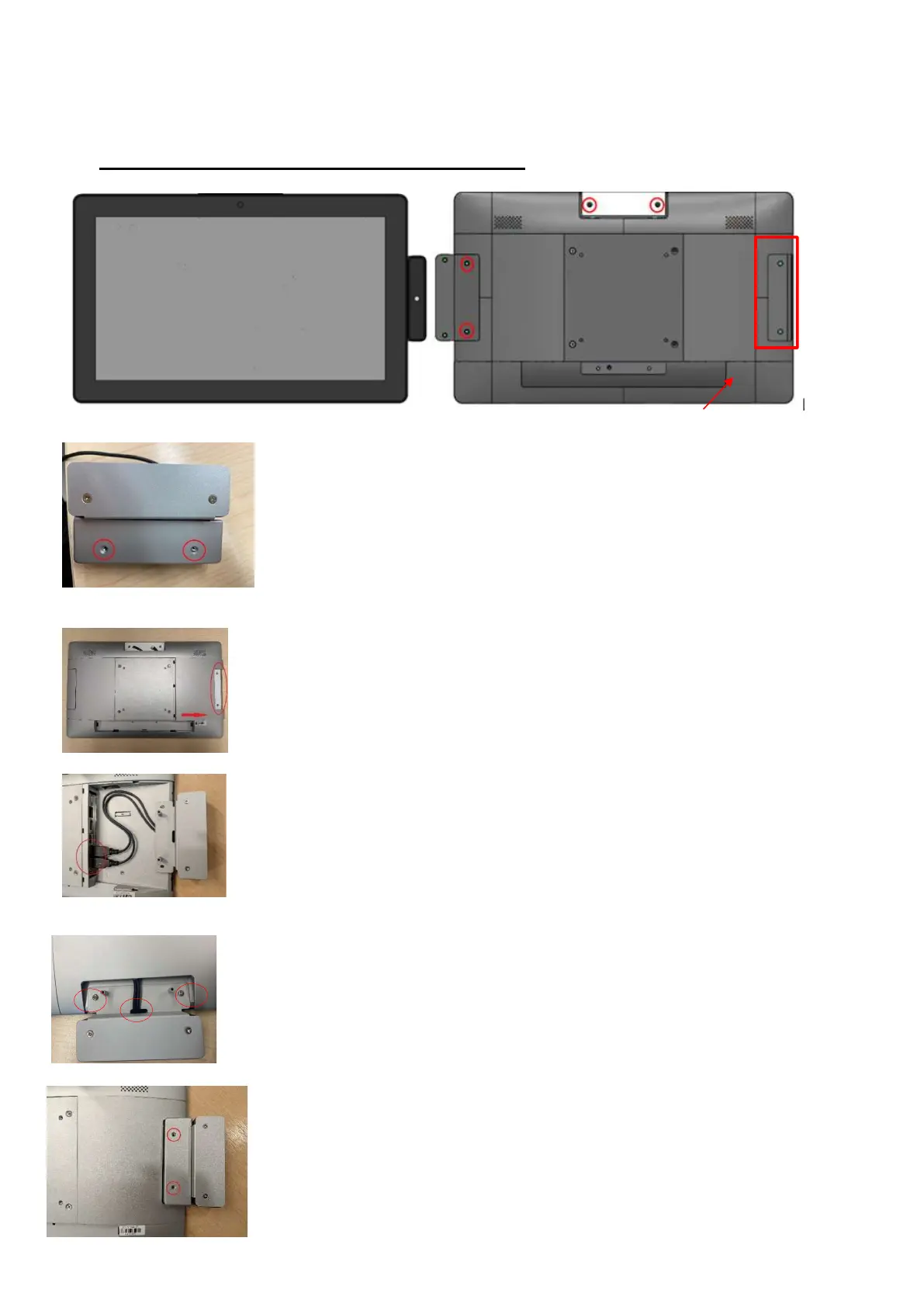
36
A.8.4 Installation
Thermal camera module on UTC-115/120 Short side (only)
(Rear bottom I/O cover)
1.Take out the module from the package. Remove two screws on the peripheral cover.
2.Remove rear bottom I/O cover first
3.Remove the side cover, and open the small side door on the side cover.
4. Connect 2 USB cables to UTC.
5.Put side cover back, and notice 2 cables need to be came out through the hole on the side cover. Tighten the
peripheral with 2 screws.
6. Lock the peripheral cover with two screws
Bekijk gratis de handleiding van Advantech UTC-115G, stel vragen en lees de antwoorden op veelvoorkomende problemen, of gebruik onze assistent om sneller informatie in de handleiding te vinden of uitleg te krijgen over specifieke functies.
Productinformatie
| Merk | Advantech |
| Model | UTC-115G |
| Categorie | Niet gecategoriseerd |
| Taal | Nederlands |
| Grootte | 15077 MB |
Caratteristiche Prodotto
| Kleur van het product | Zilver |
| Gewicht | 2400 g |
| Breedte | 398.8 mm |
| Diepte | 29.5 mm |
| Hoogte | 248.2 mm |







