Advantech UTC-115G handleiding
Handleiding
Je bekijkt pagina 22 van 49
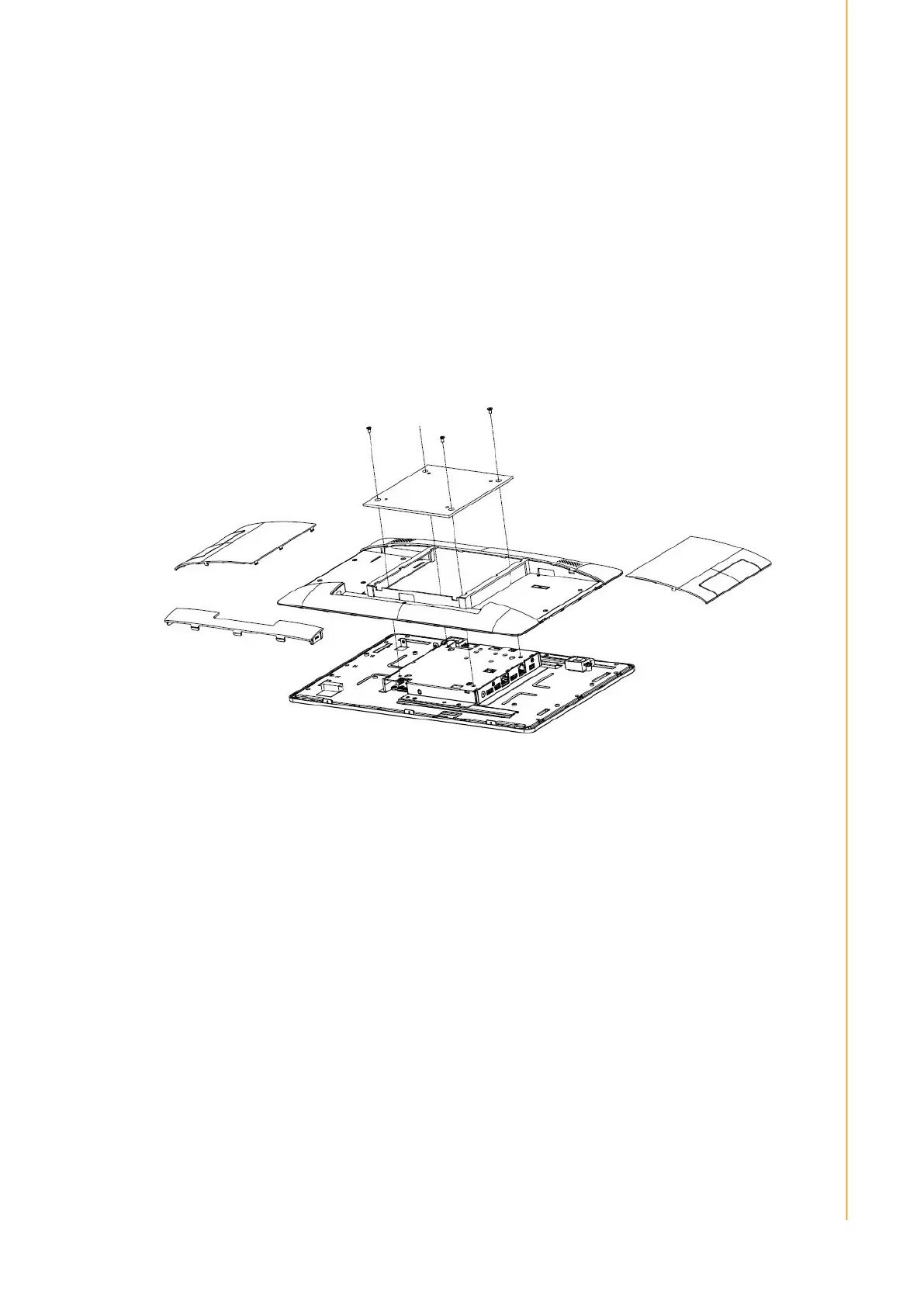
13
3.5 Memory Module Installation
1. Remove the bottom and side rear covers.
2. Loosen the affixing screws and remove the VESA mount plate.
3. Remove the 4 screws from the DRAM memory module heatsink.
4. Turn the memory module over.
5. Install the DRAM module in the SODIMM socket.
6. Replace the DRAM memory module heatsink and tighten the screws to affix it in
place.
7. Replace the side and bottom rear covers.
Chapter 3
Hardware Installation
Bekijk gratis de handleiding van Advantech UTC-115G, stel vragen en lees de antwoorden op veelvoorkomende problemen, of gebruik onze assistent om sneller informatie in de handleiding te vinden of uitleg te krijgen over specifieke functies.
Productinformatie
| Merk | Advantech |
| Model | UTC-115G |
| Categorie | Niet gecategoriseerd |
| Taal | Nederlands |
| Grootte | 15077 MB |
Caratteristiche Prodotto
| Kleur van het product | Zilver |
| Gewicht | 2400 g |
| Breedte | 398.8 mm |
| Diepte | 29.5 mm |
| Hoogte | 248.2 mm |







