Advantech USM-S67-G0WP0 handleiding
Handleiding
Je bekijkt pagina 33 van 115
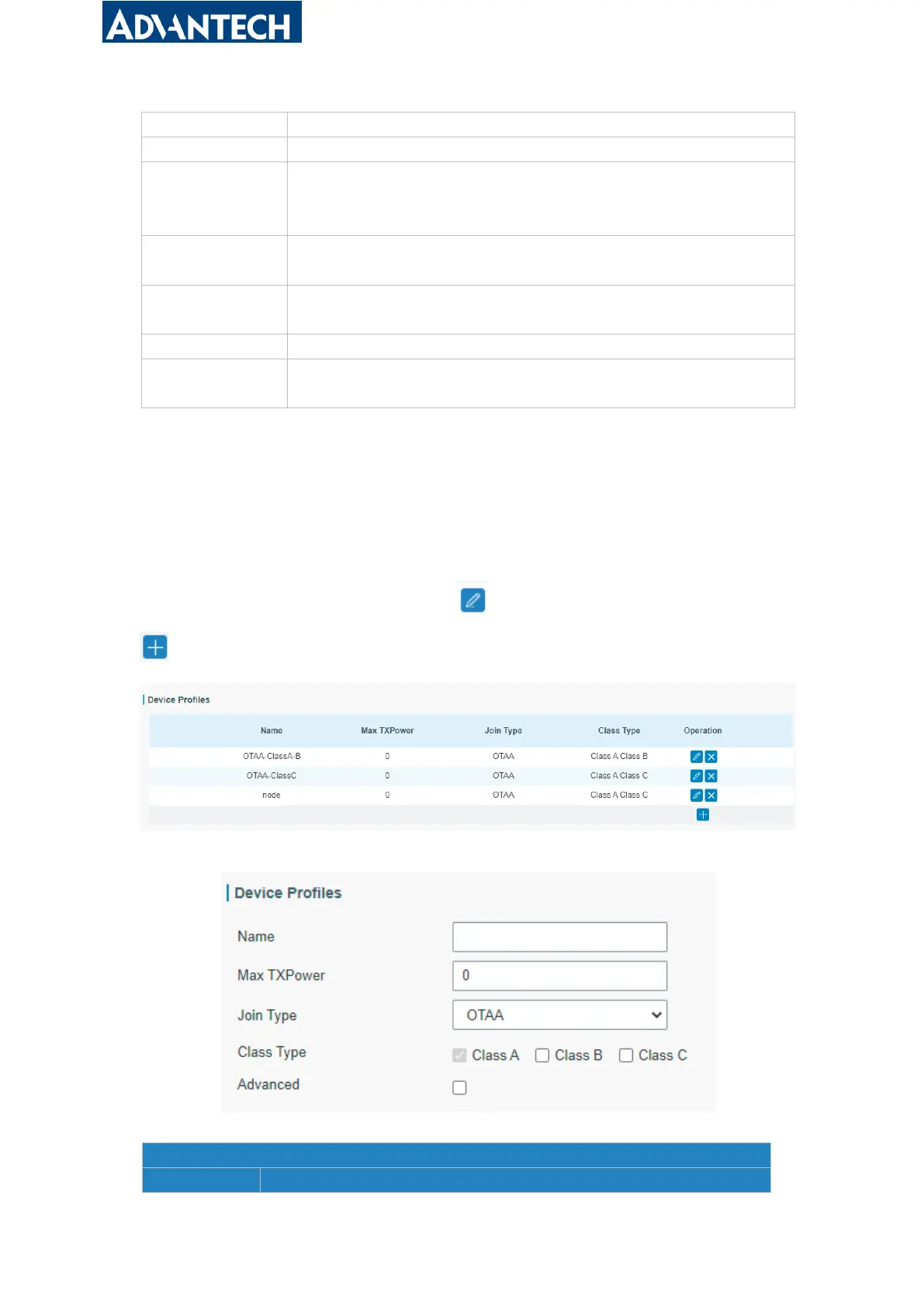
www.advantech.com
33
Description
Enter the description of this payload codec.
Template
Select an existing inbuilt payload codec as a template.
Payload
Decoder/Encoder
Function
Customize the device payload decoder or encoder. Note that the
function header should be the same as the example on the blanks.
Payload Codec
test
Disable or enable payload codec test.
fPort
Application port of LoRaWAN devices. It’s 85 by default for
Advantech Co., Ltd. LoRaWAN devices.
Decode
Enter the hex format raw data and click
Decode
to check the result.
Encode
Enter the JSON format command and check
Encode
to check the
result.
Table 3-2-2-7 Custom Payload Codec Parameters
3.2.2.4 Profiles
A Profile defines the device capabilities and boot parameters that are needed by the Netwo
rk Server for setting the LoRaWAN
®
radio access service. These information elements shal
l be provided by the end-device manufacturer.
You can edit the device profile by clicking or create a new device profile by clicking
.
Figure 3-2-2-9
Figure 3-2-2-10
Device Profiles Settings
Item
Description
Bekijk gratis de handleiding van Advantech USM-S67-G0WP0, stel vragen en lees de antwoorden op veelvoorkomende problemen, of gebruik onze assistent om sneller informatie in de handleiding te vinden of uitleg te krijgen over specifieke functies.
Productinformatie
| Merk | Advantech |
| Model | USM-S67-G0WP0 |
| Categorie | Niet gecategoriseerd |
| Taal | Nederlands |
| Grootte | 13956 MB |







