Advantech USM-S67-G0WP0 handleiding
Handleiding
Je bekijkt pagina 22 van 115
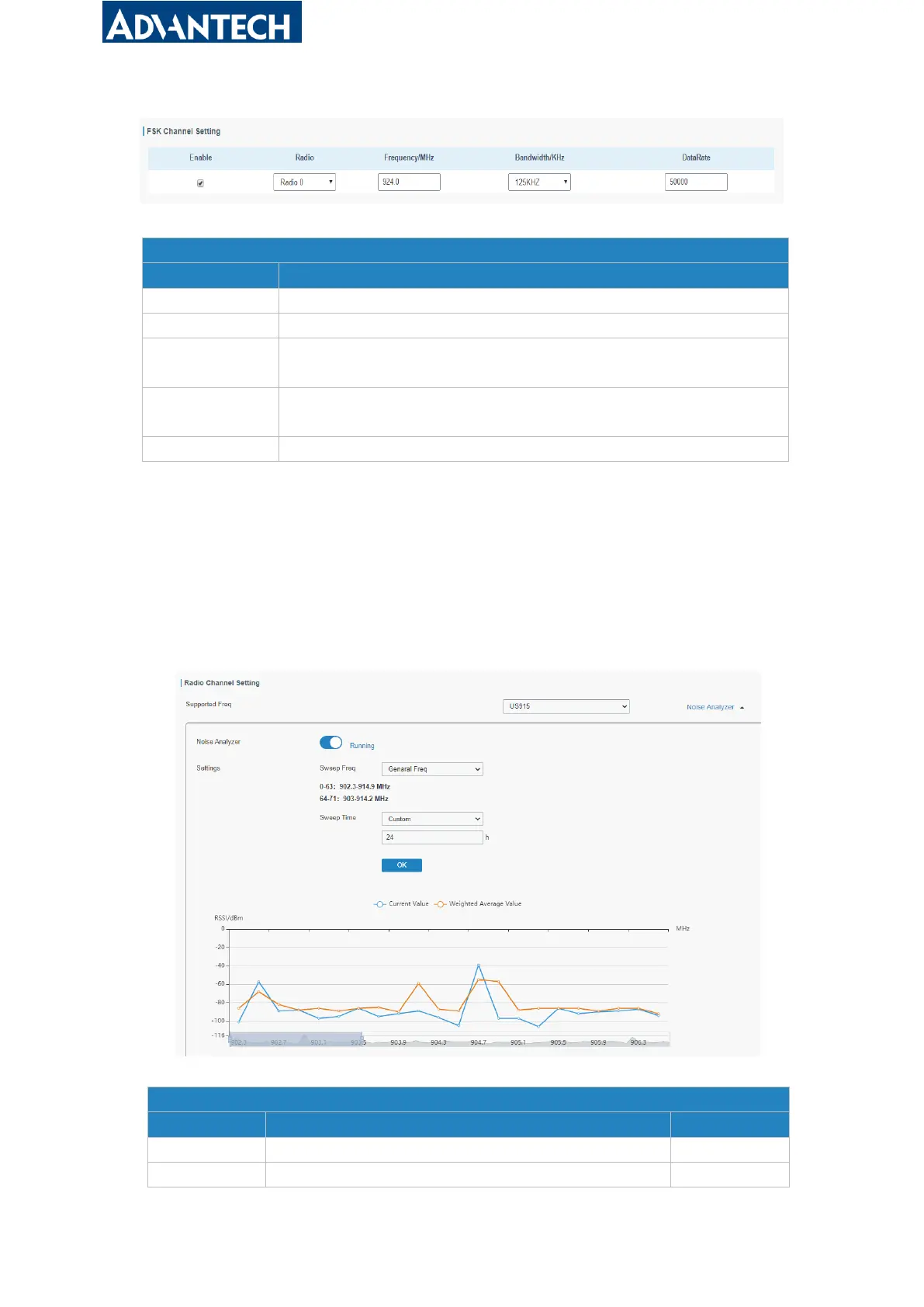
www.advantech.com
22
Figure 3-2-1-6
Radios-FSK Channel Setting
Item
Description
Enable
Click to enable this channel to transmit packets.
Radio
Choose Radio 0 or Radio 1 as center frequency.
Frequency/MHz
Enter the frequency of this channel.
Range: center frequency±0.9.
Bandwidth/MHz
Enter the bandwidth of this channel.
Recommended value: 125KHz, 250KHz, 500KHz
Data Rate
Enter the data rate. Range
:
500-25000.
Table 3-2-1-5 FSK Channel Setting Parameters
3.2.1.3 Noise Analyzer
Noise analyzer is used for scanning the noise of every frequency channel and giving a
diagram for users to analyze the environment interference condition and select best
deployment. RSSI indicates the sensitivity for every channel. Lower the RSSI value, better
the signal. It’s not suggested to enable this feature when using package forwarder since it
will affect the downlink transmission.
Figure 3-2-1-7
Noise Analyzer
Item
Description
Default
Enable
Click to enable noise analyzer feature.
Disabled
Sweep Freq
Select the frequency sweeping range.
General Feq
Bekijk gratis de handleiding van Advantech USM-S67-G0WP0, stel vragen en lees de antwoorden op veelvoorkomende problemen, of gebruik onze assistent om sneller informatie in de handleiding te vinden of uitleg te krijgen over specifieke functies.
Productinformatie
| Merk | Advantech |
| Model | USM-S67-G0WP0 |
| Categorie | Niet gecategoriseerd |
| Taal | Nederlands |
| Grootte | 13956 MB |







