Advantech USM-S67-G00P0 handleiding
Handleiding
Je bekijkt pagina 9 van 81
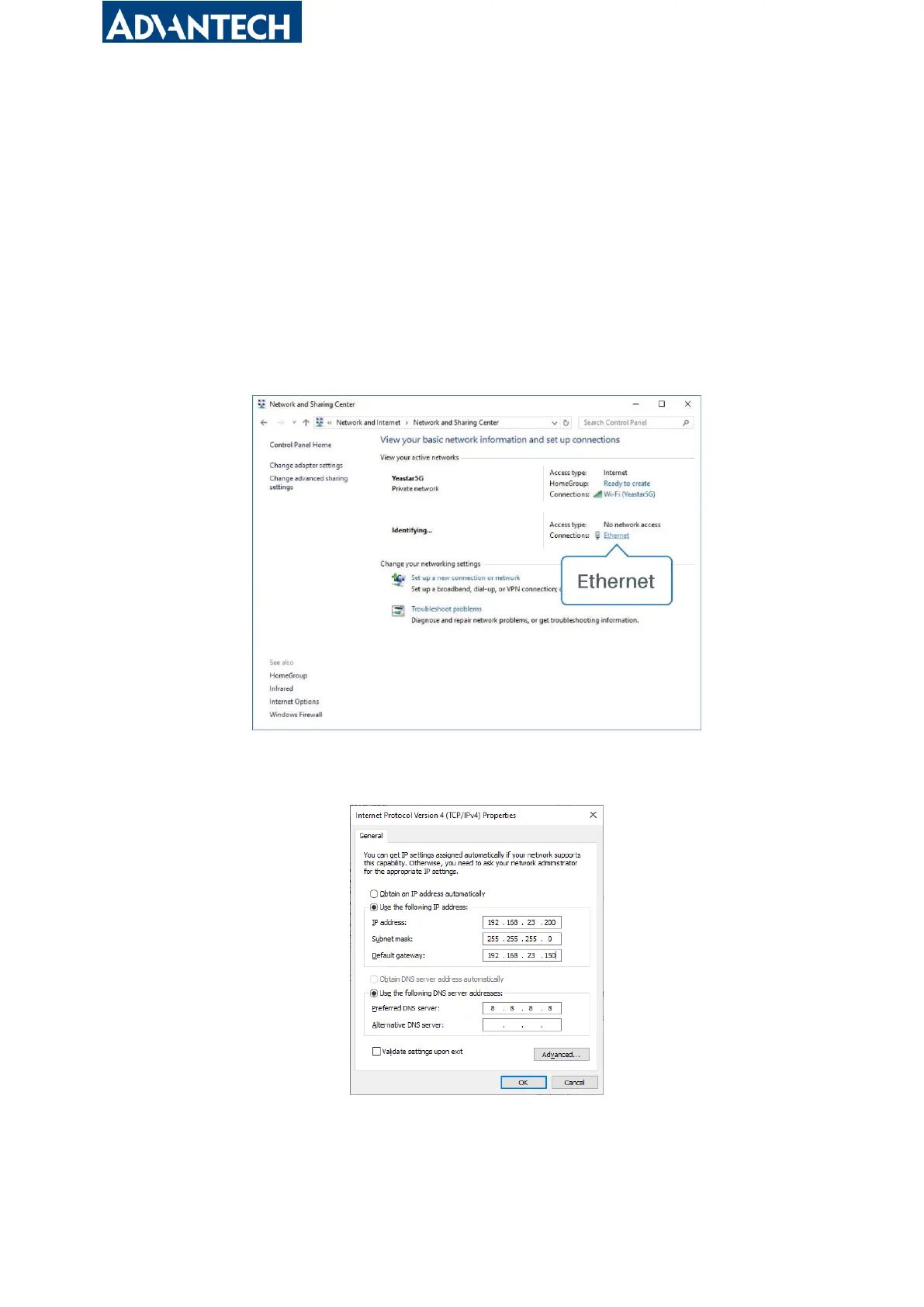
www.advantech.com
9
9
Chapter 2 Access to Web GUI
This chapter explains how to access to Web GUI of the USM-S67-G00P0.
Username: admin
Password: password
Connect PC to USM-S67-G00P0 ETH port directly or through PoE injector to access the web
GUI of gateway. The following steps are based on Windows 10 system for your reference.
1. Go to “Control Panel” → “Network and Internet” → “Network and Sharing Center”, then
click “Ethernet” (May have different names).
2. Go to “Properties” → “Internet Protocol Version 4 (TCP/IPv4)” and select “Use the following
IP address”, then assign a static IP manually within the same subnet of the gateway.
3. Open a Web browser on your PC (Chrome is recommended) and type in the IP address
192.168.23.150 to access the web GUI.
4. Enter the username and password, click “Login”.
Bekijk gratis de handleiding van Advantech USM-S67-G00P0, stel vragen en lees de antwoorden op veelvoorkomende problemen, of gebruik onze assistent om sneller informatie in de handleiding te vinden of uitleg te krijgen over specifieke functies.
Productinformatie
| Merk | Advantech |
| Model | USM-S67-G00P0 |
| Categorie | Niet gecategoriseerd |
| Taal | Nederlands |
| Grootte | 9739 MB |







