Advantech USB-5860 handleiding
Handleiding
Je bekijkt pagina 11 van 36
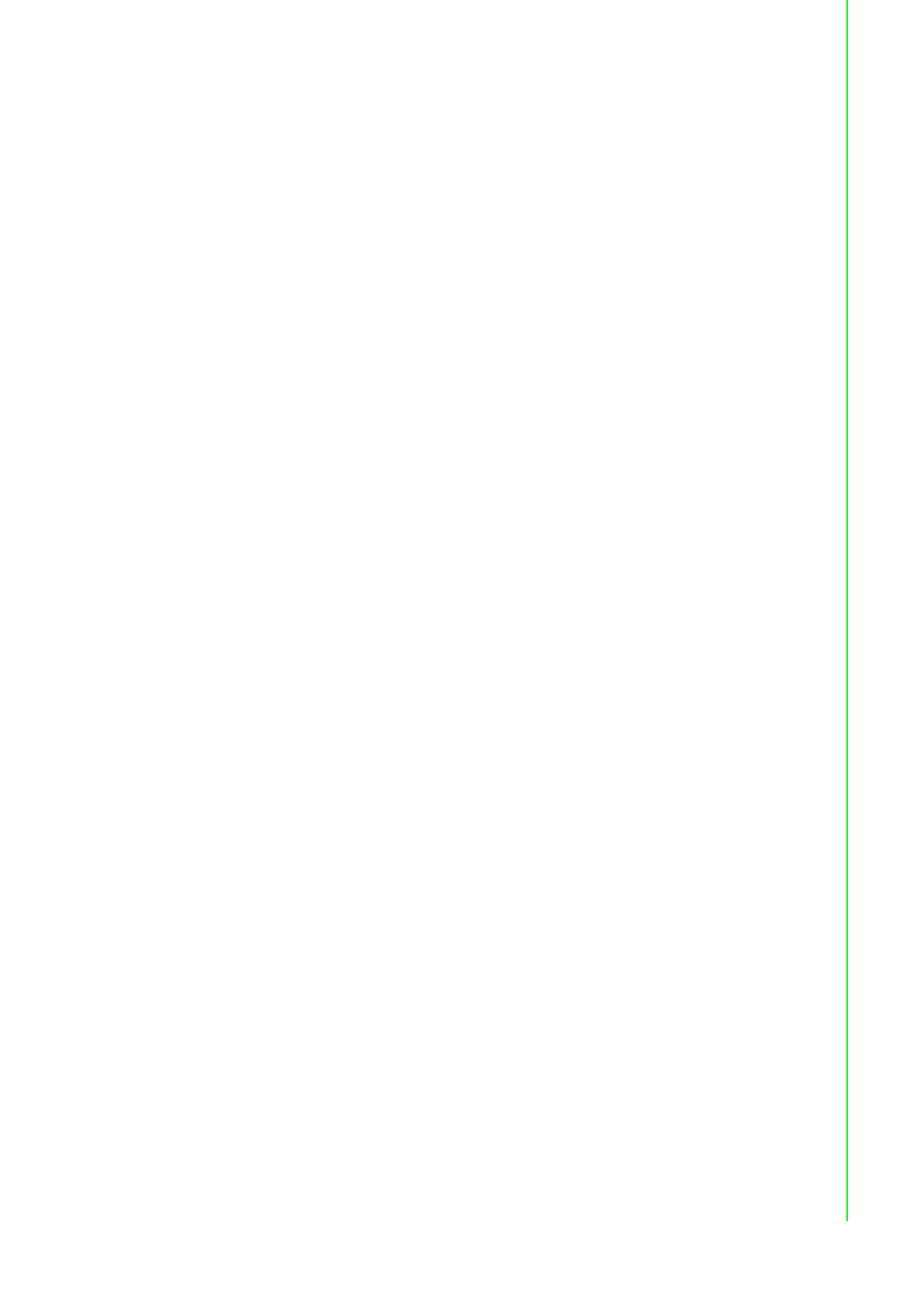
5 USB-5800 User Manual
Chapter 1 Introduction
1.3 Software Overview
Advantech offers a wide range of DLL drivers, third-party driver support, and applica-
tion software for fully exploiting the functions of your USB-5800 module:
Device drivers (located on the accompanying DVD-ROM)
Advantech DAQNavi
DAQNavi Software
Advantech’s DAQNavi software includes device drivers and a software development
kit (SDK), which features a comprehensive I/O function library to boost application
performance. This software is provided on the accompanying DVD-ROM at no extra
cost and comes with all Advantech DA&C cards. The Advantech DAQNavi software
for Windows XP/7/8/10 (desktop mode) works seamlessly with development tools
such as Visual Studio.NET, Visual C++, Visual Basic, and Borland Delphi.
1.4 DAQNavi Device Driver Programming Roadmap
This section provides a roadmap for building an application from scratch using
Advantech’s DAQNavi Device Driver with a range of development tools such as
Visual Studio.NET, Visual C++, Visual Basic, Delphi, and C++ Builder. Step-by-step
instructions for application development using each tool are provided in the device
driver manual. A large library of example source code is also provided for your refer-
ence.
Programming Tools
Programmers can develop application programs using their preferred development
tools.
Visual Studio.NET
Visual C++ and Visual Basic
Delphi
C++ Builder
For instructions on programming using each development tool, Advantech offers a
tutorial chapter in the DAQNavi SDK manual for your reference. Please refer to the
corresponding sections in the DAQNavi SDK manual to begin programming. You can
also look at the example source codes provided for each programming tool. The
examples can help jump start a project.
The DAQNavi SDK manual can be found on the accompanying DVD-ROM. Alterna-
tively, if you have already installed the device drivers on your system, the DAQNavi
SDK manual can be readily accessed via the Start button:
Start/Programs/Advantech Automation/DAQNavi/DAQNavi Manuals/DAQNavi
SDK Manual
The example source code can be found under the corresponding installation folder/
default installation path:
\Advantech\DAQNavi\Examples
For information about using other function groups or other development tools, refer to
chapter titled “Using DAQNavi SDK” in the DAQNavi SDK manual, or watch the video
tutorials in the Advantech Navigator.
Programming with DAQNavi Device Drivers Function Library
Advantech DAQNavi device drivers offer a comprehensive function library that can
be utilized in various application programs. This function library consists of numerous
Bekijk gratis de handleiding van Advantech USB-5860, stel vragen en lees de antwoorden op veelvoorkomende problemen, of gebruik onze assistent om sneller informatie in de handleiding te vinden of uitleg te krijgen over specifieke functies.
Productinformatie
| Merk | Advantech |
| Model | USB-5860 |
| Categorie | Niet gecategoriseerd |
| Taal | Nederlands |
| Grootte | 4834 MB |







