Advantech USB-4711A handleiding
Handleiding
Je bekijkt pagina 10 van 26
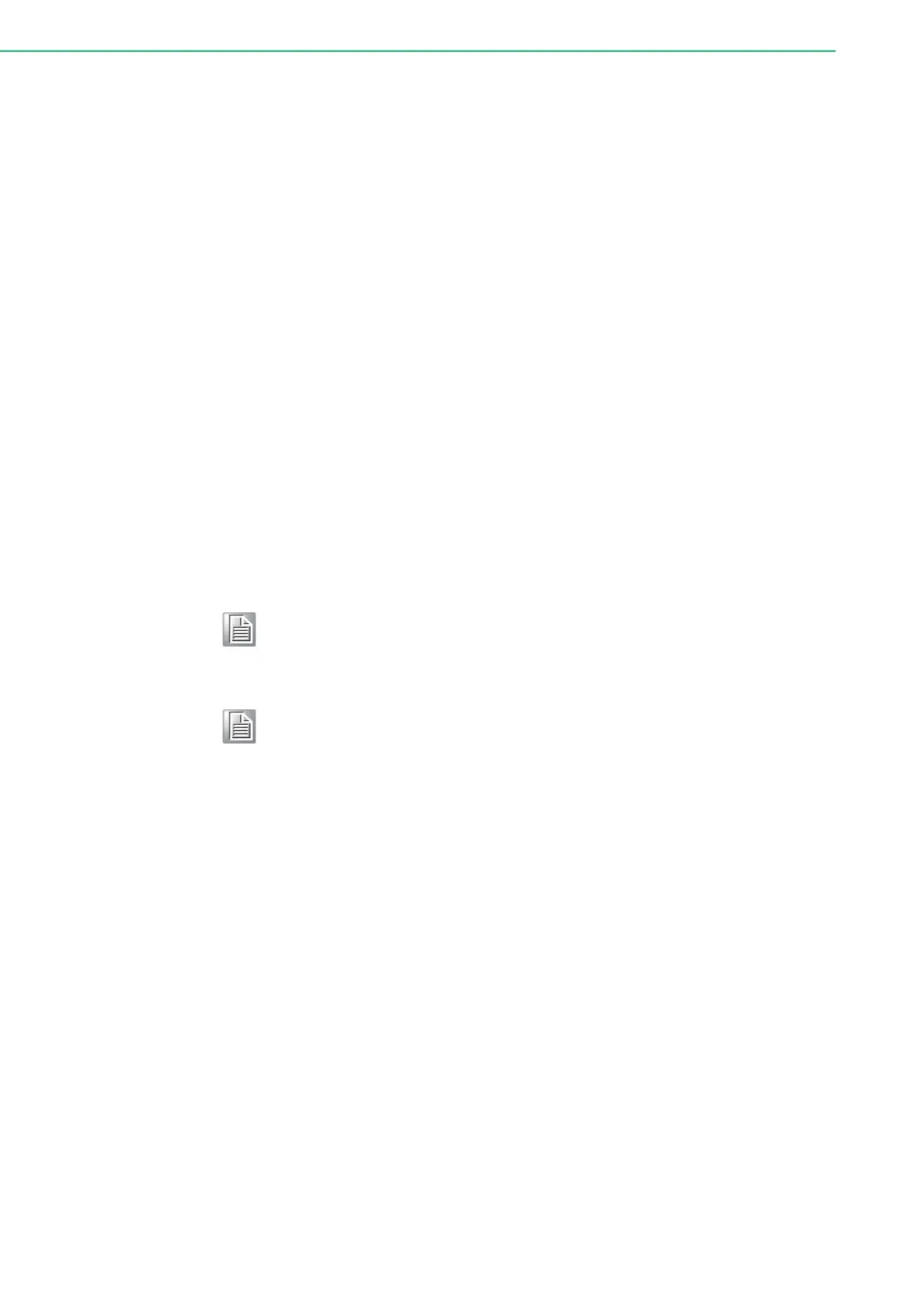
USB-4711A User Manual 2
1.1 Features
Thank you for buying the Advantech USB-4711A data acquisition (DAS) module for
USB port. USB-4711A features a unique circuit design and complete functions for
data acquisition and control.
USB-4711A has the following measurement & control functions:
16 single-ended/ 8 differential or combination analog input channels
12-bit resolution A/D converter, with up to 150 kS/s sampling rate
8 digital input & 8 digital output channels (TTL Level)
2 analog output channels
16-bit programmable counter/timer x 1
Pulse output channel x 1
Programmable gain for each analog input channel
Automatic channel/gain scanning
Onboard 1K samples FIFO buffer for AI channels
Bus-powered
Device status LED indicator
Removable on-module wiring terminal
Supports USB 3.0 Super Speed
Auto calibration function
Hot swappable
1.2 Software Overview
Advantech offers device drivers, SDKs, third-party driver support and application
software to help fully exploit the functions of your DAQ system. All these software
packages are available on the Advantech website: http://www.advantech.com/.
The Advantech Navigator is a utility that allows you to set up, configure and test your
device, and later stores your settings in a proprietary database.
1. To set up the I/O device for your card, you could first run the Advantech Naviga-
tor program (by accessing Start/Programs/Advantech Automation/DAQNavi/
Advantech Navigator).
2. You can view the device(s) already installed on your system (if any) on the
Installed Device tree view. If the software and hardware installation are com-
pleted, you will see USB modules in the Installed Devices list.
DAQNavi SDK is the software development kit for programming applications with
Advantech DAQ products. The necessary runtime DLL, header files, software man-
ual and tutorial videos can be installed via XNavi installer. They can be found under
C:\Advantech\DAQNavi (default directory) after the finishing the installation.
Note! The USB chip on your system may have a limitation on the number of
USB devices it will support. Normally, only five USB-4711A devices can
be supported.
Note! The power output of an USB port is 500 mA, while the USB-4711A
requires 360 mA (typical). This means that if an USB hub is used, it will
need an external power supply to support more than one USB-4711A
device.
Bekijk gratis de handleiding van Advantech USB-4711A, stel vragen en lees de antwoorden op veelvoorkomende problemen, of gebruik onze assistent om sneller informatie in de handleiding te vinden of uitleg te krijgen over specifieke functies.
Productinformatie
| Merk | Advantech |
| Model | USB-4711A |
| Categorie | Niet gecategoriseerd |
| Taal | Nederlands |
| Grootte | 1754 MB |







