Advantech UNO-247 V2 handleiding
Handleiding
Je bekijkt pagina 21 van 42
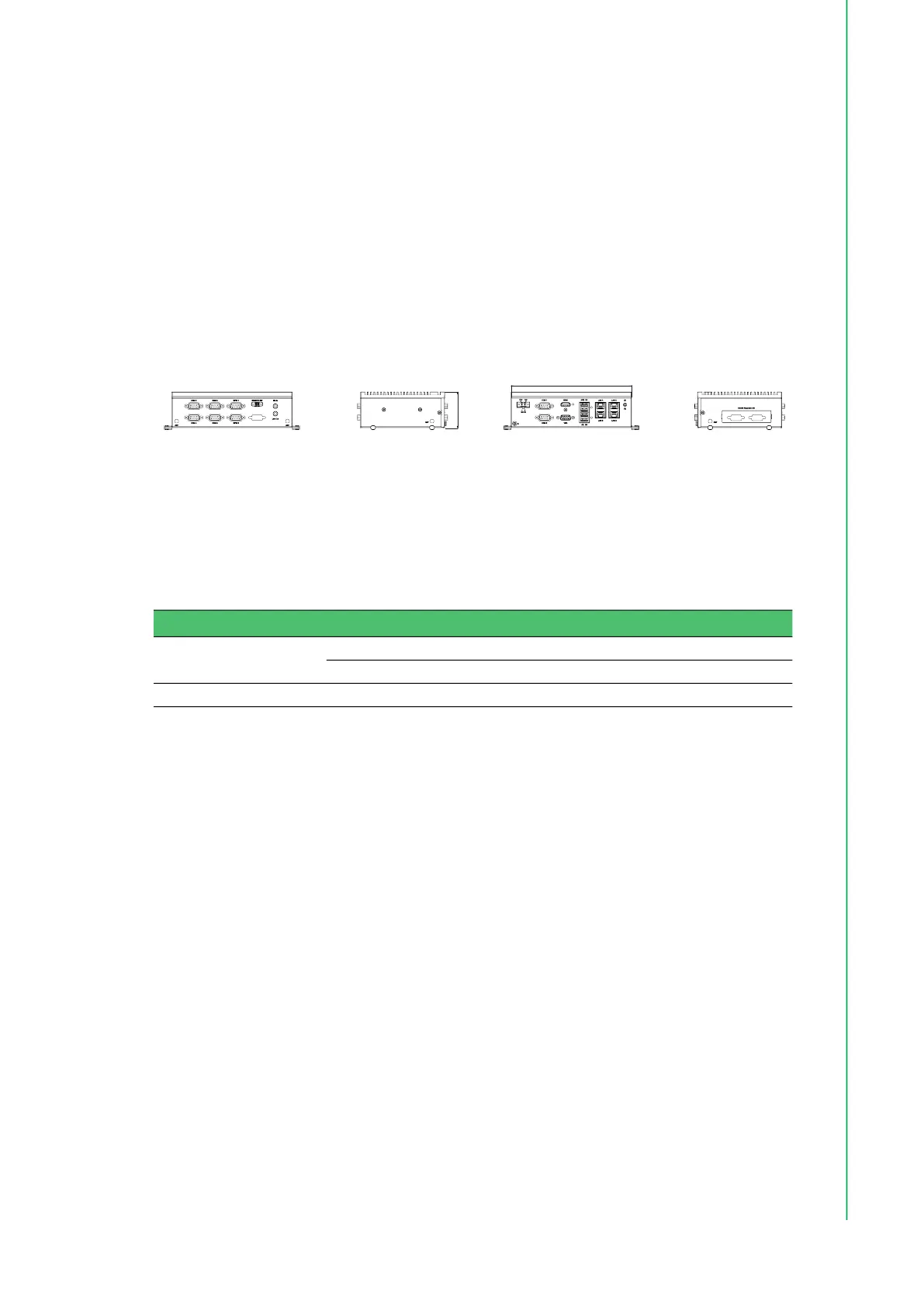
11 UNO-247 V2 User Manual
Chapter 2 Hardware Functionality
2.3.1 M.2 Connector
UNO-247 V2 provides 1 x M.2 B Key 2242/3042/3052 connector, while M.2 B key
3042/3052 is for LTE/5G module, 2242 is for storage (supports PCIe/SATA as well as
USB 2.0).
2.3.2 Modify SIM Slot and B-key Location
There’s one Nano SIM Slot for supporting LTE function, labeled “SIM1” board. In
addition to install SIM card on “SIM1”, users are required to install a LTE Module on
“M2B1” Key to enable functionality.
2.4 Others
Figure 2.8 LED indicator, power button, and antenna hole
2.4.1 LED Indicators
PWR (Power): One LED light to indicate the status of the system power: Green
means normal. Light off means standby or power off.
LAN A,B,C,D:
2.4.2 Power Button
UNO-247 V2 features 1 x power button. Press the power button to activate the hard-
ware power on and shut down function.
2.4.3 Antenna Hole
This product offers four antenna mounting holes covered by pre-cut holes for users to
install with an antenna kit if LTE or wireless functions are needed.
200
60
Table 2.3: LED Indicators
Speed
10MB 100MB 1G
LAN Dark Orange Green
Bekijk gratis de handleiding van Advantech UNO-247 V2, stel vragen en lees de antwoorden op veelvoorkomende problemen, of gebruik onze assistent om sneller informatie in de handleiding te vinden of uitleg te krijgen over specifieke functies.
Productinformatie
| Merk | Advantech |
| Model | UNO-247 V2 |
| Categorie | Niet gecategoriseerd |
| Taal | Nederlands |
| Grootte | 5299 MB |







