Advantech UNO-2271G handleiding
Handleiding
Je bekijkt pagina 11 van 82
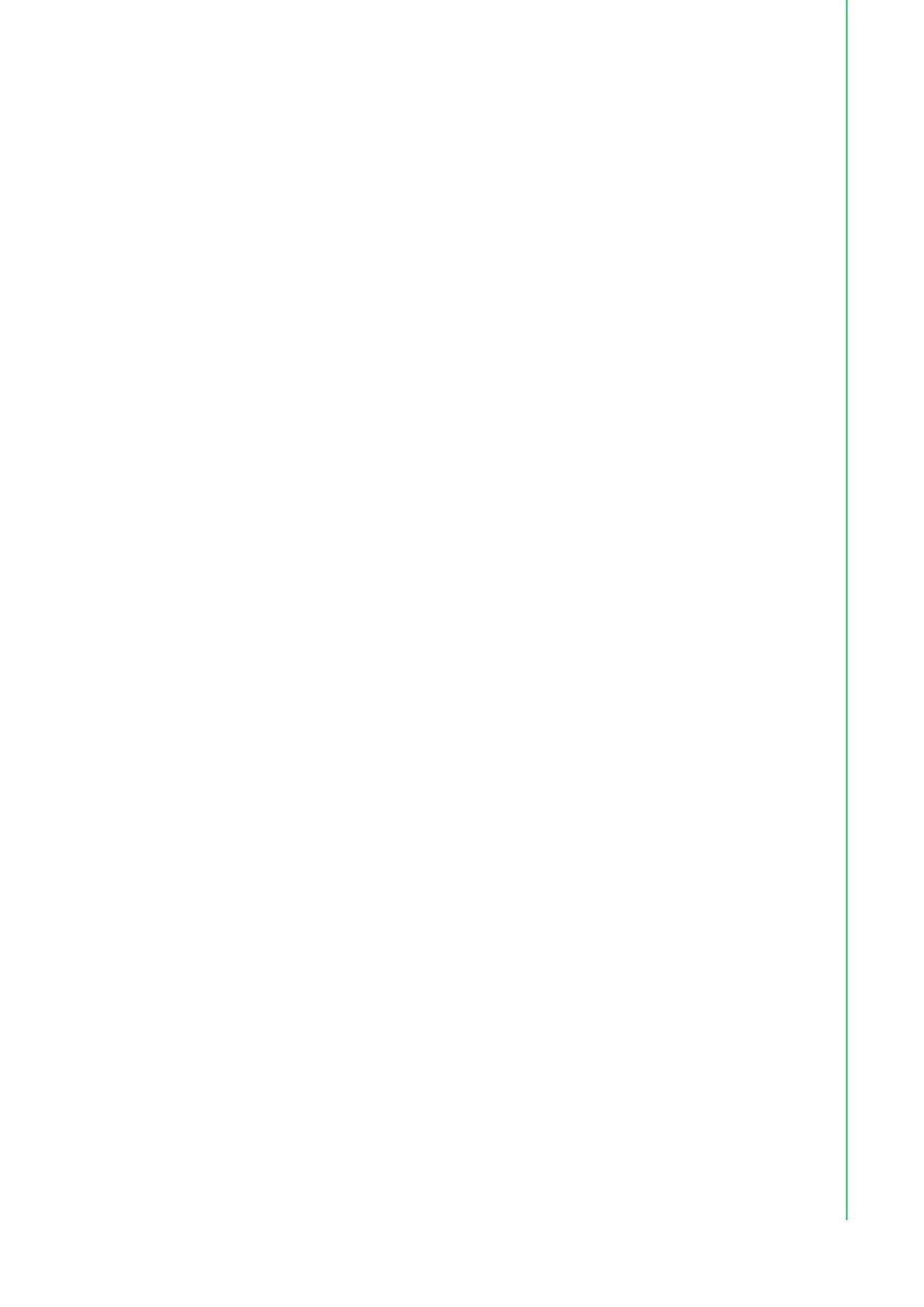
xi UNO-2271G V3 User Manual
Contents
Chapter 1 Overview...............................................1
1.1 Introduction ............................................................................................... 2
1.2 Safety Precautions.................................................................................... 2
1.3 Packing List............................................................................................... 3
1.4 Hardware Specifications ........................................................................... 3
1.4.1 General ......................................................................................... 3
Table 1.1: General Hardware Spec............................................. 3
1.4.2 System Hardware ......................................................................... 4
Table 1.2: System Hardware Spec.............................................. 4
1.4.3 I/O Interfaces ................................................................................ 5
Table 1.3: I/O Interfaces.............................................................. 5
1.4.4 Environment.................................................................................. 5
Table 1.4: Environment ............................................................... 5
1.4.5 Certification................................................................................... 5
Table 1.5: Certification................................................................. 5
1.4.6 Extension Kit (Optional) ................................................................ 6
Table 1.6: UNO-2271G-RP1EB................................................... 6
Table 1.7: UNO-2271G-RS2EB................................................... 6
Table 1.8: UNO-2271G-EKDE..................................................... 7
1.5 Dimensions ............................................................................................... 7
Figure 1.1 UNO-2271G V3 Dimensions ...................................... 7
Chapter 2 Hardware Functionality.......................9
2.1 Introduction ............................................................................................. 10
2.1.1 Base Unit's Internal Connectors ................................................. 10
Figure 2.1 Diagram of Connector Locations on UNO-2271G V3
(Top Side)................................................................. 10
Figure 2.2 Diagram of Key Components Location on UNO-2271G
V3
(Bottom Side)............................................................ 10
Table 2.1: Key Components, Connectors on Motherboard ....... 11
2.1.2 Base Unit's External I/O Connector ............................................ 11
Figure 2.3 Front I/O of UNO-2271G V3..................................... 11
Figure 2.4 Side I/O of UNO-2271G V3 ...................................... 11
2.1.3 Expansion Kit's Internal Connectors (Optional) .......................... 12
Figure 2.5 Locations Internal I/O Connectors/Switches for UNO-
2271G-RS2EB (Top Side) (Optional) ....................... 12
Figure 2.6 Locations Internal I/O Connectors/Switches for UNO-
2271G-RS2EB (Bottom Side) (Optional).................. 13
Figure 2.7 Locations Internal I/O Connectors/Switches for UNO-
2271G-RP1EB (Top Side) (Optional) ....................... 13
Figure 2.8 Locations Internal I/O Connectors/Switches for UNO-
2271G-RP1EB (Bottom Side) (Optional).................. 14
Table 2.2: Internal Connectors and Jumper Switches............... 14
Chapter 3 Initial Setup ........................................17
3.1 Chassis Grounding.................................................................................. 18
Figure 3.1 Chassis Grounding Connection Diagram ................. 18
3.2 Connecting Power................................................................................... 18
3.3 Open and Close Bottom Cover ............................................................... 19
3.3.1 Install M.2 B+M to E Key Converter (Optional)........................... 20
Bekijk gratis de handleiding van Advantech UNO-2271G, stel vragen en lees de antwoorden op veelvoorkomende problemen, of gebruik onze assistent om sneller informatie in de handleiding te vinden of uitleg te krijgen over specifieke functies.
Productinformatie
| Merk | Advantech |
| Model | UNO-2271G |
| Categorie | Niet gecategoriseerd |
| Taal | Nederlands |
| Grootte | 12539 MB |







