Advantech UNO-148 handleiding
Handleiding
Je bekijkt pagina 71 van 86
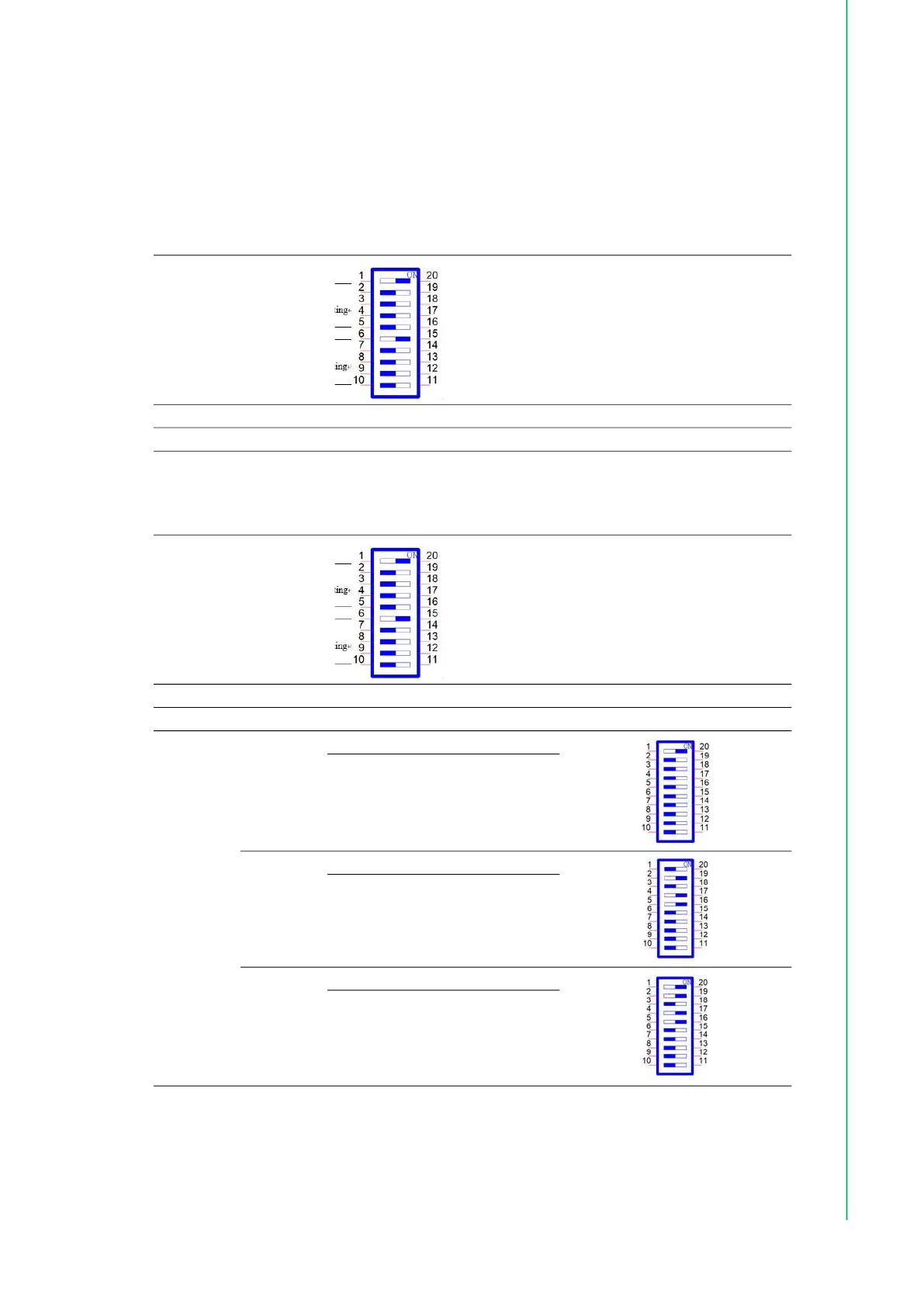
59 UNO-148 User Manual
Appendix A System Settings / Pin Assignments
A.7 COM Port RS232/422/485 Settings
The default setting for the COM port is RS-232. This can be changed to RS-422 or
RS-485 modes and can be configured by adjusting the switch on the motherboard.
A.7.1 COM1/COM2 RS232/422/485 Settings (SW1)
A.7.2 COM3/COM4 RS232/422/485 Settings (SW2)
SW1 Default
Description settings This switch is used to select RS232/422/485 mode setting
Default RS232 mode
SW2 Default
Description settings This switch is used to select RS232/422/485 mode setting
Default RS232 mode
COM1
RS232
Mode
Bit 1 ON
Bit 2,3,4,5,6,7,8,9,10 OFF
RS485
Mode
Bit 2,4,5 ON
Bit 1,3,6,7,8,9,10 OFF
RS422
Mode
Bit 1,2,4,5 ON
Bit 3,6,7,8,9,10 OFF
Bekijk gratis de handleiding van Advantech UNO-148, stel vragen en lees de antwoorden op veelvoorkomende problemen, of gebruik onze assistent om sneller informatie in de handleiding te vinden of uitleg te krijgen over specifieke functies.
Productinformatie
| Merk | Advantech |
| Model | UNO-148 |
| Categorie | Niet gecategoriseerd |
| Taal | Nederlands |
| Grootte | 20423 MB |







