Advantech UNO-1372GH handleiding
Handleiding
Je bekijkt pagina 21 van 40
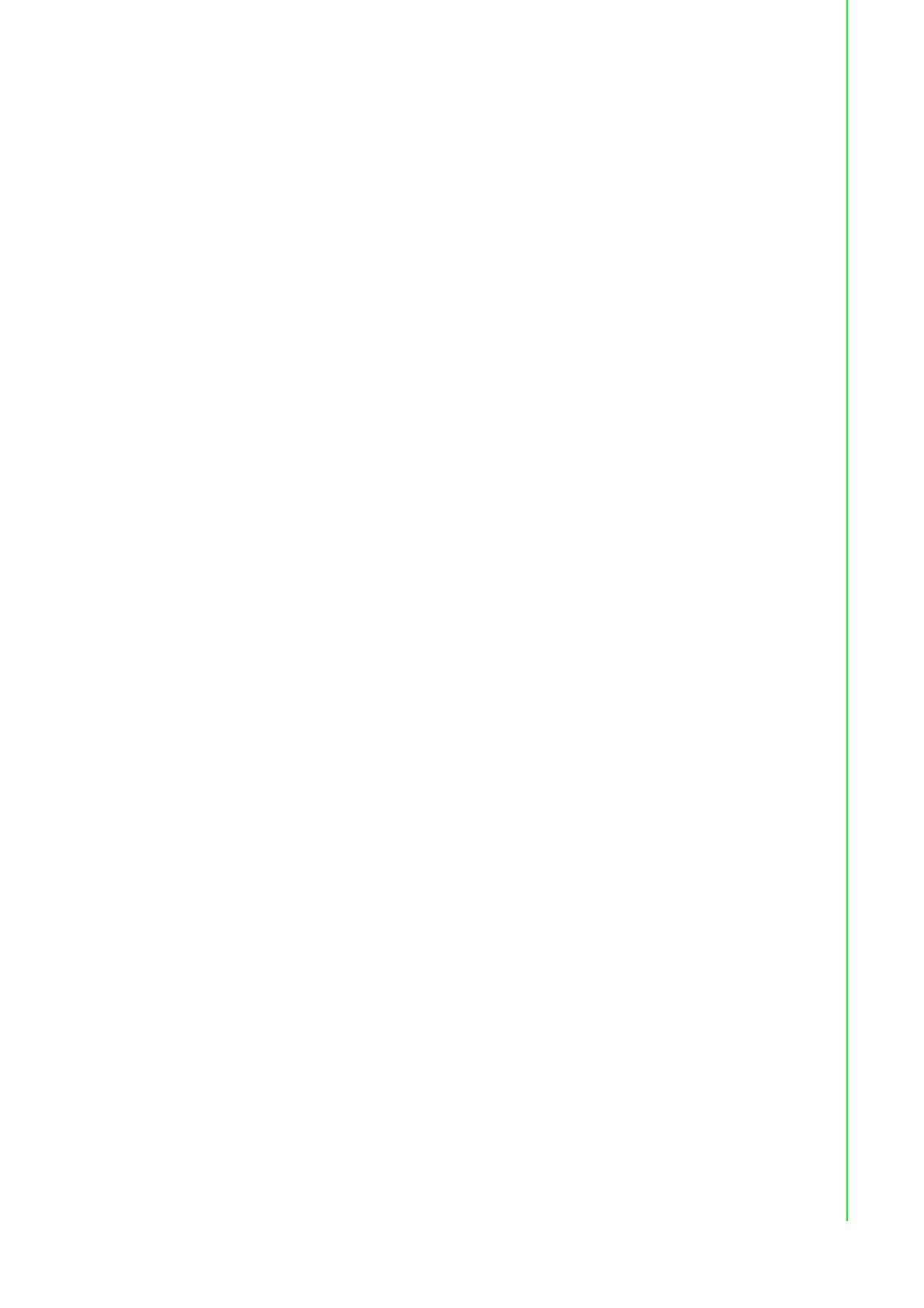
11 UNO-1372G User Manual
Chapter 2 Hardware Functionality
2.13 Dual Power Input
In the power connector, there is a secondary power input that helps users plug in a
second power source to prevent main power source failure.
2.14 Audio Jack
This product provides one Line-out port for local alarm functions.
2.15 LED Indicators
There are eight LEDs to indicate the status of the system power: power input 1,
power input 2, RTC battery, storage read/write, COM1~2 transmit/receive, and PL1
for user configuration.
PWR: Green means normal, orange means standby.
PWR1, PWR2: Red means power input source is abnormal, check the power
input source.
RTC: Red means RTC battery abnormal, check the RTC battery.
HDD, COM1~2: Flashing green means signals are being transmitted and
received.
PL 1: Users can configure the LED indicators’ behavior through GPIO control.
2.16 Digital Input and Output
There are four digital inputs and four digital outputs configured from GPIO pins for
most of the on/off trigger and status reading.
Digital Input
Input Channels 4
Input Voltage (Wet Contact), Configure SW7 to 1,3
– Logic 0: 0~3 V
DC
– Logic 1: 10~30 V
DC
Input Voltage (Dry Contact), Configure SW7 to 2,4
– Logic 0: Open
– Logic 1: Shorted to GND
Input Current
– 10 V
DC
@ 2.67mA
– 20 V
DC
@ 5.64mA
– 30 V
DC
@ 8.91mA
Isolation Protection 2,500 V
DC
Overvoltage Protection 30 V
DC
ESD Protection 4KV (Contact), 8KV (Air)
Opto-Isolator Response 50 μs
Digital Output
Channels 4
Output Voltage: 5~30V
DC
Output Capability Sink: 24 mA max./channel
Bekijk gratis de handleiding van Advantech UNO-1372GH, stel vragen en lees de antwoorden op veelvoorkomende problemen, of gebruik onze assistent om sneller informatie in de handleiding te vinden of uitleg te krijgen over specifieke functies.
Productinformatie
| Merk | Advantech |
| Model | UNO-1372GH |
| Categorie | Niet gecategoriseerd |
| Taal | Nederlands |
| Grootte | 3986 MB |







