Advantech TREK-570 handleiding
Handleiding
Je bekijkt pagina 42 van 66
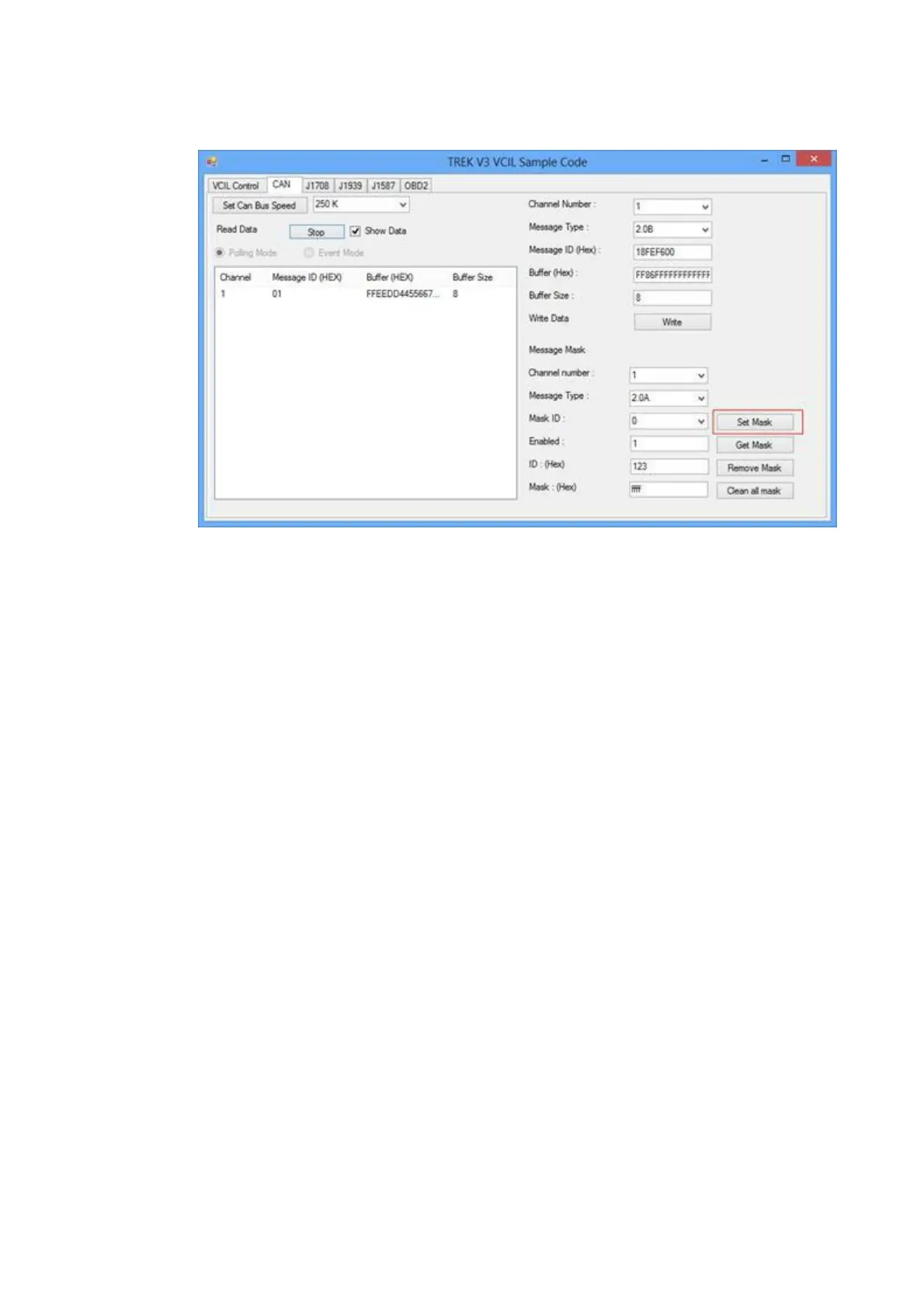
36
TREK-570/303 User Manual
Set Mask
1.
Selecting "CAN" page as below figure
Set CAN bus speed. For example 250K
2.
Configure the Message mask
3.
Press "Set Mask" button to apply the mask to bus
4.
You should see the mask was applied on the bus.
5.
If you set a mask to bus. You should not see the specified CAN ID on the read
data list if the ID not passed for the mask
Mask Rule:
The CAN Message ID & operator "Mask" equal the "ID" & operator "Mask" PASS
The CAN Message ID & operator "Mask" not equal the "ID" & operator "Mask" NO
PASS
For example, as above figure setting. If the input CAN Message ID is 0x123, the
result passed. Since 0x123 & 0xffff equal the ID 0x123 & 0xffff.
If the input CAN data ID is 0x120, the result not passed. Since 0x120 & 0xffff not
equal the ID 0x123 & 0xffff.
Bekijk gratis de handleiding van Advantech TREK-570, stel vragen en lees de antwoorden op veelvoorkomende problemen, of gebruik onze assistent om sneller informatie in de handleiding te vinden of uitleg te krijgen over specifieke functies.
Productinformatie
| Merk | Advantech |
| Model | TREK-570 |
| Categorie | Niet gecategoriseerd |
| Taal | Nederlands |
| Grootte | 14974 MB |







