Advantech TREK-570 handleiding
Handleiding
Je bekijkt pagina 16 van 66
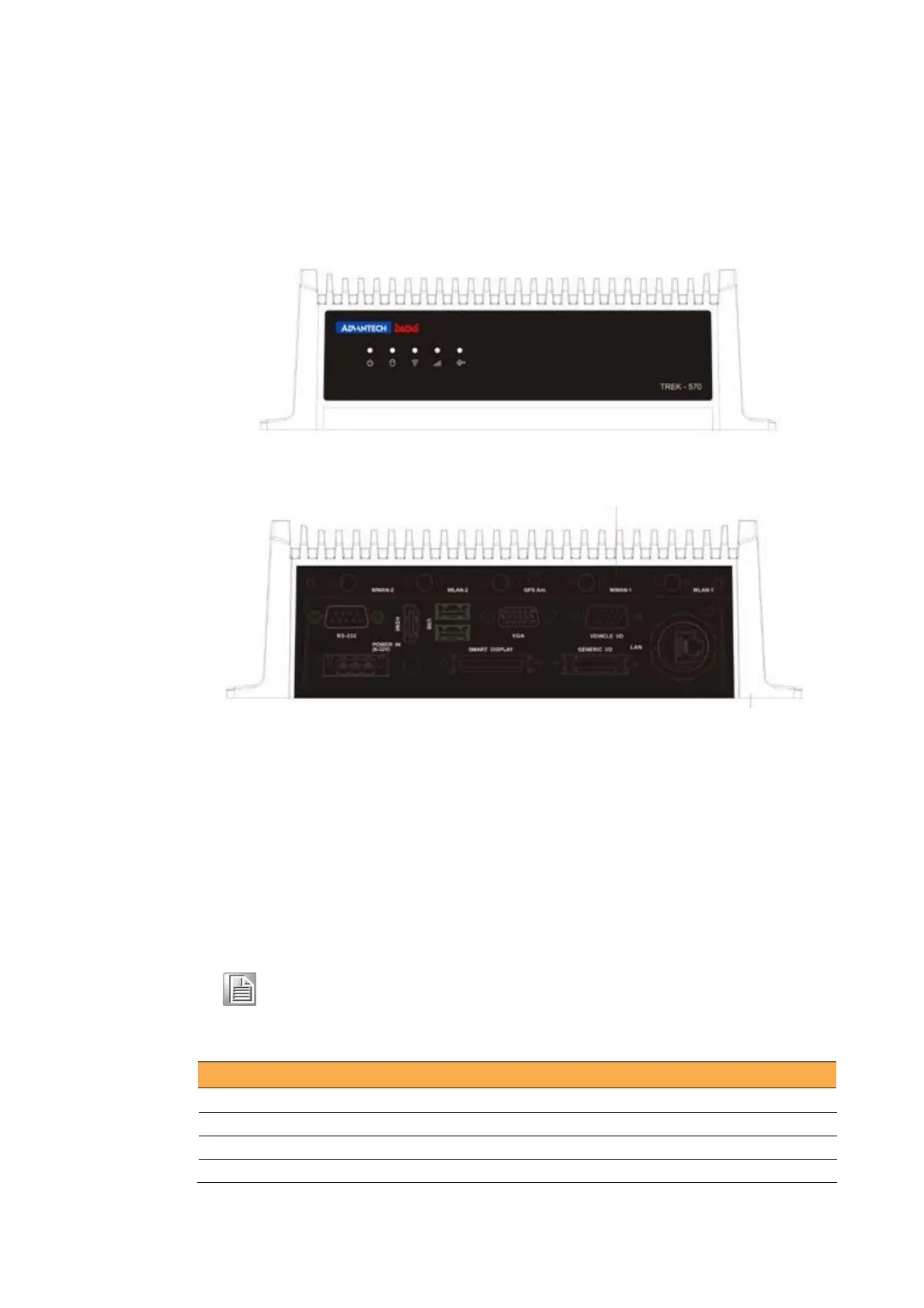
Table 2.1: Pin Definition of Power Cord
2.1
A Quick Tour of the TREK-570 Computing Box
Before starting to set up the In-Vehicle Computing Box, take a moment to become
familiar with the locations and functions of the controls, drives, connectors and ports,
which are illustrated in the figures below. When the Computer box is placed inside
truck glove cabinet or under the passenger's seat next to the driver, its front appears
as shown in Figure 2.1.
Figure 2.1 Front view of TREK-570
Figure 2.2 Rear view of TREK-570
2.2
Installation Procedures
2.2.1
Connecting the Power Cord
Connect the three pin waterproof power cord to the DC inlet of the In-Vehicle Com-
putting Box. On the open-wire end, one pin is reserved for positive voltage and is
marked, "+"; one pin is reserved for ground and is marked, "-"; and, one pin is
reserved for the ignition signal with an "ignition" mark.
Note! Ignition on/off setting: The TREK-570 supports an ignition on/off function
so that you can power on/off the TREK-570 via the ignition signal/volt-
age and connect the TREK- vehicle ignition switch.
Pin
Definition
Color
1
+
Red
2
-
Black
3
Ignition
Orange
Bekijk gratis de handleiding van Advantech TREK-570, stel vragen en lees de antwoorden op veelvoorkomende problemen, of gebruik onze assistent om sneller informatie in de handleiding te vinden of uitleg te krijgen over specifieke functies.
Productinformatie
| Merk | Advantech |
| Model | TREK-570 |
| Categorie | Niet gecategoriseerd |
| Taal | Nederlands |
| Grootte | 14974 MB |







