Advantech RSB-4680 handleiding
Handleiding
Je bekijkt pagina 37 van 66
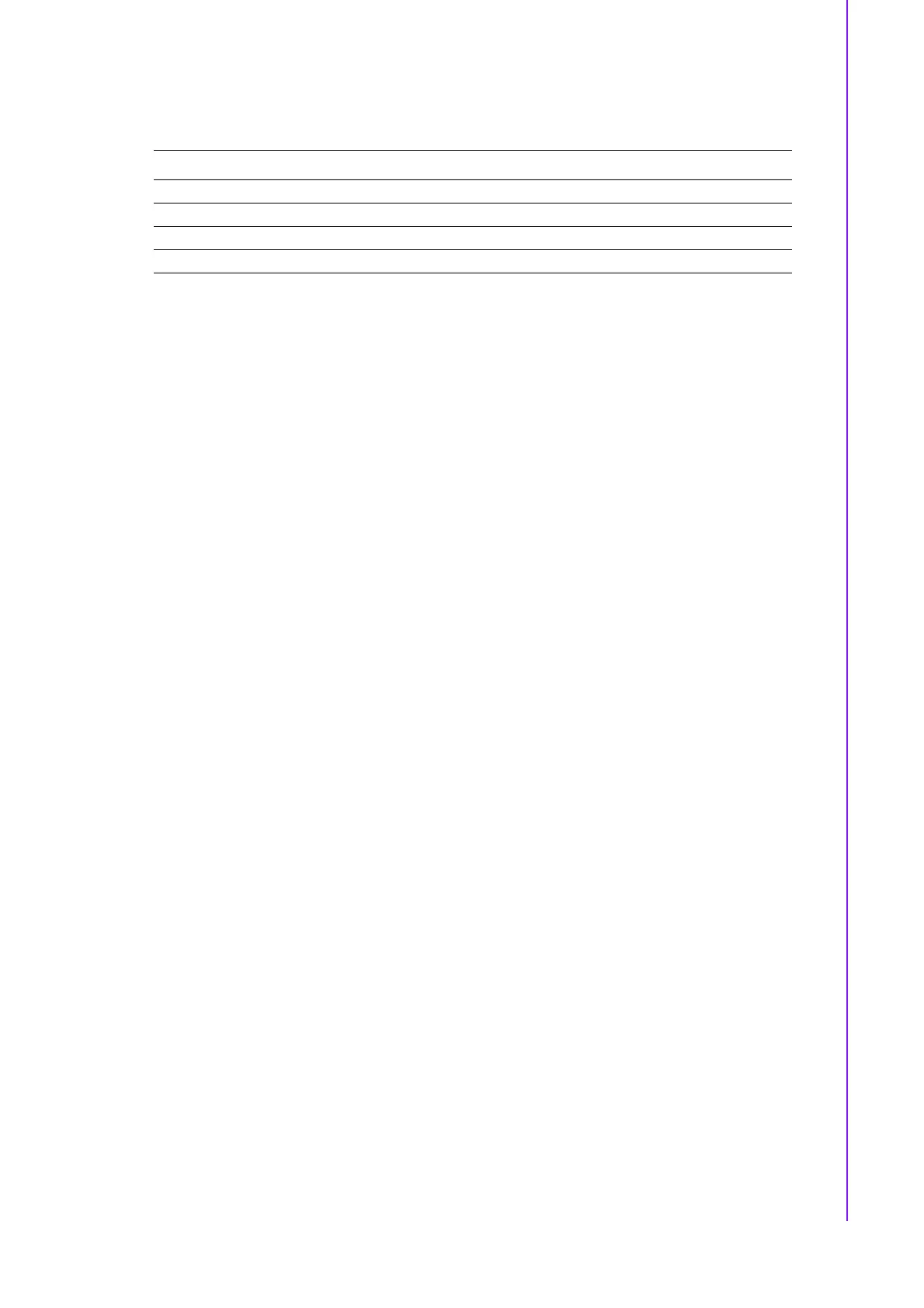
29 RSB-4680 User Manual
Chapter 2 H/W Installation
2.4 LED
2.5 Quick Start of RSB-4680
2.5.1 Debug Port Connection
1. Connect debug cable to RSB-4680 debug port (refer figure 2.3.1)
2. Connect the other side of debug cable to USB-to-RS-232 cable then connect to
your PC.
2.5.2 Debug Port Setting
RSB-4680 can communicate with a host server by using serial cables. Common
serial communication programs such as HyperTerminal, Tera Term or PuTTY can be
used in this case. The example as below describes the serial terminal setup using
HyperTerminal on a Windows host:
1. Connect RSB-4680 with your PC by using a serial cable.
2. Open HyperTerminal on your Windows PC and select the settings as shown in
Figure 2.7.
3. After the bootloader is programmed on SD card, insert power adapter connector
to DC jack on RSB-4680 to power up the board. The boot loader prompt is dis-
played on the terminal screen.
Name Description
LED3 Power_LED
LED4 PCIE Mini Card LED_WWAN#
LED5 PCIE Mini Card LED_WLAN#
LED6 PCIE Mini Card LED_WPAN#
Bekijk gratis de handleiding van Advantech RSB-4680, stel vragen en lees de antwoorden op veelvoorkomende problemen, of gebruik onze assistent om sneller informatie in de handleiding te vinden of uitleg te krijgen over specifieke functies.
Productinformatie
| Merk | Advantech |
| Model | RSB-4680 |
| Categorie | Niet gecategoriseerd |
| Taal | Nederlands |
| Grootte | 8687 MB |







